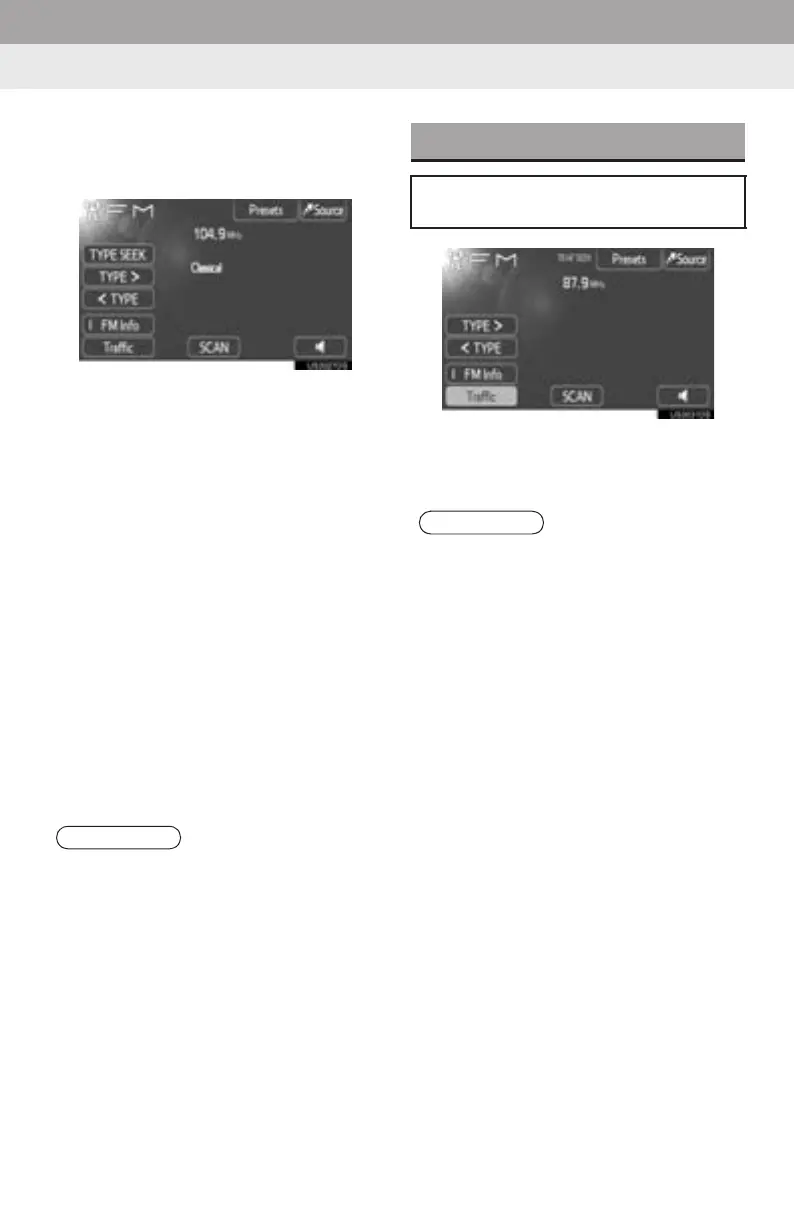22
1. AUDIO SYSTEM OPERATION
Display_audio_U_1st
2 Touch “TYPE >” or “< TYPE” to move
forward and backward through the pro-
gram list.
z Once a program type has been set,
“TYPE SEEK” will appear on the screen.
z The program list is in the following order:
• Classical
• Country
• EasyLis (Easy Listening)
• Inform (Information)
•Jazz
•News
• Oldies
• Other
• Pop Music
• Religion
•Rock
• R&B (Rhythm and Blues)
• Sports
•Talk
• Alert (Emergency Alert)
3 Touch “TYPE SEEK” and the system
will start to seek for stations in the rele-
vant program type.
“Traffic”: Touch to seek a traffic program
station. “TRAF SEEK” will appear on the
screen.
INFORMATION
● If no relevant program can be found, “no
type” will appear on the screen.
TRAFFIC ANNOUNCEMENT
A station that regularly broadcasts traf-
fic information is automatically located.
INFORMATION
● If no traffic program station is found, “No
Traffic” will appear on the screen.
● If a traffic program station is found, the
name of the traffic program station will
be displayed for a while.
