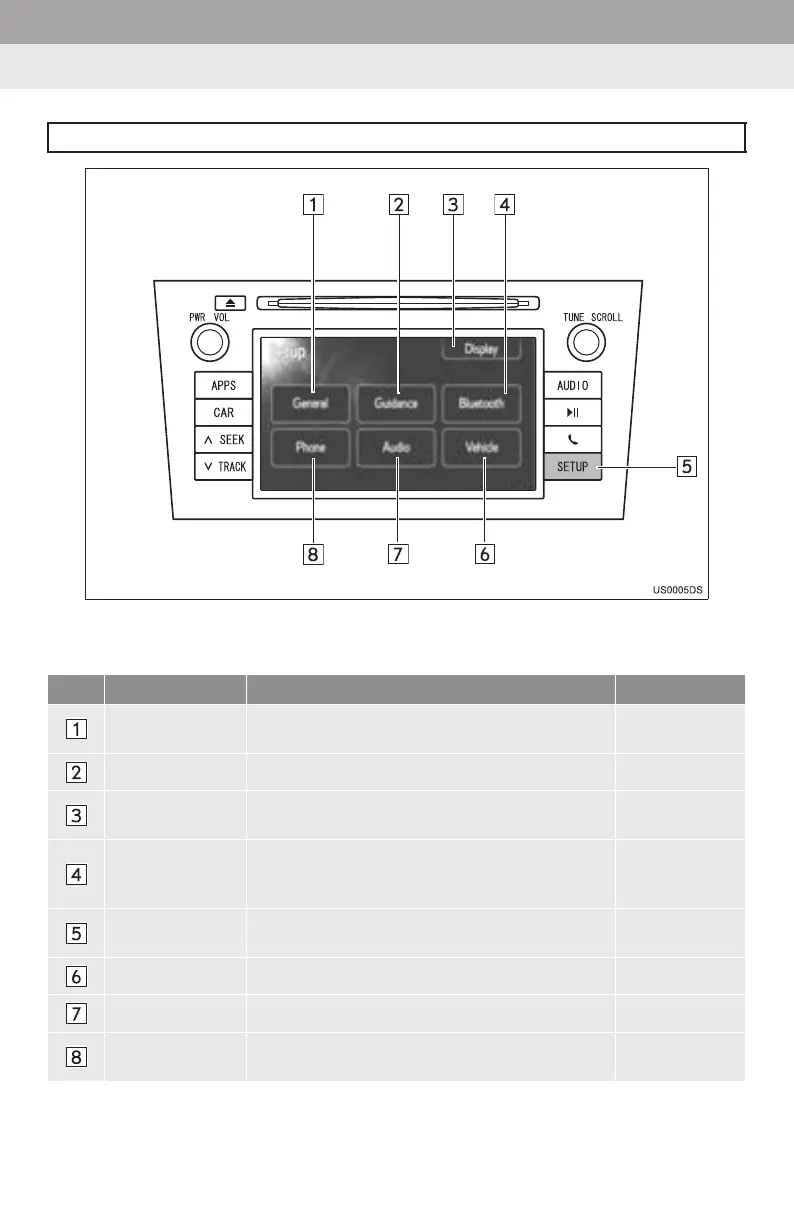92
Display_audio_U_1st
1. SETUP OPERATION
1. QUICK REFERENCE
z The actual design and button position will differ depending on the vehicle. Some but-
tons will be in different positions or not shown. For details, refer to vehicle “Owner’s
Manual”.
*
1
: Vehicles with Premium Display Audio system
*
2
: Bluetooth is a registered trademark of Bluetooth SIG, Inc.
*
3
: If equipped
To customize the function settings, press the “SETUP” button.
No. Name Function Page
“General”
Settings are available for language selection, op-
eration sounds, screen animation, etc.
93
“Guidance”*
1
Touch to set the voice guidance settings. 95
“Display”
Settings are available for contrast and brightness
of the screen.
96
“Bluetooth*
2
”
Registering, removing, connecting and discon-
necting Bluetooth
®
devices and settings are
available for Bluetooth
®
.
98
“SETUP” button Press this button to display the “Setup” screen.
93, 95, 96, 98,
106, 116, 117
“Vehicle”*
3
Settings are available for vehicle customization. 117
“Audio”*
1
Settings are available for HD Radio™ system. 116
“Phone”
Settings are available for phone sound, phone-
book, etc.
106
