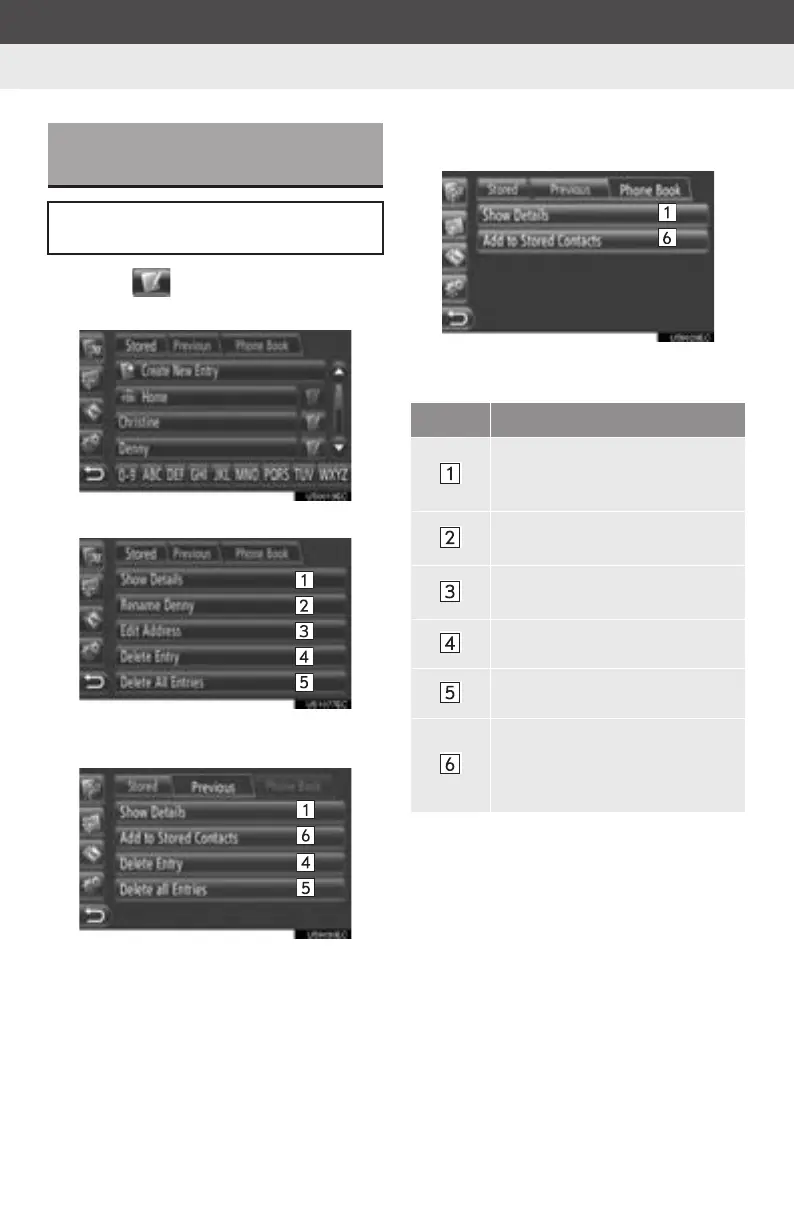56
4. MY DESTINATIONS
Display audio_U_2nd
2. DISPLAYING AND EDITING THE ENTRY INFORMATION
1 Touch next to the desired item on
the “My Destinations” screen.
XThe entry options screen of “Stored” list
XThe entry options screen of “Previous”
list
XThe entry options screen of “Phone
Book” list
z On this screen, the following functions can
be operated.
DISPLAYING AND EDITING
THE ENTRY INFORMATION
Detailed information of entries in the
list can be displayed or edited.
No. Function
Touch to display the details of
the entry information. (See page
57.)
Touch to change the entry name.
(See page 57.)
Touch to edit the address. (See
page 57.)
Touch to delete the entry.
Touch to delete all entries.
Touch to register the entry in the
“Stored” list on the “My Destina-
tions” screen and “Contacts”
screen. (See page 54.)
