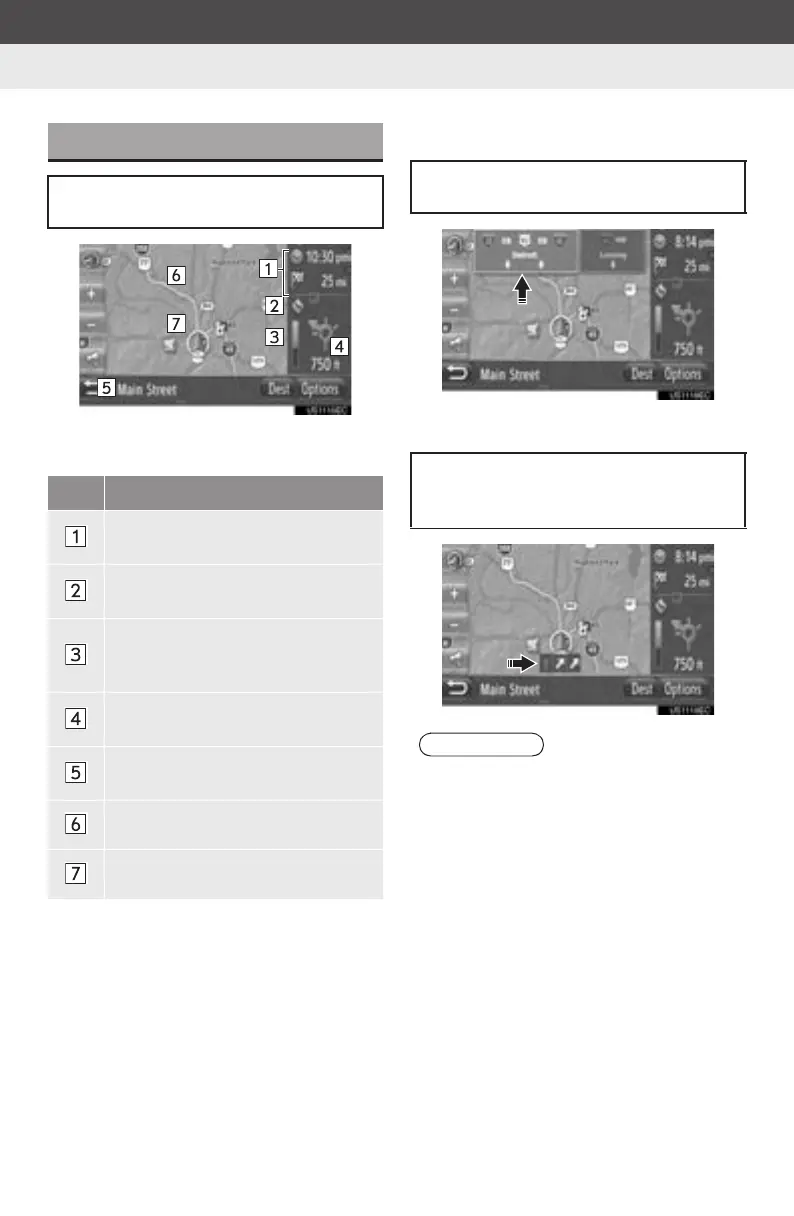44
3. ROUTE GUIDANCE
Display audio_U_2nd
2. ROUTE GUIDANCE
z On this screen, the following information is
displayed.
■SIGNPOSTS
■LANE RECOMMENDATION
ROUTE GUIDANCE SCREEN
While guiding the route, the following
screen will be displayed.
No. Information
Distance and travel/arrival time to
the destination
Traffic message on the route (See
page 84.)
The colored section of the bar re-
duces as the vehicle approaches
the next turn
Distance to the next turn with the ar-
row indicating the turn direction
The name of the road currently be-
ing travelled on
Guidance route
Current position
When approaching the turn, a signpost
will automatically be displayed.
When approaching a maneuver, the
lane recommendation will automatical-
ly be displayed.
INFORMATION
● If the vehicle goes off the guided route,
the route will be recalculated.
● For some areas, the roads have not
been completely digitized in our data-
base. For this reason, the route guid-
ance may select a road that should not
be traveled on.
● The above items will be displayed
depending on the map scale.
● The displaying of the above items can
be switched off. (See page 61.)
