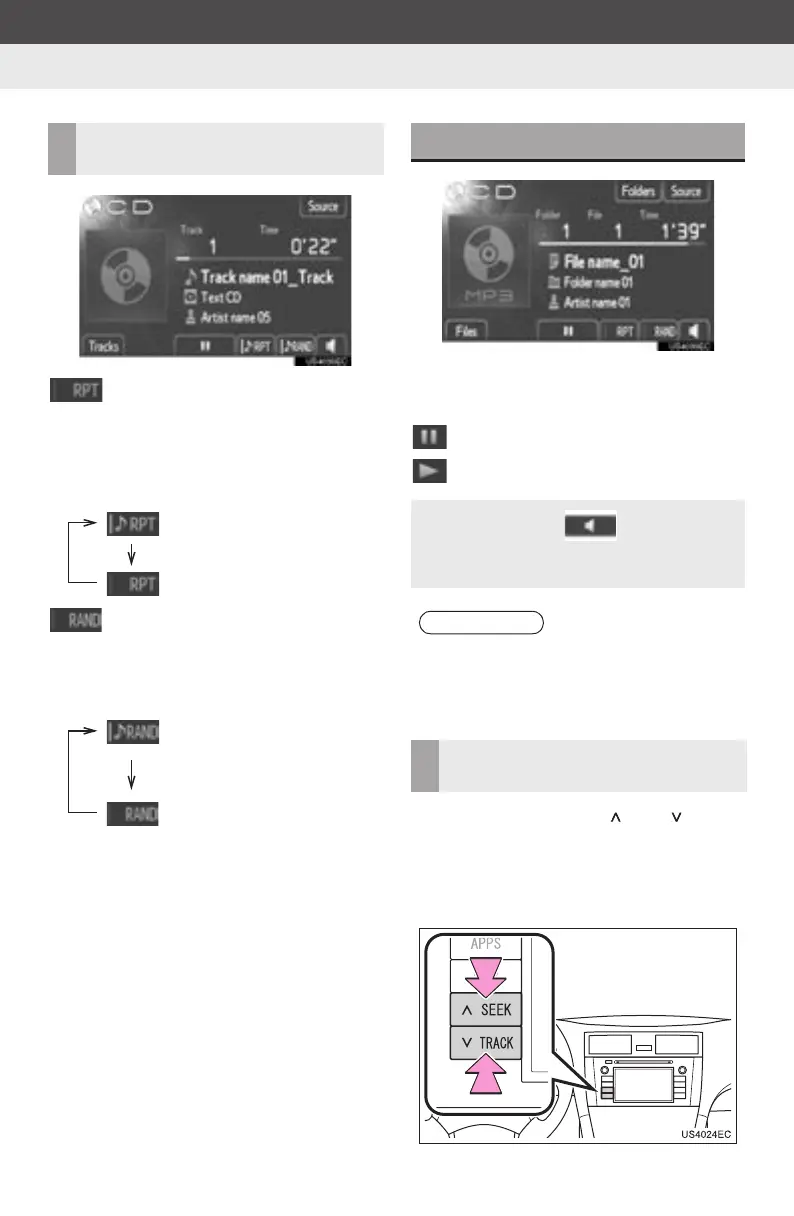116
1. AUDIO SYSTEM OPERATION
Display audio_U_2nd
(Repeat mode): Use it to automat-
ically repeat the track you are currently lis-
tening to.
z The repeat mode changes as follows each
time the screen button is touched.
(Random mode): Use it for auto-
matic random selection of the track.
z The random mode changes as follows
each time the screen button is touched.
z The title of the file and folder currently
being played will be displayed.
: Touch to pause the file.
: Touch to resume playing the file.
1 Press and hold the “” or “” of the
“SEEK/TRACK” button to fast forward
or reverse. When the button is re-
leased, the player will start playing
from that position.
PLAYING REPEAT AND
RANDOM ORDER
: Repeating the track
: OFF
:Playing the tracks in ran-
dom order
:OFF
PLAYING A MP3/WMA DISC
z When you touch , you can adjust
sound settings. (See pages 100 and
101.)
INFORMATION
● The progress bar indicator does not
always correspond to the actual elapsed
playback position.
FAST FORWARD AND
REVERSE
