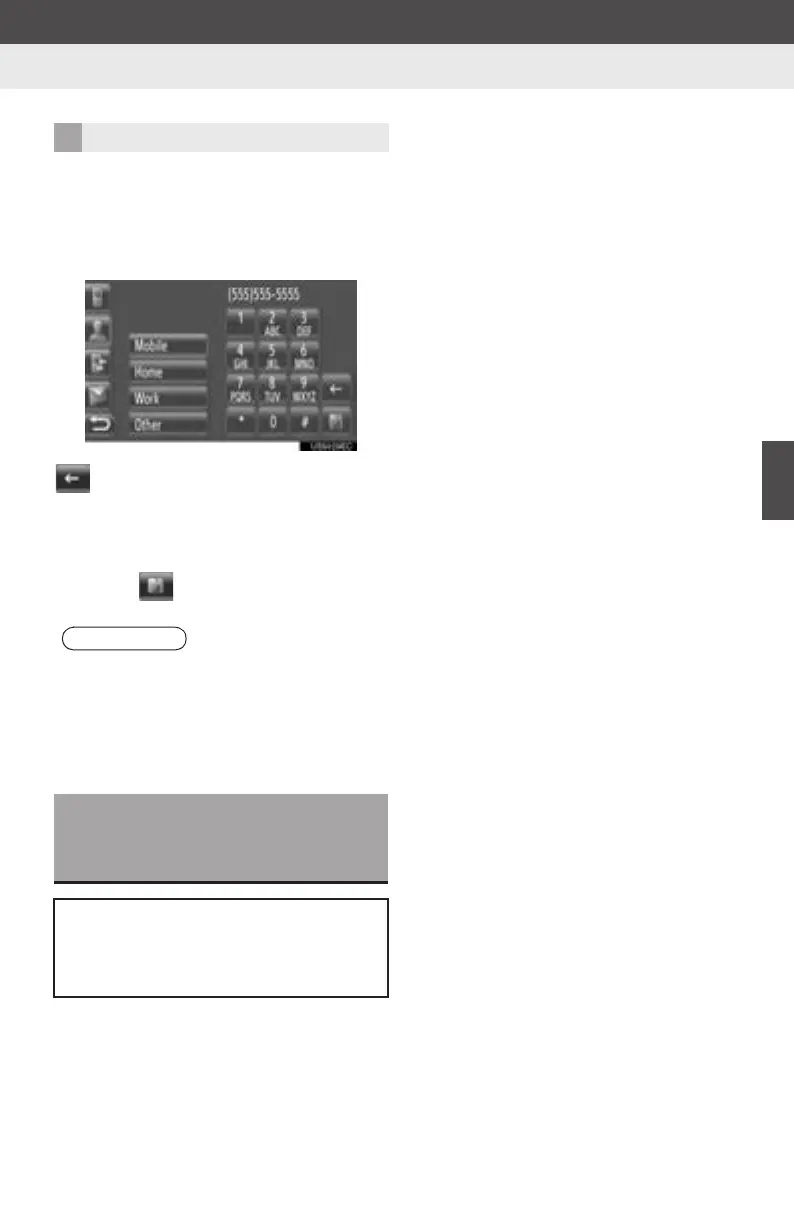167
1. BASIC INFORMATION BEFORE OPERATION
5
Bluetooth
®
HANDS-FREE SYSTEM
Display audio_U_2nd
1 Touch “Edit Phone Numbers” on the
entry options screen.
2 Select one of 4 phone types and input
a number.
: Touch to delete one number. Touch
and hold to continue deleting numbers.
z You can edit a number for each phone
type.
3 Touch .
EDITING PHONE NUMBERS
INFORMATION
● If an entry that is transferred from a cel-
lular phone is edited, the change will
affect the entry in the “Stored” list on the
“My Destinations” screen and “Contacts”
screen. (See pages 52 and 163.)
SENDING STORED
CONTACTS TO A USB
MEMORY
The entries stored in the “Stored” list
on the “My Destinations” screen and
“Contacts” screen can be transferred
to a USB memory. (See page 58.)
