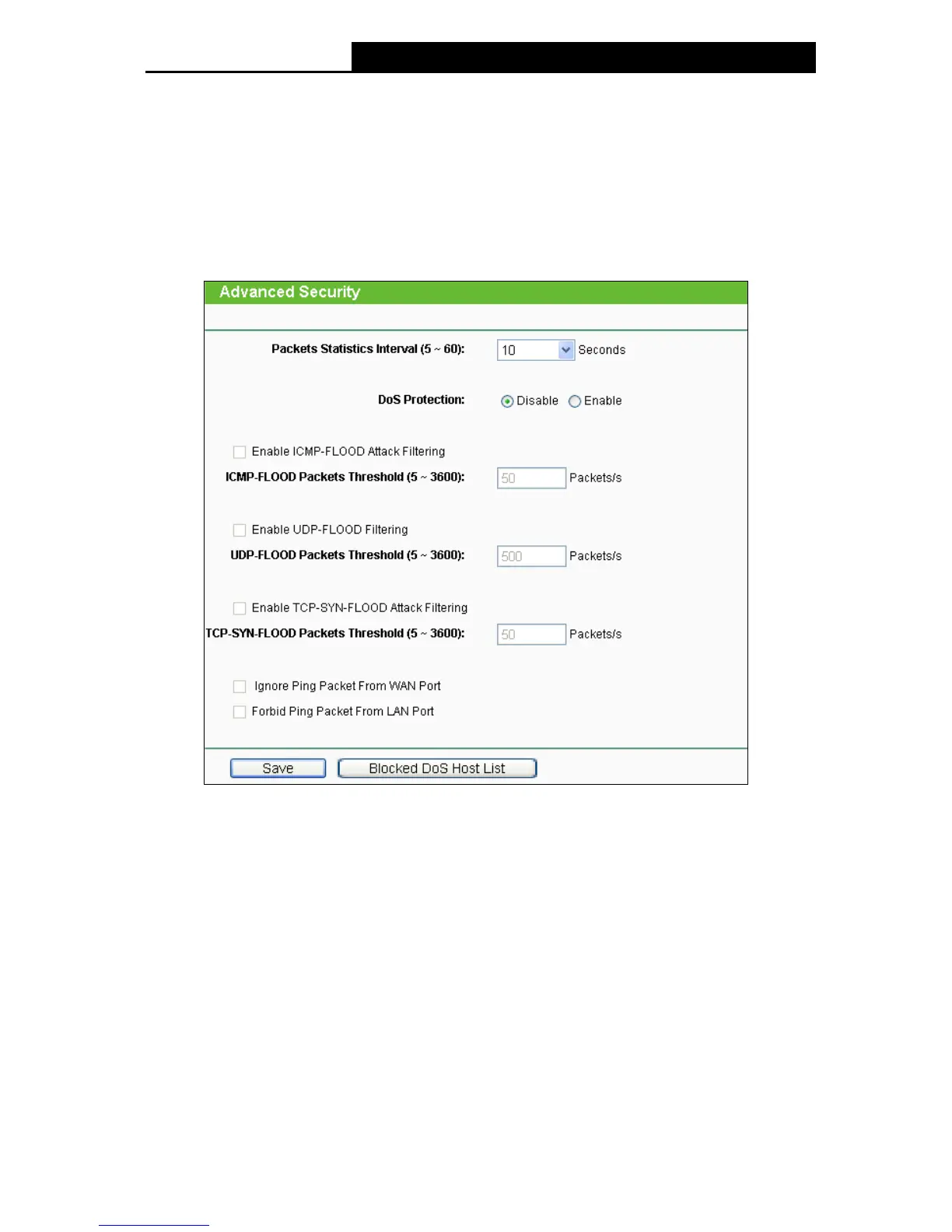103
TFTP ALG - To allow TFTP clients and servers to transfer data across NAT, click Enable.
H323 ALG - To allow Microsoft NetMeeting clients to communicate across NAT, click
Enable.
Click the Save button to save your settings.
5.10.2 Advanced Security
Choose menu Security > Advanced Security, and then you can protect the Device from being
attacked by ICMP-Flood, UDP Flood and TCP-SYN Flood in the screen as shown in Figure 5-42.
Figure 5-42 Advanced Security
Note:
FLOOD Filtering will take effect only when the Traffic Statistics in System Tools is enabled.
Packets Statistics interval (5~60) - The default value is 10. Select a value between 5 and
60 seconds in the pull-down list. The Packets Statistic interval value indicates the time
section of the packets statistic. The result of the statistic used for analysis by ICMP-Flood,
UDP Flood and TCP-SYN Flood.
DoS Protection - Enable or Disable the DoS protection function. Only when it is enabled, will
the flood filters be enabled.
Enable ICMP-FLOOD Attack Filtering - Enable or Disable the ICMP-FLOOD Attack
Filtering.
ICMP-FLOOD Packets Threshold (5~3600) - The default value is 50. Enter a value between
5 ~ 3600. When the current ICMP-FLOOD Packets number is beyond the set value, the
Device will start up the blocking function immediately.
