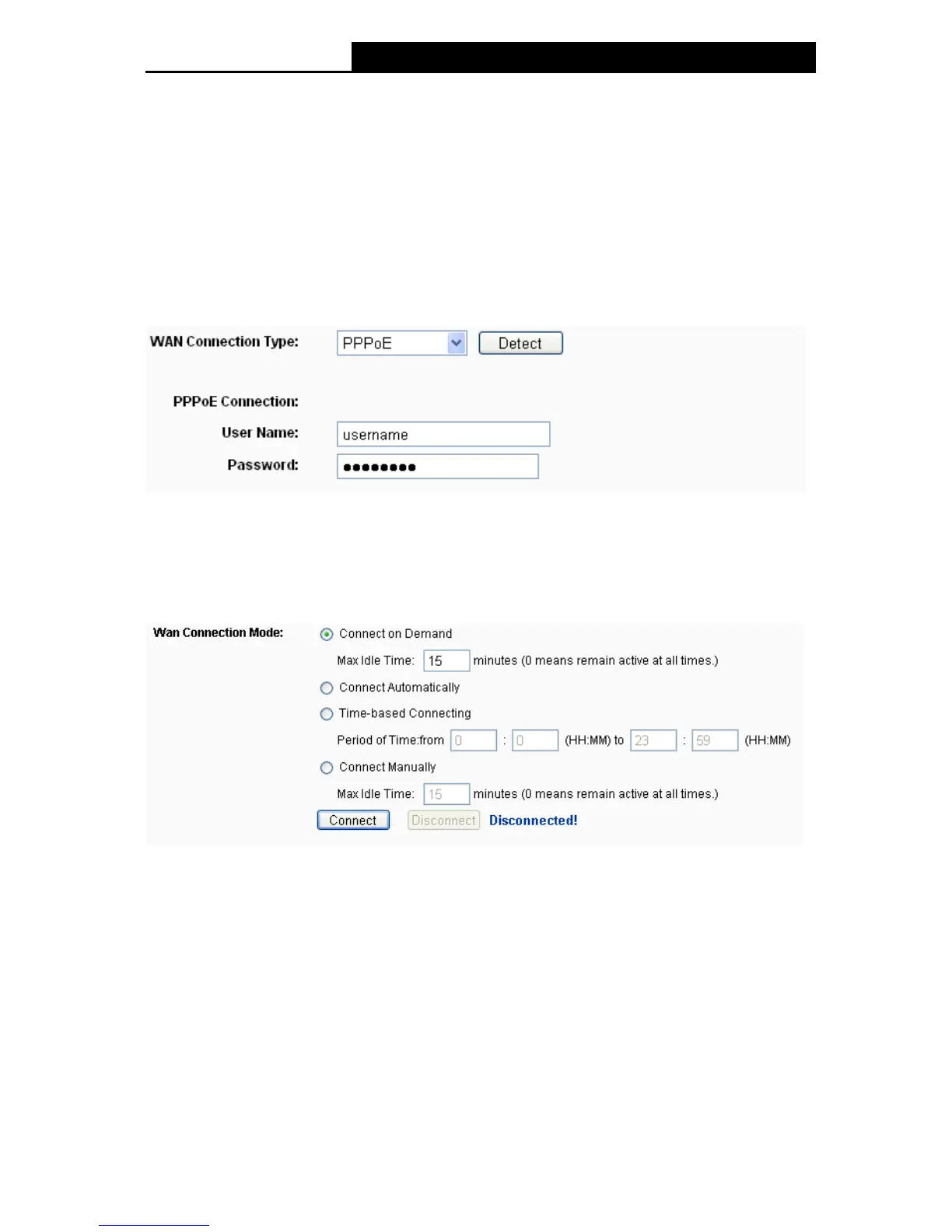130
Appendix A: FAQ
1. How do I configure the router to access the Internet by ADSL users?
1) First, configure the ADSL Modem configured in RFC1483 bridge model.
2) Connect the Ethernet cable from your ADSL Modem to the WAN port on the router. The
telephone cord plugs into the Line port of the ADSL Modem.
3) Login to the router, click the “Network” menu on the left of your browser, and click "WAN"
submenu. On the WAN page, select “PPPoE” for WAN Connection Type. Type user name in
the “User Name” field and password in the “Password” field, finish by clicking “Connect”.
Figure A-1 PPPoE Connection Type
4) If your ADSL lease is in “pay-according-time” mode, select “Connect on Demand” or
“Connect Manually” for the Internet connection mode. Type an appropriate number for “Max
Idle Time” to avoid wasting paid time. Otherwise, you can select “Auto-connecting” for the
Internet connection mode.
Figure A-2 PPPoE Connection Mode
Note:
1) Sometimes the connection cannot be disconnected although you specify a time to Max Idle
Time, since some applications is visiting the Internet continually in the background.
2) If you are a Cable user, please configure the router following the above steps.
2. How do I configure the router to access the Internet by Ethernet users?
1) Login to the router, click the “Network” menu on the left of your browser, and click "WAN"
submenu. On the WAN page, select “Dynamic IP” for "WAN Connection Type", finish by
clicking “Save”.
2) Some ISPs require that you register the MAC Address of your adapter, which is connected to
your cable/DSL Modem during installation. If your ISP requires MAC register, login to the
