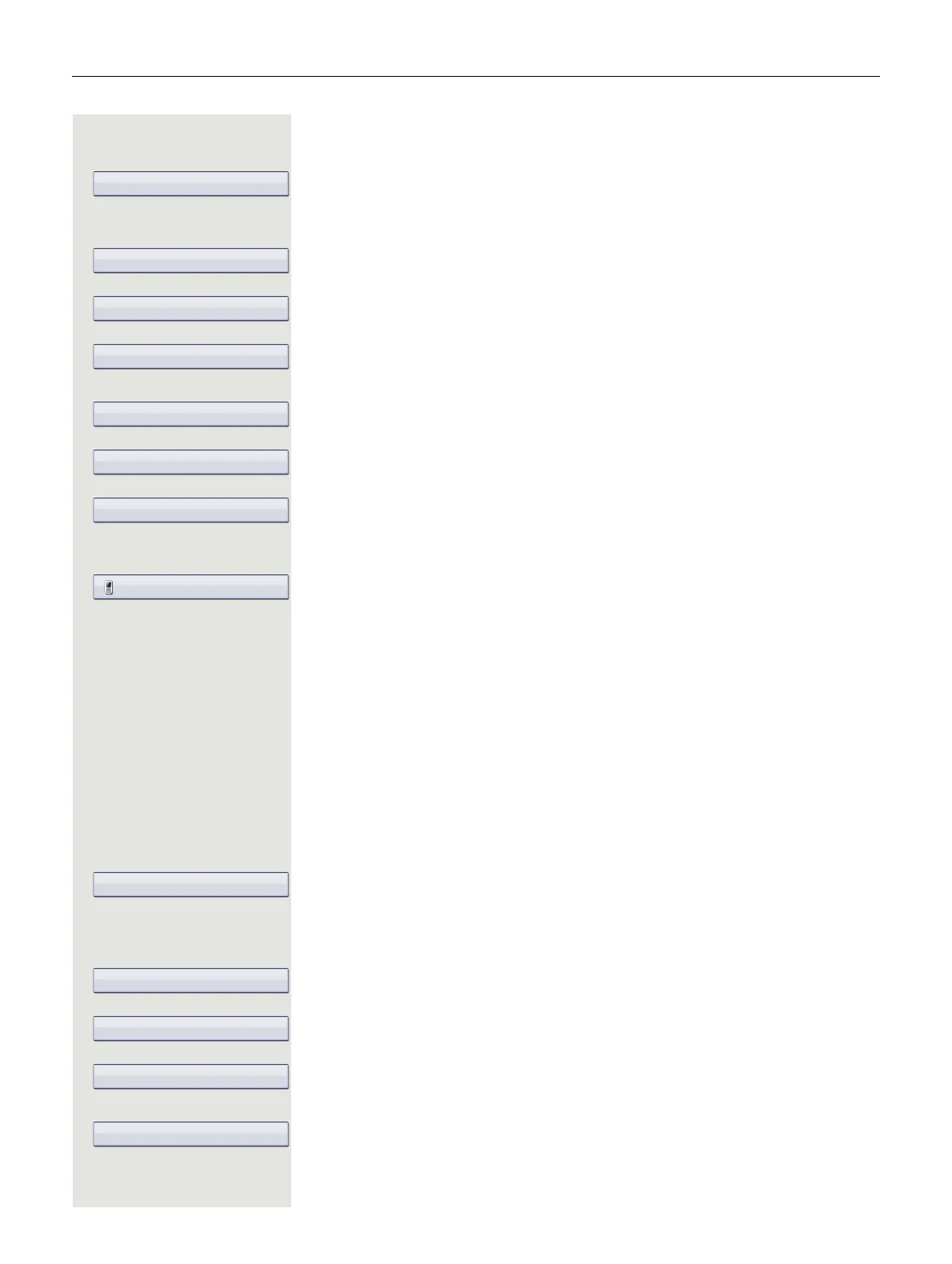Individual phone configuration 131
Create list/scan area
v Press the key shown until the "Settings" tab is active.
Select and confirm the option shown.
if nec. j Enter and confirm the user password.
Select and confirm the option shown.
Select and confirm the option shown.
Select and confirm the option shown.
or
Select and confirm the option shown.
Confirm.
Select and confirm the option shown in the context menu.
The search starts automatically.
You receive a list of all Bluetooth devices in the area.
Select and confirm the required device.
Only for the linking manager list
j Enter and confirm the agreed PIN page 130.
If the linking request is confirmed on the corresponding Bluetooth device and the
password entered, the link is performed and the device is permanently entered
in the list.
Open the list
Prerequisite: The linking manager list or the black list contains entries
page 131.
v Press the key shown until the "Settings" tab is active.
Select and confirm the option shown.
if nec. j Enter and confirm the user password.
Select and confirm the option shown.
Select and confirm the option shown.
Select and confirm the option shown.
or
Select and confirm the option shown.