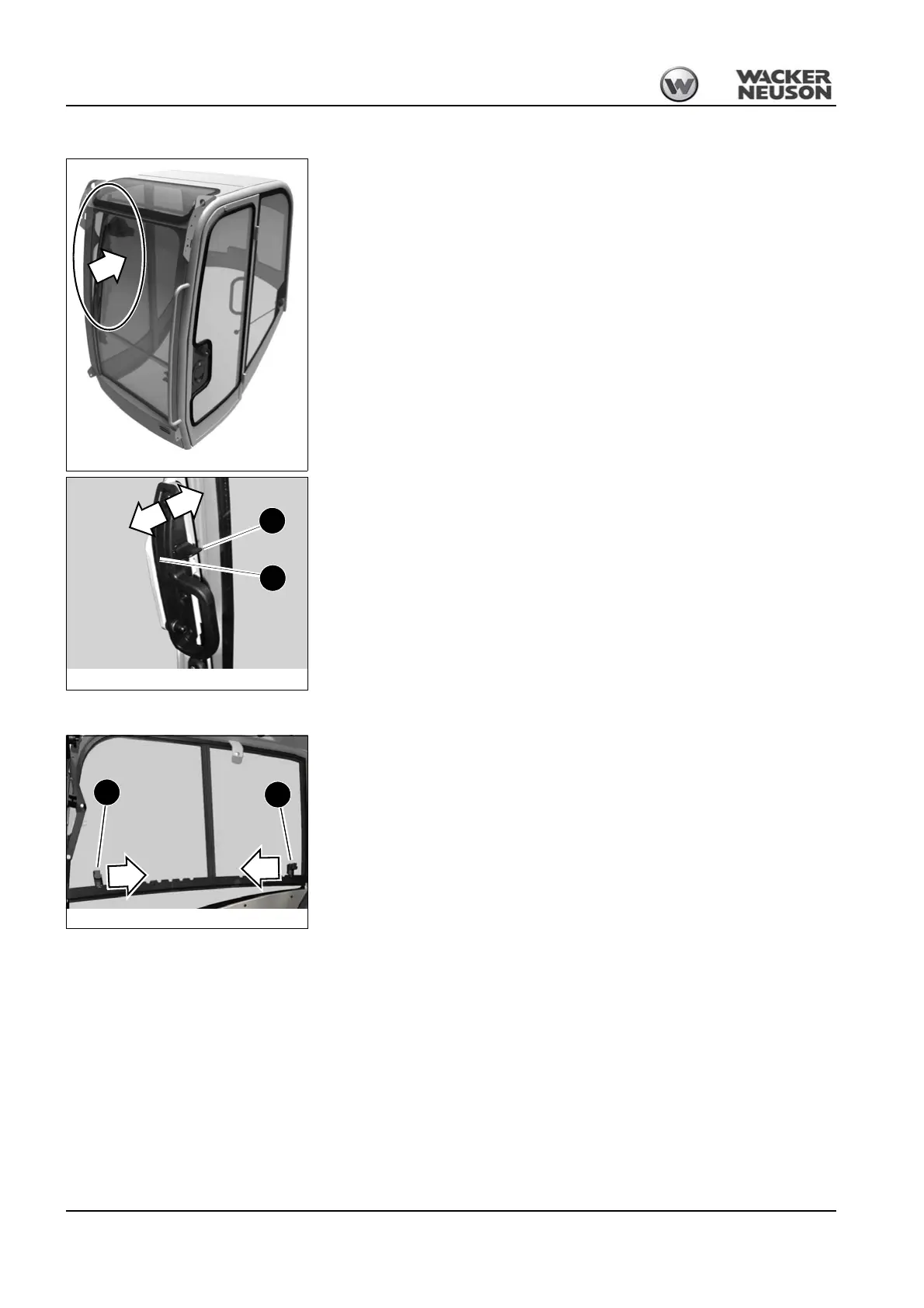3-56 BA 50Z3/6003 en – Edition 4.3 * * 5003b330.fm
Operation
Opening the front window to a gap
Open
☞ Press levers A on either side and pull the front window to the inside.
☞ Release levers A and make them lock into place in both recesses G.
Close
☞ Press levers A on either side, close the front window and make it lock into place on
either side.
3.32 Opening and closing the side window
☞ Press button F upward.
☞ At the same time, move the window in the required direction and make it lock into one
of the recesses.
Fig. 127: Opening the front window to a gap
Fig. 128: Opening the front window to a gap
G
A
