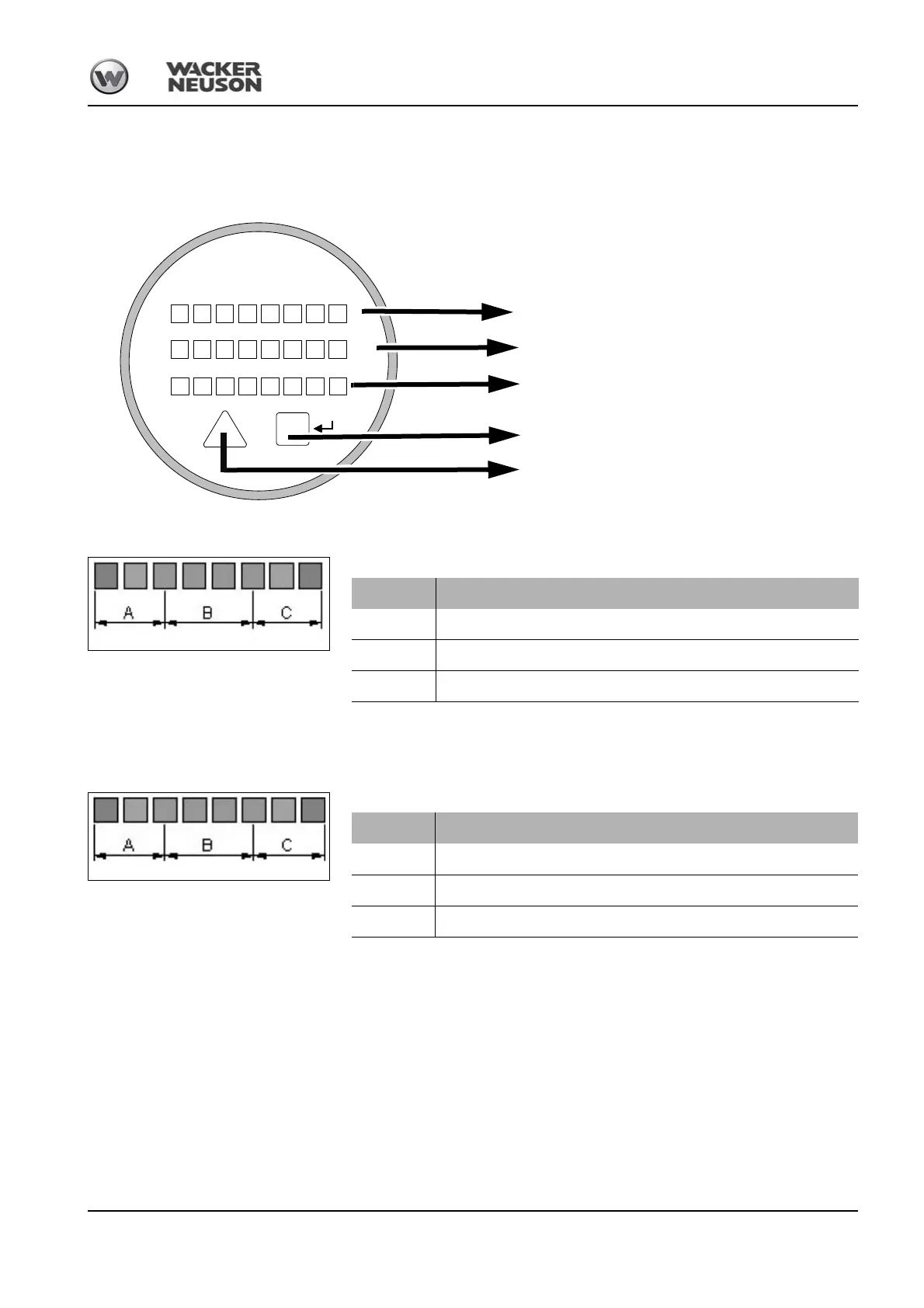BA 50Z3/6003 en – Edition 4.3 * 5003b520.fm 5-19
Maintenance
Display
The display of the diesel fuel particulate system is located in the cab and displays the
alarm messages, and the temperature and exhaust gas counterpressure ranges. Moreo-
ver, alarms can also be acknowledged by pressing a key.
Temperature scale
Exhaust gas back pressure scale
Exhaust gas pressure increases as engine speed and load increase, since a larger
amount of exhaust gas must go through the diesel particulate filter under these operating
conditions.
Alarm code
For more information – see Alarm messages on page 5-20.
Key for alarm message acknowledgement
See chapter “Alarm messages” for description.
Alarm symbol
• This symbol flashes in case of an alarm.
• This symbol goes out as soon as an error is acknowledged.
12345678
°F
psi
°C
mbar
Temperature
Pressure / Druck
Alarm
Alarm symbol
Temperature
Exhaust gas back pressure
Alarm code
Key for alarm message acknowledgement
Fig. 270: Temperature scale
Pos. Meaning
A Idling speed, very low load
B Low to average load
C High load (optimal for regeneration)
Fig. 271: Exhaust gas back pressure scale
Pos. Meaning
A Reached only under low load and at low engine speed
B Range in which the machine should be operated
C To be avoided, regeneration necessary under all circumstances
