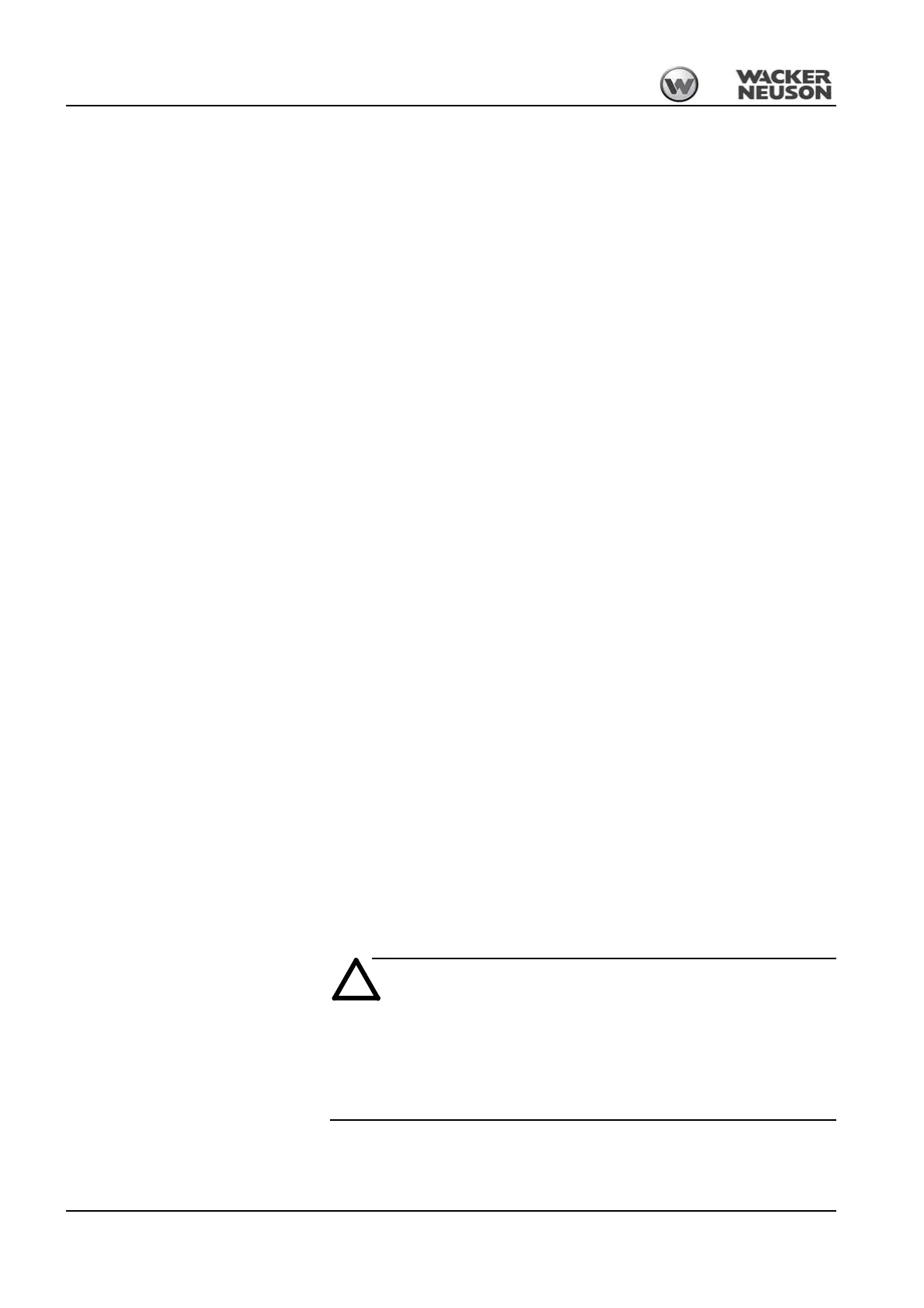5-40 BA 50Z3/6003 en – Edition 4.3 * * 5003b530.fm
Maintenance
5.16 General maintenance work
Cleaning
Cleaning the machine is divided into 3 separate areas:
• Inside the cab.
• Exterior of the machine.
• Engine compartment.
The wrong choice of cleaning equipment and agents can impair the operating safety of the
machine on the one hand, and on the other undermine the health of the persons in charge
of cleaning the machine. Therefore always observe the following instructions.
General instructions for all areas of the machine
Cleaning with washing solvents
• Ensure adequate room ventilation.
• Wear suitable protective clothing.
• Do not use flammable liquids, such as petrol or diesel.
Cleaning with compressed air
• Work carefully.
• Wear safety glasses and protective clothing.
• Do not aim the compressed air at the skin or at other people.
• Do not use compressed air for cleaning your clothing.
Cleaning with a high-pressure cleaner or steam jet
• Cover electric parts.
• Do not directly expose electrical components and damping material to the jet.
• Cover the vent filter on the hydraulic oil tank and the filler caps for fuel, hydraulic oil etc.
• Protect the following components from moisture:
• Electrical components such as the alternator etc.
• Control devices and seals.
• Air intake filters etc.
Cleaning with volatile and easily flammable anticorrosion agents and sprays:
• Ensure adequate room ventilation.
• Do not use unprotected lights or naked flames.
• Do not smoke.
Inside the cab
Never use high-pressure cleaners, steam jets or high-pressure water to clean
inside the cab.
Water under high pressure can
☞ penetrate into the electrical system and cause short circuits and
☞ damage seals and disable the controls.
