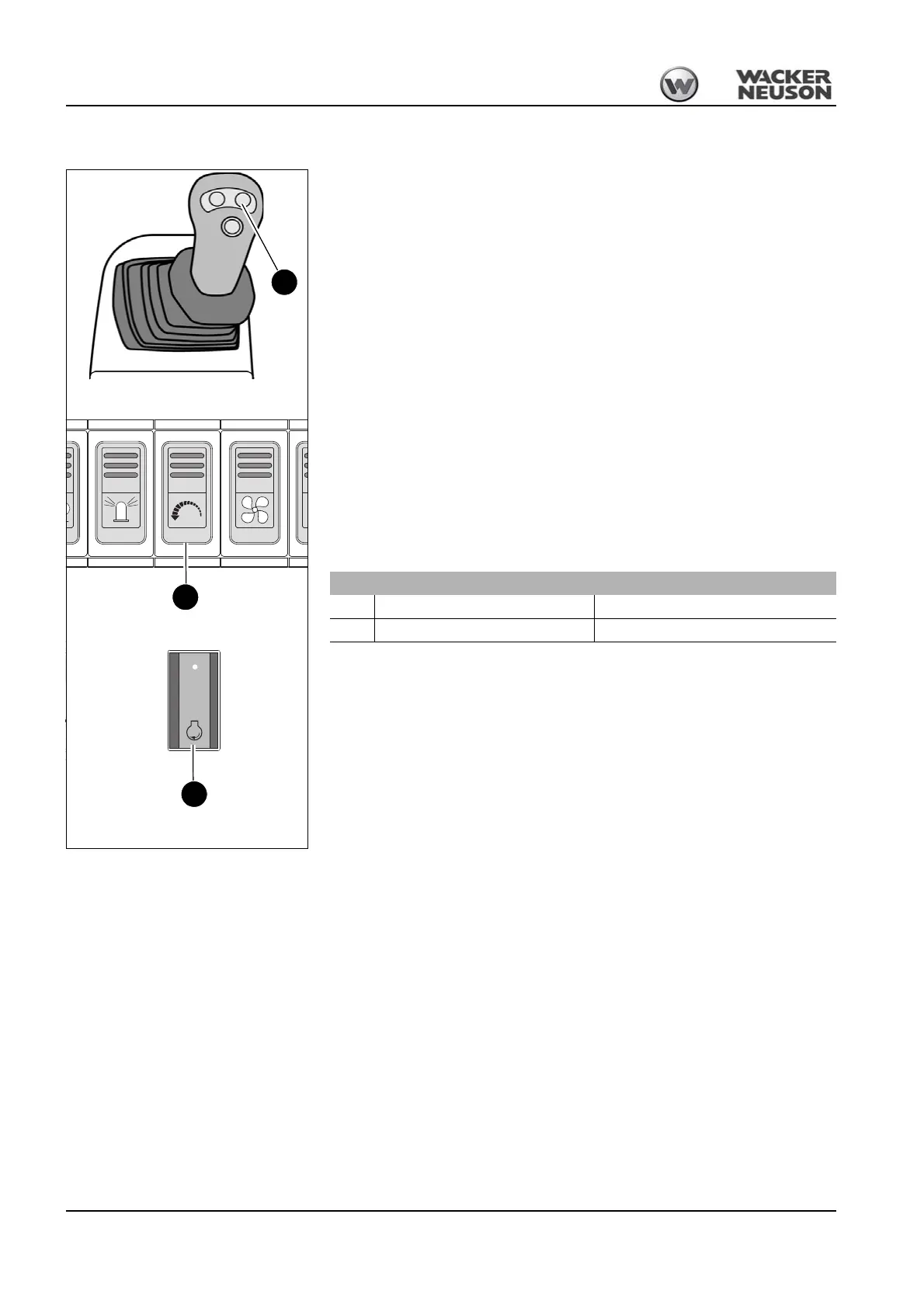3-18 BA 50Z3/6003 en – Edition 4.3 * * 5003b320.fm
Operation
3.9 Automatic engine speed setting
50Z3 / 6003 up to serial no. AH00578 (option)
Engine speed control with the right-hand control lever:
☞ Press button D on the right-hand control lever.
☞ Speed can now be set continuously with throttle 18.
☞ Pressing button D on the control lever sets the engine speed back to idling speed even
if the throttle lever is in maximum position.
☞ Pressing button D again on the control lever automatically sets the engine speed back
to the speed set previously with the throttle.
50Z3 from serial no. AH00579 (option)
6003 from serial no. AH00645 (standard)
Diesel engine speed is automatically reduced to idling after 5 seconds if no hydraulic func-
tions are performed and if the automatic engine speed setting (option) is enabled.
As soon as a hydraulic function is performed with the control levers, diesel engine speed is
automatically increased again to the engine speed adjusted with the throttle.
D
47
Fig. 55: Automatic engine speed setting (from serial num-
ber AH00579)
Fig. 55: Automatic engine speed setting (up to serial no.
AH00578)
47
Fig. 55: Automatic engine speed setting (from serial no.
AJ02777)
Automatic engine speed setting
ON Press switch 47 down Indicator light in switch 47 illuminates
OFF Press switch 47 up Indicator light in switch 47 goes out
