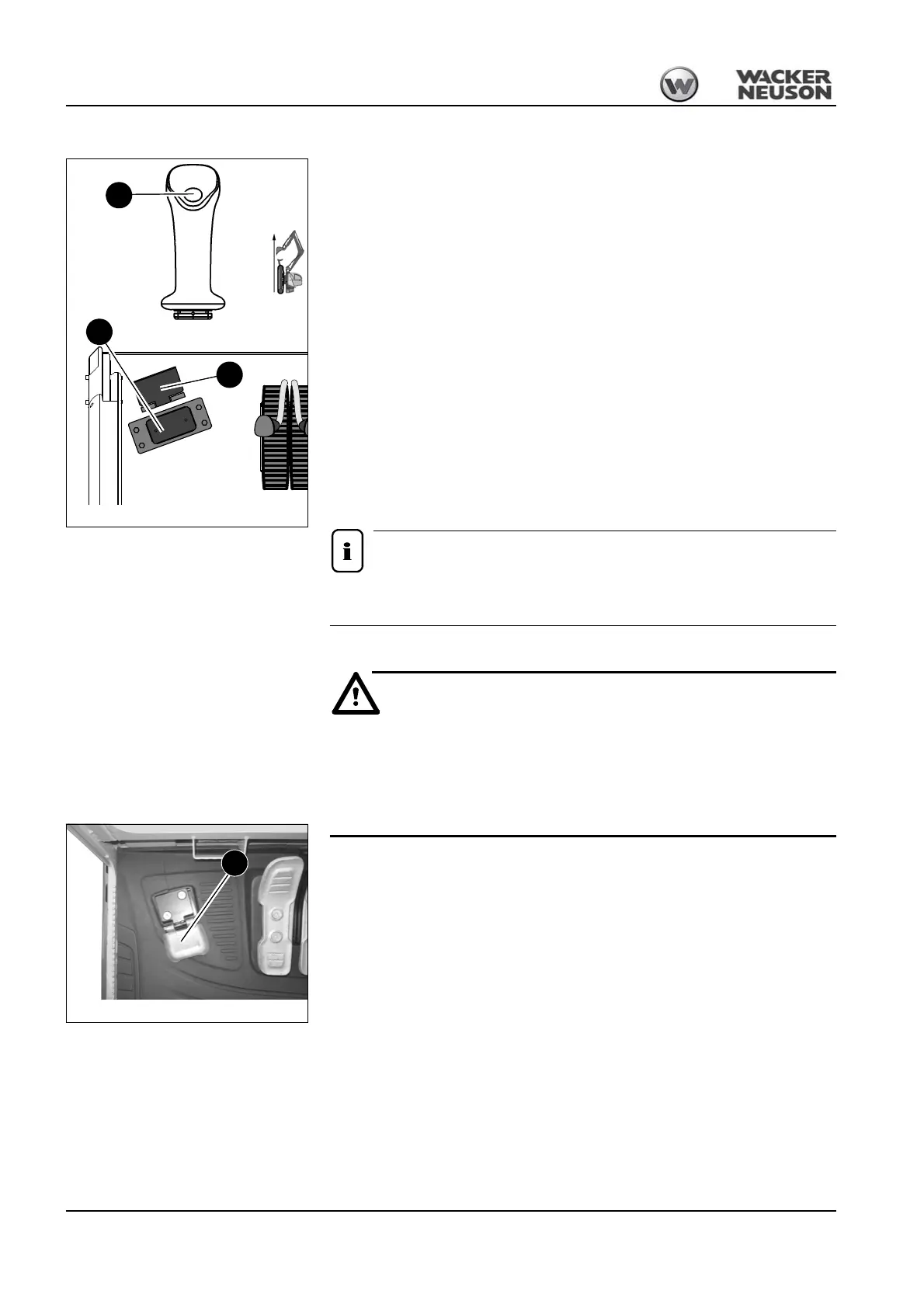3-84 BA 50Z3/6003 en – Edition 4.3 * * 5003b340.fm
Operation
Boom/triple articulation boom operation (up to serial no. AH02781)
☞ Fold cover K toward the front window.
Swivelling the boom to the left:
☞ Press and hold button A on the left-hand control lever.
☞ Press hammer pedal 2 to the left at the same time.
Swivelling the boom to the right:
☞ Press and hold button A on the left-hand control lever.
☞ Press hammer pedal 2 to the right at the same time
☞ Fold cover K toward the seat once operation is over.
Triple articulation boom (option 6003):
☞ Press hammer pedal 2 forward.
➥ The ram of the triple articulation boom is extended.
☞ Press hammer pedal 2 backward.
➥ The ram of the triple articulation boom is retracted.
☞ Fold cover K toward the seat once operation is over.
With triple articulation boom option, the hammer pedal slides in driving direction
and is not installed as shown in Fig. 168.
Hammer pedal lock (from serial no. AJ02777)
Do not press the pedal unintentionally –
Risk of injury.
☞ In order to avoid unintentional actuation of the pedal, fold hammer pedal 2
toward the seat once operation is over.
Fig. 168: Swivel controls
A
2
K
Fig. 169: Cover for hammer pedal
2
