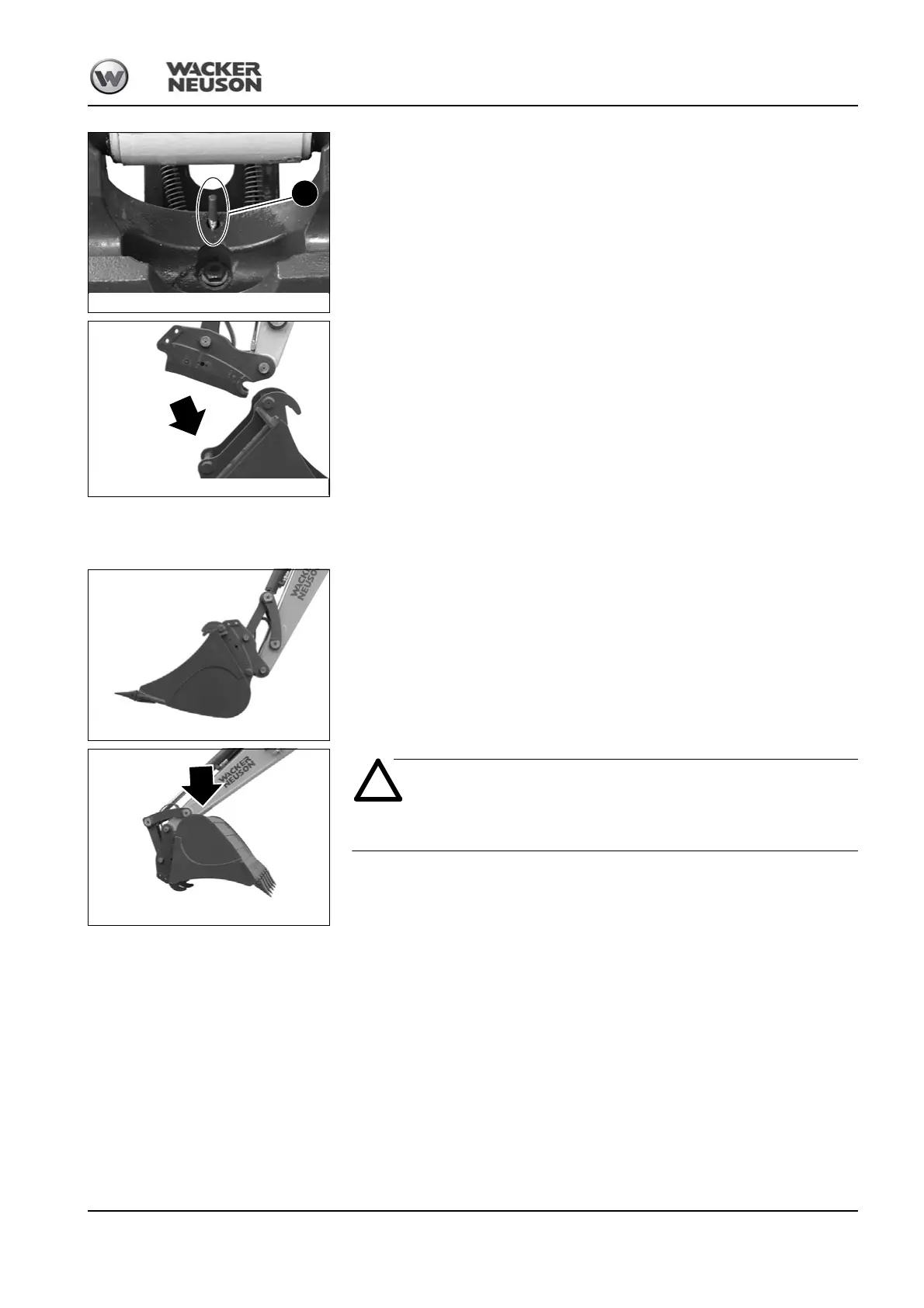BA 50Z3/6003 en – Edition 4.3 * 5003b340.fm 3-109
Operation
➥ Check pin K (red) indicates that the quickhitch is fully open.
☞ Release the stabilizer-blade lever.
☞ Retract the bucket ram.
➥ Set down the attachment.
☞ Raise the boom.
☞ Release foot-operated tip switch 32.
☞ Pull and hold the stabilizer blade backward (as far as it will go).
➥ The quickhitch closes.
☞ Release the stabilizer-blade lever.
☞ Switch off switch 50.
➥ The buzzer is silent.
Shovel bucket operation
With some restrictions, Wacker Neuson backhoe buckets can also be used for shovel
bucket operation.
Do not tilt the bucket fully back in shovel bucket operation (see Fig. 226),
otherwise the bucket base can touch and damage the stick.
Fig. 223: Extended check pin
K
Fig. 225: Shovel bucket operation
Fig. 226: Possible damage
