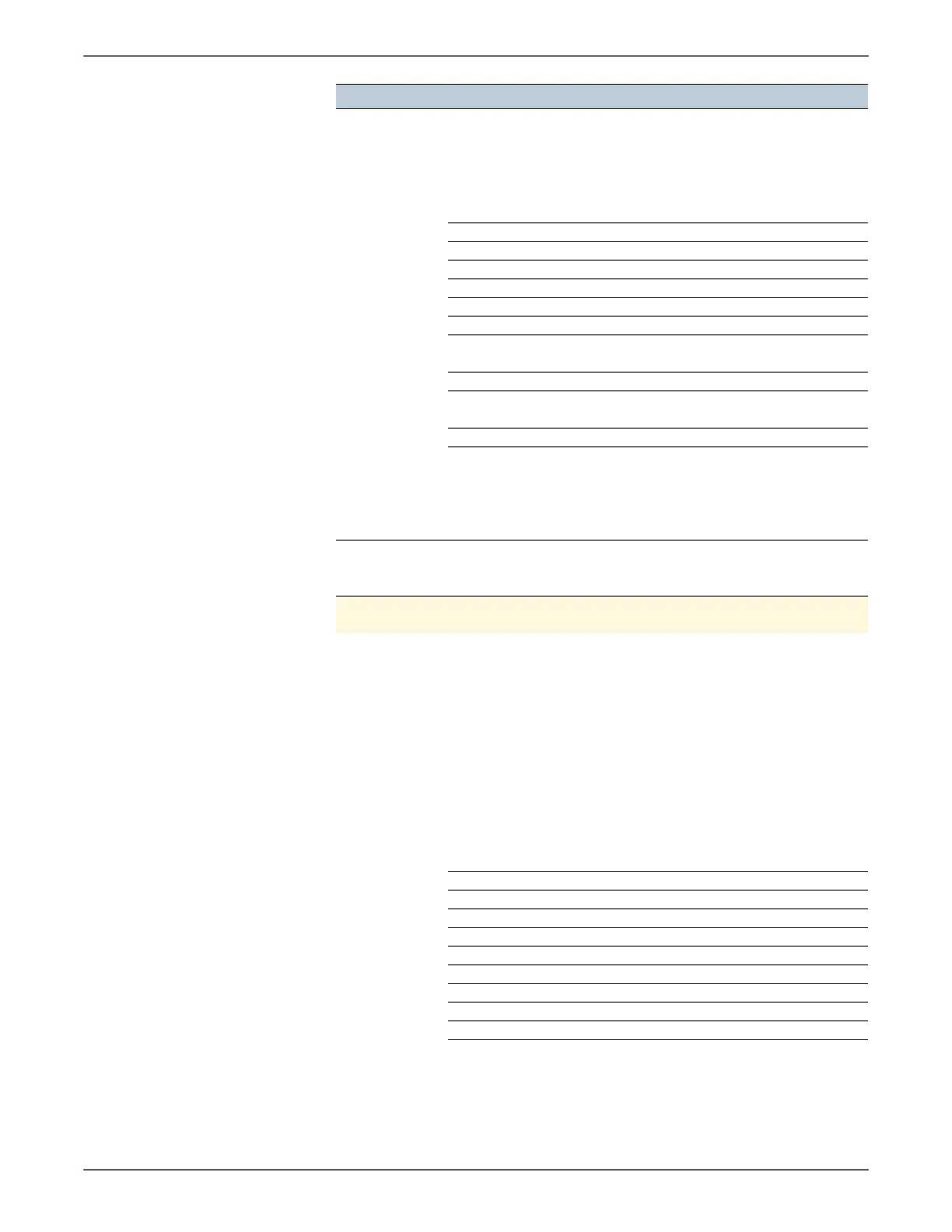Phaser 6500/WorkCentre 6505 Service Manual Xerox Internal Use Only 4-13
General Troubleshooting
USB Host Test Tests communication between the
USB Host port and the device to
which it is connected.
NOTE: This test is intended for
manufacturing use. It is not
useful for service.
TEST MODE
Test Comp onent
■ Test J The port is J state.
■ Test K The port is K state.
■ Test SE0 The port is SE0 state.
■ Test PACKET The port repeats the test packet.
■ Test ENABLE The port compulsorily enters the state
of ENABLE.
■ Single Step
■ Address:000
■ DATA In
Collects the Device Descriptor of the
specified device address.
■ Get Device Info
■ VID
■ PID
■ Add
■ Prt
Value of VendorID
Value of ProductID
Device Address
Number of Downstream port of
Controller or Hub.
RTC Test
■ Start
■ OK or RTC ERROR
Checks the Real Time Clock chip.
Execute this test when 117-365 Error
occurred.
Engine Diag Tests for print engine components. See “Print Engine Test
Procedures” on page 4-20.
Sensor Test At the start, L - 0 is
displayed. L changes to
H and back to L while the
counter increments
when a sensor is turned
On from Off.
Component tests:
These tests check whether the sensors
operate normally. The Sensor Test is
performed for all the components.
Press the OK button to run the
selected test. Press Cancel to exit the
test. The display returns to the Service
Mode menu.
NOTE During the Sensor Test, no
other diagnostic. functions can
be performed. The printer only
accepts DI components and exit
commands.
Test Comp onent
Manual Feed Sensor Manual Feeder No Paper Sensor
Tray No Paper Tray 1 No Paper Sensor
Regi Sensor Registration Sensor
Exit Sensor Exit Sensor
K Mode Sensor K Mode Sensor
Side Switch Toner Door Switch
Cover Open Sensor Interlock Switch
Option No Paper Tray 2 No Paper Sensor
Option Path Sensor Tray 2 Registration Sensor
Test Control Panel Display Test Description