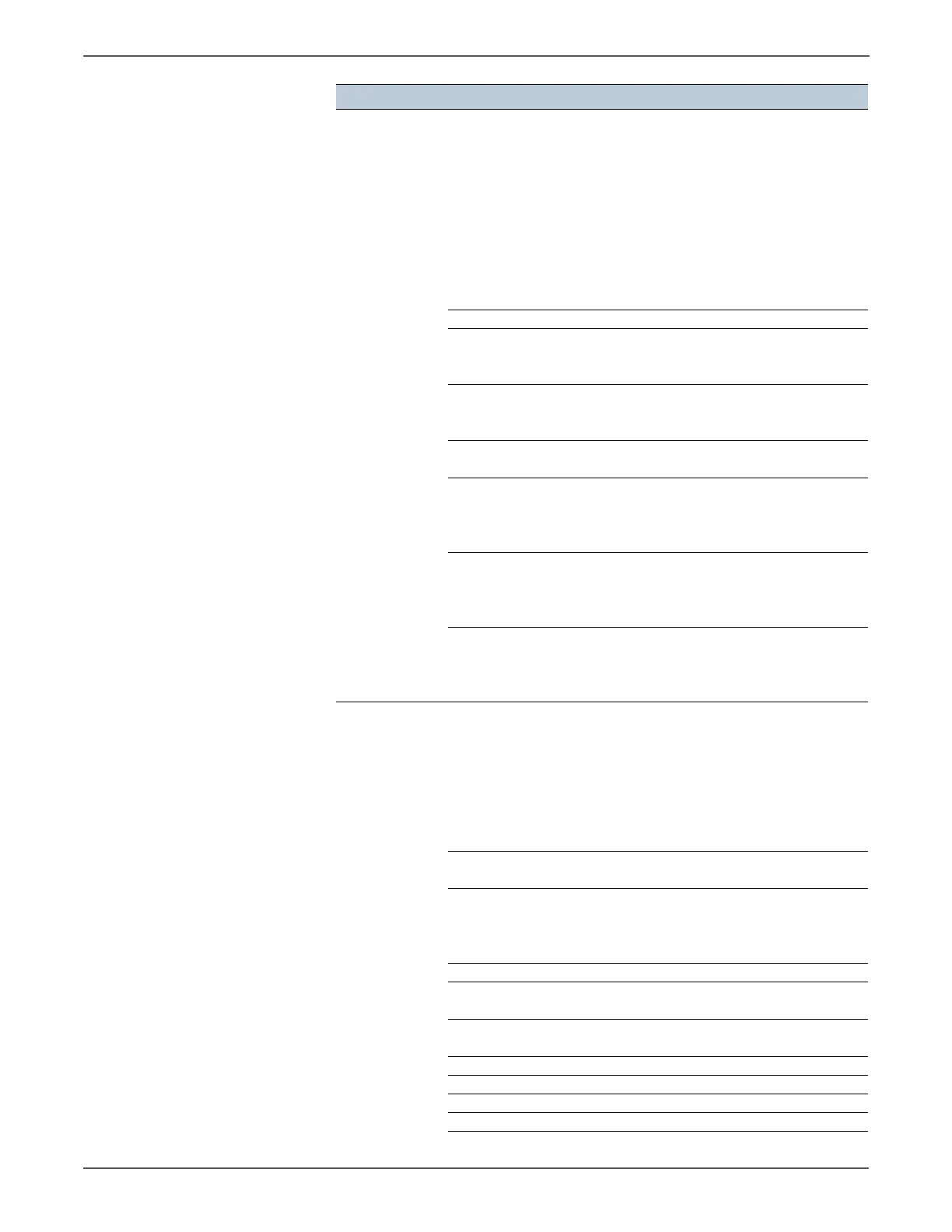4-14 Xerox Internal Use Only Phaser 6500/WorkCentre 6505 Service Manual
General Troubleshooting
Motor Test Component tests. These tests check operation of the
electromechanical components. Press
OK button to run the selected test.
Press Cancel to exit the test. The
display returns to the Service Mode
menu.
NOTE During the Motor Tests, no
other diagnostic. functions can
be performed. The printer only
accepts component and exit
commands.
Test Comp onent
Main Motor (FULL2)
Main Motor (FULL1)
Main Motor (HALF)
Main Drive Assembly
Sub Motor (FULL2)
Sub Motor (FULL1)
Sub Motor (HALF)
Sub Drive Assembly
K Mode SOLENOID
(Auto OFF)
Color Mode Switching Solenoid
Tray Feed SOLENOID
(Half)
Tray Feed SOLENOID
(Init)
Tray 1 Feed Solenoid
Exit Motor (FULL1)
Exit Motor (FULL2)
Exit Motor (FULL3)
Exit Motor (HALF)
Duplex Exit Motor
Duplex Motor (FULL1)
Duplex Motor (FULL2)
Duplex Motor (FULL3)
Duplex Motor (HALF)
Duplex Motor
Option Feeder Motor
(FULL1)
Option Feeder Motor
(FULL2)
Option Feeder Motor
(FULL3)
Option Feeder Motor
(HALF)
Optional Feeder Feed Motor
Fan (HIGH)
Fan (LOW)
Fan
Yellow Toner Motor
Magenta Toner Motor
Cyan Toner Motor
Black Toner Motor
Toner Motors
Regi Clutch Drive Clutch
Tray Feed SOLENOID
(Auto)
Tray 1 Feed Solenoid
Option Feed SOLENOID
(Auto)
Tray 2 Feed Solenoid
Option Turn Roll Optional Feeder Drive Clutch
Duplex Clutch Duplex Clutch
Drum Erase Lamp K Black Erase lamp
Drum Erase Lamp YMC Color Erase Lamps
Test Control Panel Display Test Description
http://www.manuals4you.com