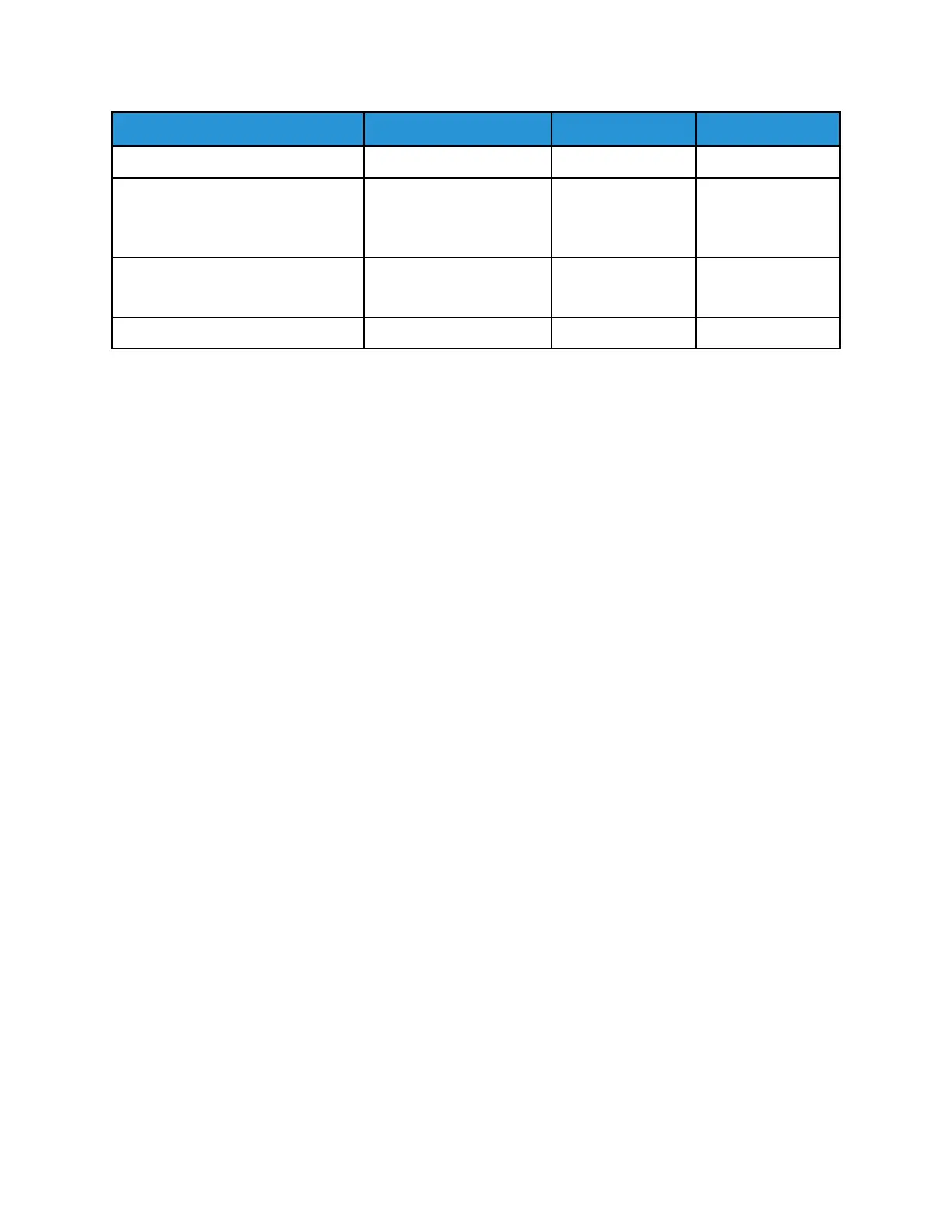Paper Type Paper Size Trays Weight (g/m
2
)
DT Special A3 SEF 12.20 x 17.00 in. 310.0 x 432.0 —
Envelopes For supported envelope
sizes, refer to Customer
Expectation and
Installation Guide.
Labels (coated and uncoated) 8.5 x 11 in., A4 LEF Trays 1–3
Trays 5, 6 and 7
106–256
106–400
Tabbed Inserts 9 x 11 in. LEF All Trays 163
Paper Tray Information
Print Engine Trays 1, 2, and 3
When the press is installed, the tray size setting for Trays 1 and 3 are set to 8.5 x 11 in. or A4 (LEF).
The tray size setting for Tray 2 is set to 11 x 17 in. or A3 (SEF). The specifications for each tray are:
• Maximum of 550 sheets of 90 g/m
2
(24 lb.) uncoated paper
• Paper weight range of 64–256 g/m
2
(18 lb. Bond–95 lb. Cover)
• Paper sizes from 182 x 182–330 x 488 mm (7.2 x 7.2–13 x 19.2 in.)
• Stock types include transparencies, heavyweight, coated and uncoated, predrilled, and tabs
• Loading paper Long Edge Feed (LEF) or portrait or Short Edge Feed (SEF) or landscape (dependent
on the actual paper size)
• Auto size detection capability
• Automatically adjusts the tray position in the front and back based on the paper size. The
adjustment happens after the tray is closed.
Bypass Tray 5
• Maximum of 250 sheets of 90 g/m
2
(24 lb.) uncoated paper
• Paper weight range of 52–400 g/m
2
• Stock types include transparencies, heavyweight, coated and uncoated, predrilled, and tabs.
Throughput and Productivity Information
Process and print speed are based on simplex or duplex mode, paper type, paper weight, paper size,
and feeding tray. Trays 1, 2, and 3 support 52–256 g/m
2
paper only.
100
