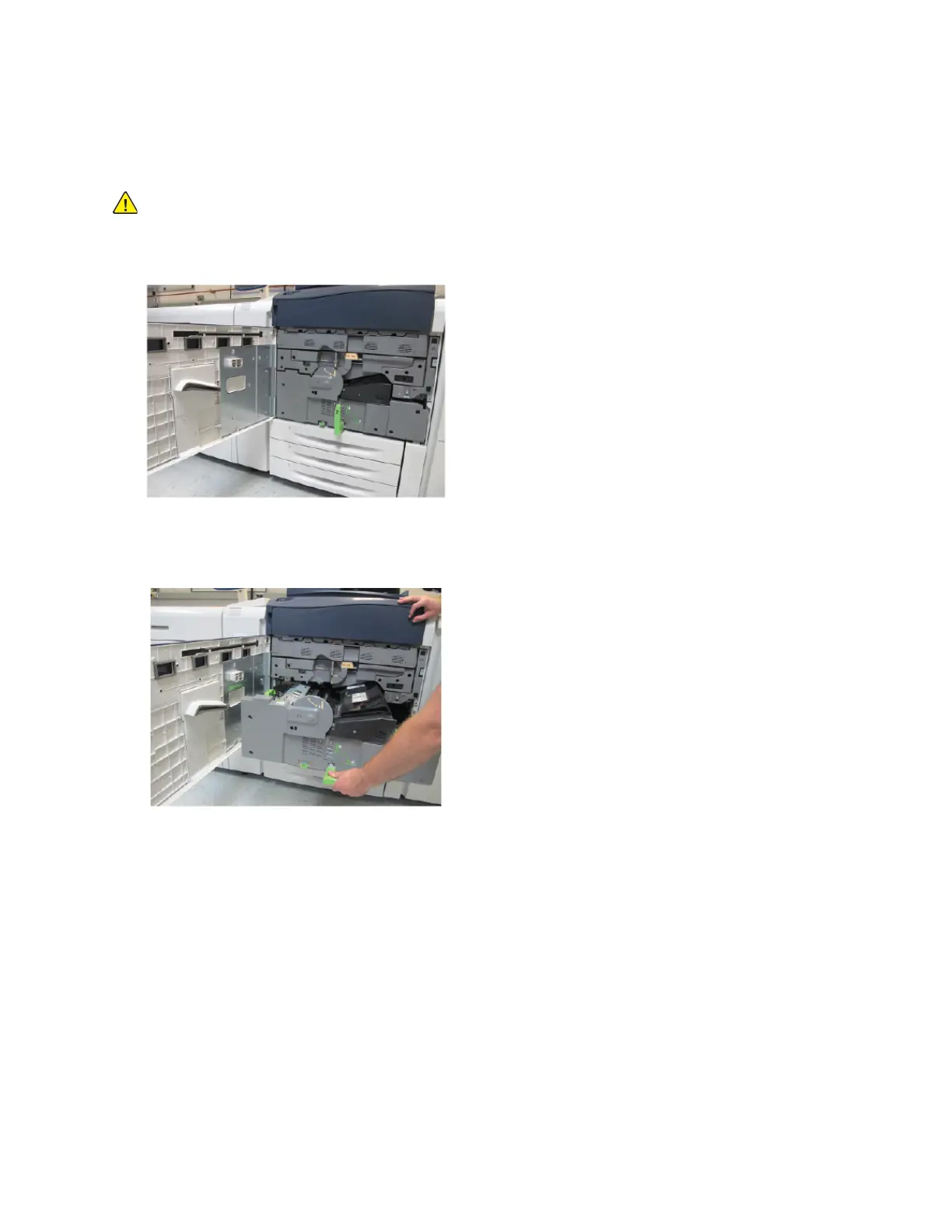PPrreessss PPaappeerr JJaammss
Paper Jams Inside the Press
WARNING: Never touch a labeled area, found on the fuser unit or nearby, indicating High
Temperature and Caution. Contact can lead to burns.
1. Open the Press Front Door.
2. Rotate Handle 2 to the right until it is in the horizontal position, then pull out the transfer
module.
3. Remove the visible jammed paper.
4. After clearing the jammed sheets, ensure that no torn paper pieces are left in the press.
275
