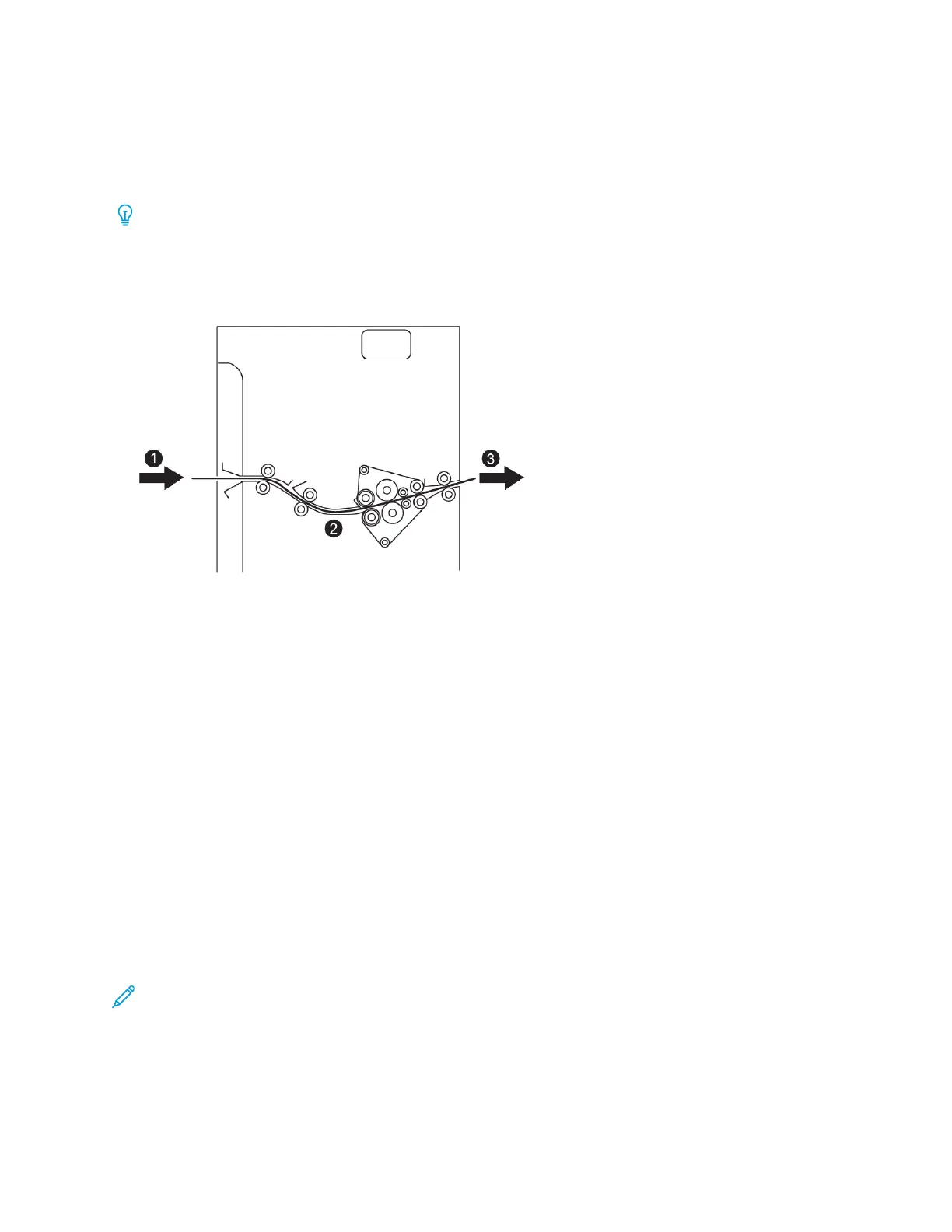4. Manual Curl Down Button
5. Auto Curl Button and Indicator
Curl Correction on the Interface Decurler Module
Tip: The purpose of this curl correction is to fix paper curl as it leaves the press but before it
reaches the next inline-finishing device. Use the Interface Decurler Module (IDM) curl
correction feature while the press is printing.
1. Printed Media from the Press
2. Interface Decurler Module paper path
3. Printed media from the Interface Decurler Module to inline finishing device
As media enters the module, it feeds into the IDM decurler for paper curl correction. The IDM decurler
has both upper and lower decurler rolls that apply pressure to the media based on the following:
• System default, Auto on
• Manual selections made from the IDM control panel
If you want to adjust the paper curl on the printed output quickly, use the manual curl up or down
buttons. After you use these buttons, if the printed output contains too much curl, refer to the System
Administrator Guide, the section entitled Custom Paper Settings, Adjust Paper Curl.
From the decurler, the printed media is cooled and routed from the Interface Decurler Module to the
next inline finishing device that is connected to the press.
Curl Correction Modes and Functions on the Interface Decurler Module
Note: When an Interface Decurler Module (IDM) curl correction mode is selected, the new
mode is applied to the next sheet that is delivered to the IDM.
136
