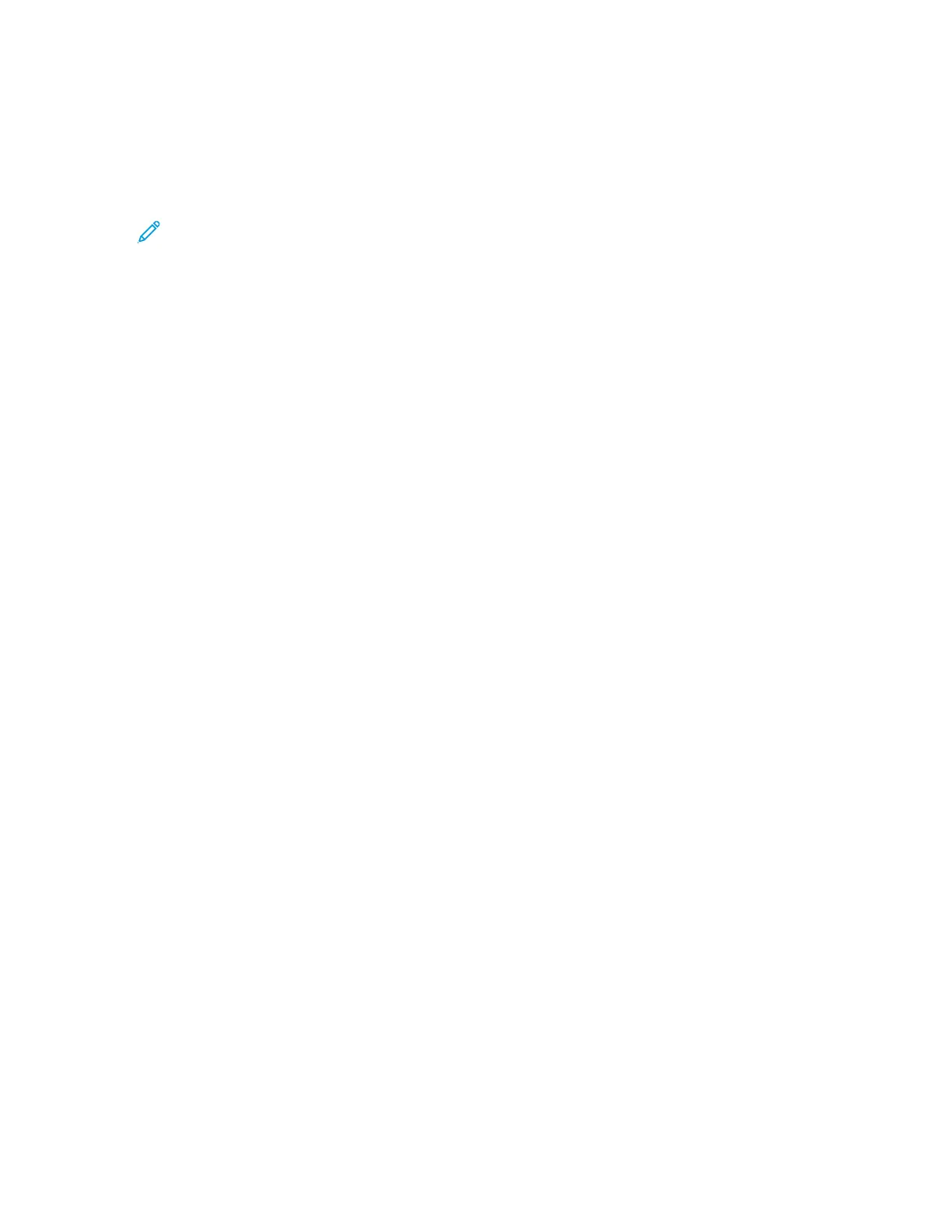– Z-Fold (available with the optional C/Z Folder)
– Z-Fold Half-Sheet (available with the optional C/Z Folder)
• Create a new or use an existing Finisher - Fold Adjust Position. The following steps are required
for creating a new or using an existing procedure.
Note: This option is accessed from Machine Status→Tools→Setup &
Adjustment→Finisher - Fold Adjust Position.
1. From the Fold Adjustment tab, select the New or Edit button.
If you edit an existing fold adjustment, select Machine Status→Tools→Setup &
Adjustment→Custom Paper Settings. Select the desired Custom Paper→Change
Settings→Adjust Fold Position→Change Settings.
2. Type in a new name or, if desired, edit the existing name.
3. To complete the procedure, refer to the Fold Adjustment Profile section in the System
Administrator Guide.
SSmmeeaarr aatt 220088 mmmm ffrroomm tthhee LLeeaadd EEddggee
Problem
On the printed output, a smear occurs at 208 mm from the lead edge of the paper.
Solutions
1. Confirm that the media being used is compatible with the press, is within supported
specifications, and is in good condition.
2. Change the Adjust Paper Speed at Transfer Module setting.
• Use this feature to adjust the paper speed in the transfer unit.
• The option can be found in Machine Status→Tools→Setup & Adjustment→Custom Paper
Settings. Select the desired Custom Paper→Change Settings→Adjust Paper Speed at
Transfer Module→Change Settings.
• Based on the output, decrease Adjust Paper Speed at Transfer Module in increments of
0.05%. After every increment adjustment run test prints and evaluate the output to
determine if additional adjustment is necessary.
260
