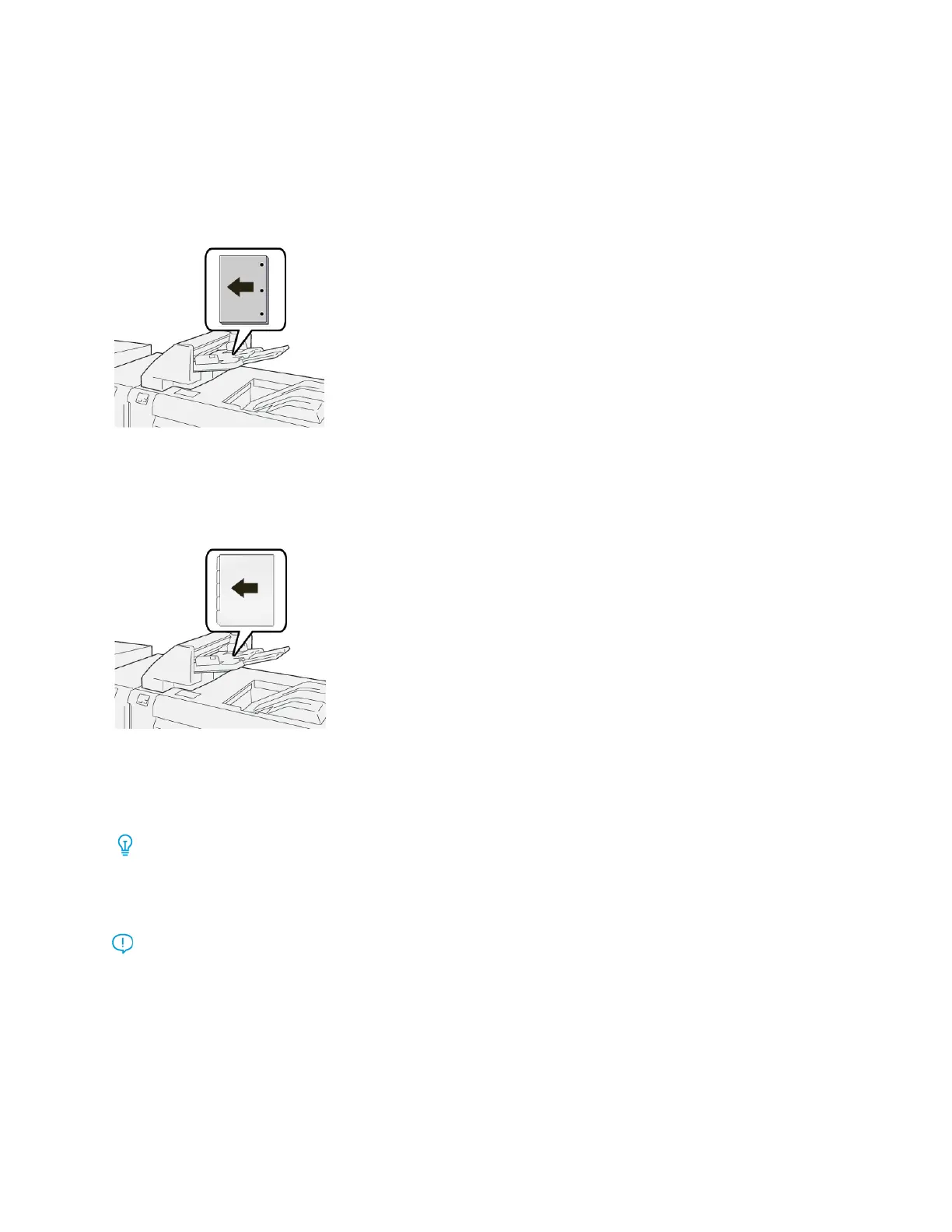Printing on Special Media
Hole-punched Paper
Load hole-punched paper into tray T1 long-edge feed (LEF) with the holes on the right side as you
face the front of the Inserter device.
Tab Stock
Load tab stock paper in tray T1 long-edge feed (LEF) with the tabs on the left side as you face the
front of the Inserter device.
Purge Function for Tray T1
If tray T1 runs out of paper, the press stops printing. When this happens, any printed output leaving
the press is delivered to the inline finishing device output tray.
Tip: Do not reuse the output that is ejected by the purge function as this may cause paper
jams.
To prevent the purge function from occurring when tray T1 runs out of paper, the function may be
disabled or switched off from the press Tools mode.
Important: Only a system administrator for the press can change the setting for the purge
function for tray T1.
Tray T1 Purge Function Settings
The purge function allows you to specify how the press behaves when tray T1 is used. The purge
function has two settings:
144
