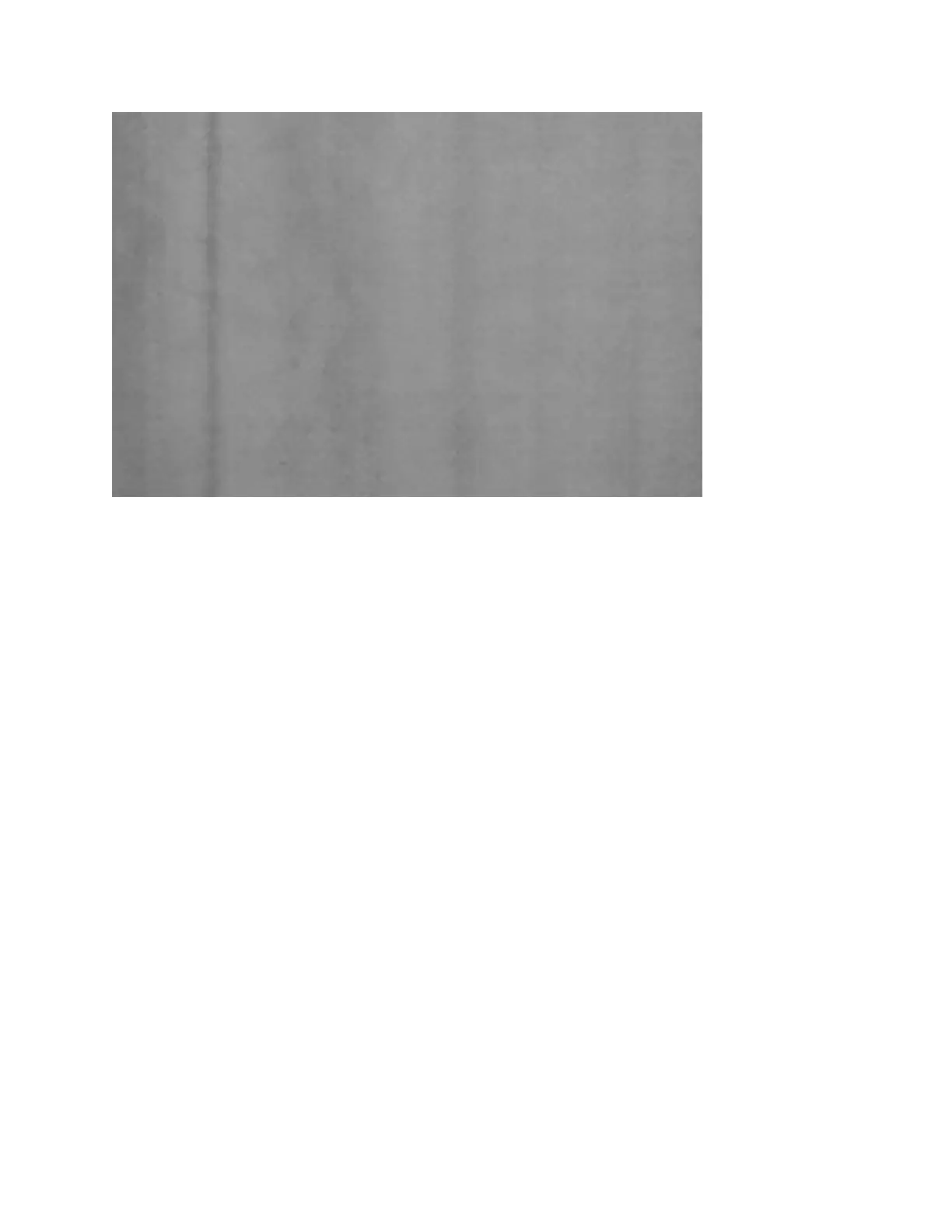For defects running Lead Edge to Trail Edge (LE/TE), refer to Streaks or Lines on Prints.
Solutions
Acquire the measuring tool from either www.xerox.com/VERSANT_280docs or the Nationalization Kit.
Check the frequency of the defect at interval.
• If the defect is at the interval of 37.5 mm or 147 mm, replace the appropriate drum cartridge.
Refer to Replacing a Drum Cartridge.
• If the defect is defect at the interval of 154 mm, the problem may be with the Pressure Roll
Assembly (fuser assembly). For more details, contact the customer support center.
• If the defect is 375 mm, the problem may be Fuser Belt failures. For more details, contact the
customer support center.
CCoolloorr NNoonnuunniiffoorrmmiittyy oonn PPrriinnttss
Problem
The print has variations in color uniformity, such as:
• Uneven density
• Light or dark areas running from the side-to-side direction (inboard-to-outboard)
• Color shift or inconsistent color throughout the page
241
