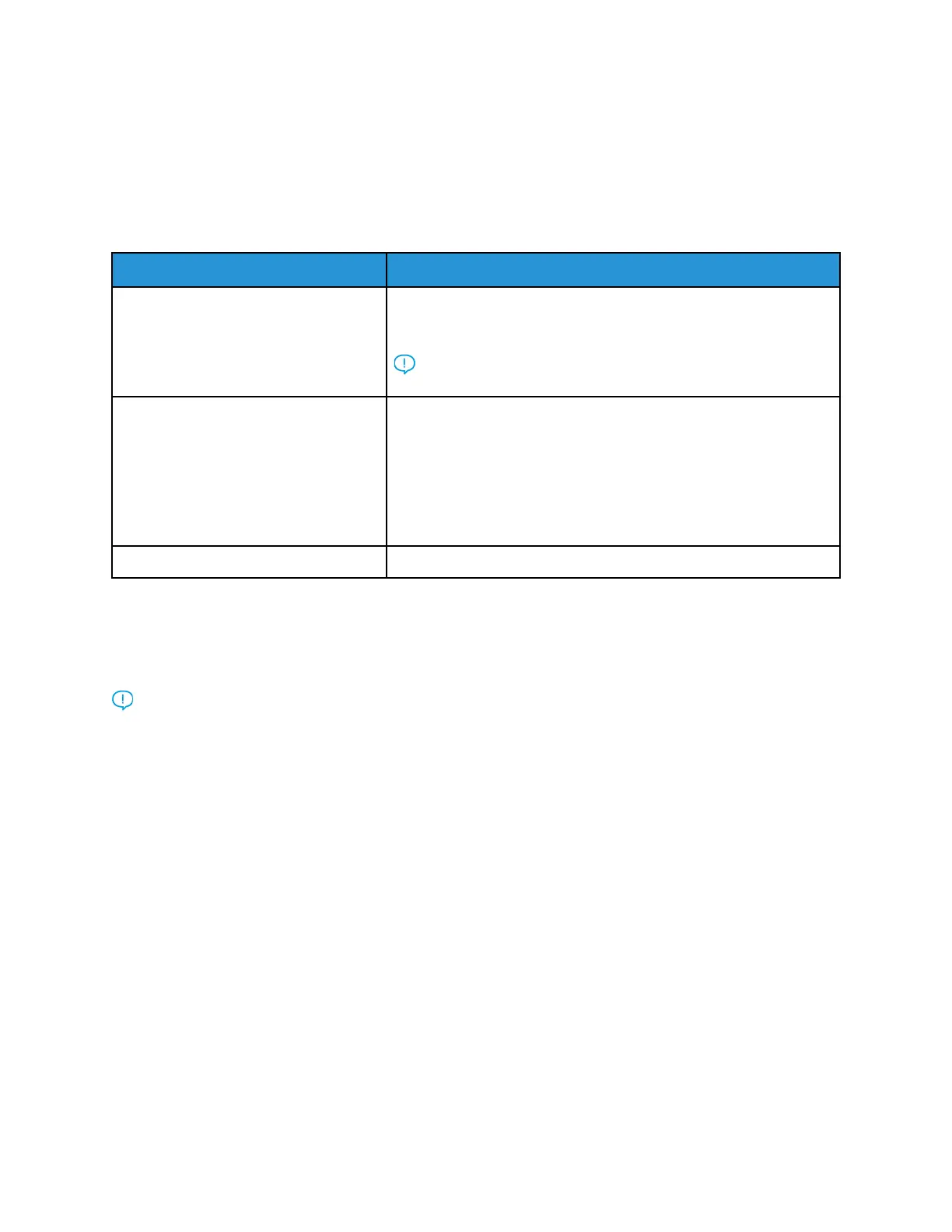12. Pull out the tray slowly until it stops.
13. Return the right-side skew adjustment lever toward the rear of the paper tray; this is its default
position.
14. Gently push in the tray until it comes to a stop.
Trays 6 and 7 Specifications
Item
Specification
Paper Capacity 1 Tray: 2,000 sheets plus top Storage Cabinet
2 Tray: 2,000 sheets per tray (total of 4000 sheets)
Important: When using up to Xerox 24 lb., 90 g/m
2
bond
paper.
Sheet Sizes 1 Tray: 182 x 250 mm (7.2 x 10 in.), B5 to 330 x 488 mm (13 x
19.2 in.), SRA3
1 Tray, with Postcard Bracket: 100 x 148 mm minimum
2 Tray: 102 x 152 mm (4 x 6 in.) to 330 x 488 mm (13 x 19.2 in.),
SRA3
2 Tray, with Postcard Bracket: 98 x 148 mm minimum
Paper Weight 52–400 g/m
2
DDuuaall AAddvvaanncceedd OOvveerrssiizzeedd HHiigghh CCaappaacciittyy FFeeeeddeerr,, TTrraayyss 88 aanndd 99
Trays 8 and 9 Overview
Important: The Dual Advanced Oversized High Capacity Feeder (OHCF), Trays 8 and 9, can be
added only to a system which includes Trays 6 and 7.
Trays 8 and 9 can be added to the system to extend the paper capacities by providing two additional
trays. Trays 8 and 9 feed a variety of stock sizes, including standard, heavyweight, and oversized
stocks up to 330 x 488 mm (13 x 19.2 in.) in size and weighing between 52 g/m
2
and 400 g/m
2
. Each
tray holds 2000 sheets of coated and uncoated stock.
124
