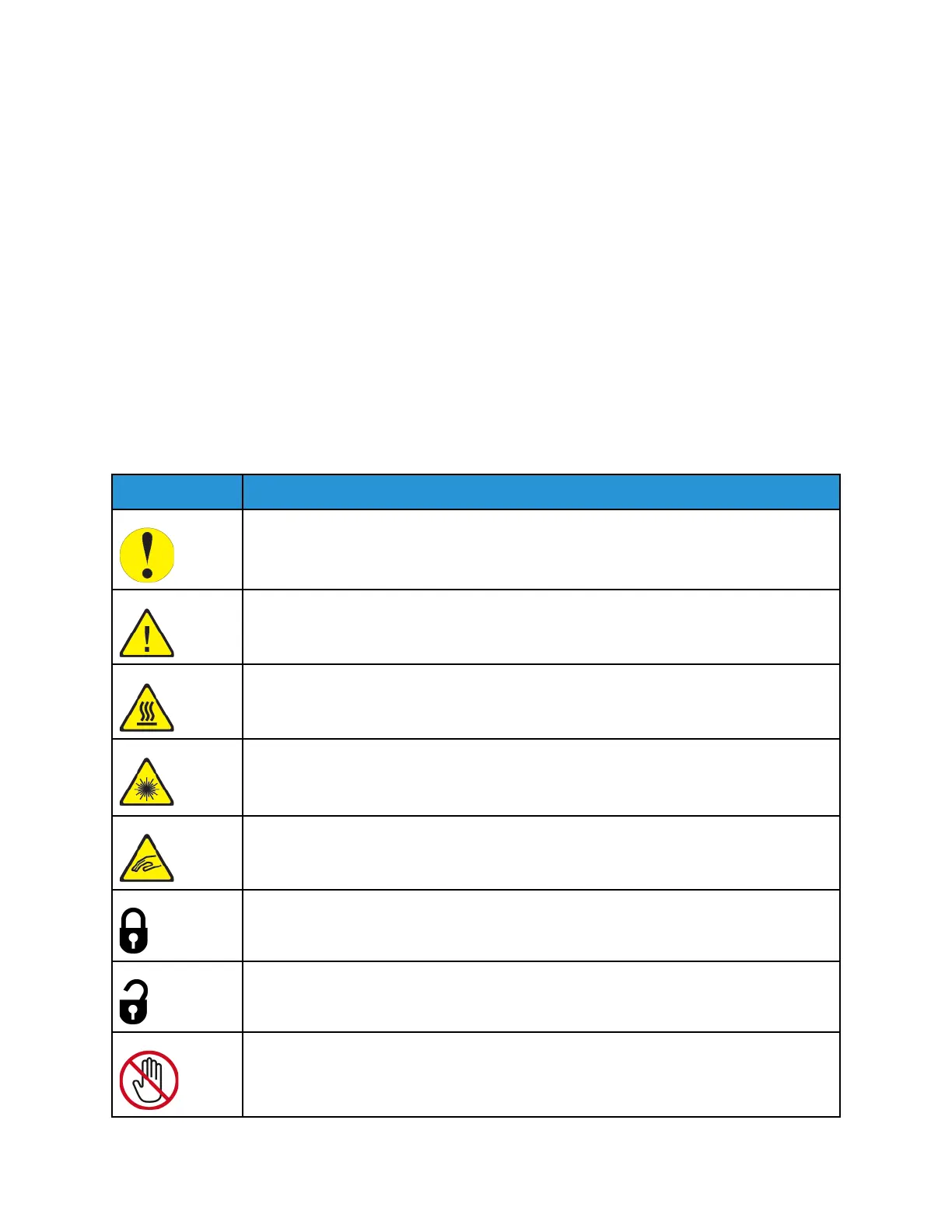Xerox
®
Versant
®
280 Press User
Documentation
Learning About
SSaaffeettyy
Your press and the recommended supplies have been designed and tested to meet strict safety
requirements. Attention to the following information ensures the continued safe operation of your
Xerox
®
Press.
PPrroodduucctt SSyymmbboollss
Symbol
Definition
Caution
This symbol indicates a mandatory action to take in order to avoid damage to these
areas.
Warning
This symbol alerts users to areas where there is the possibility of personal injury.
Hot Warning
This symbol alerts users to areas where there are heated surfaces which should not be
touched.
Laser Warning
This symbol indicates a laser is being used and alerts the user to refer to the appropriate
safety information.
Pinch Hazard
This warning symbol alerts users to areas where there is the possibility of personal injury.
Lock
Unlock
Do Not Touch
2
