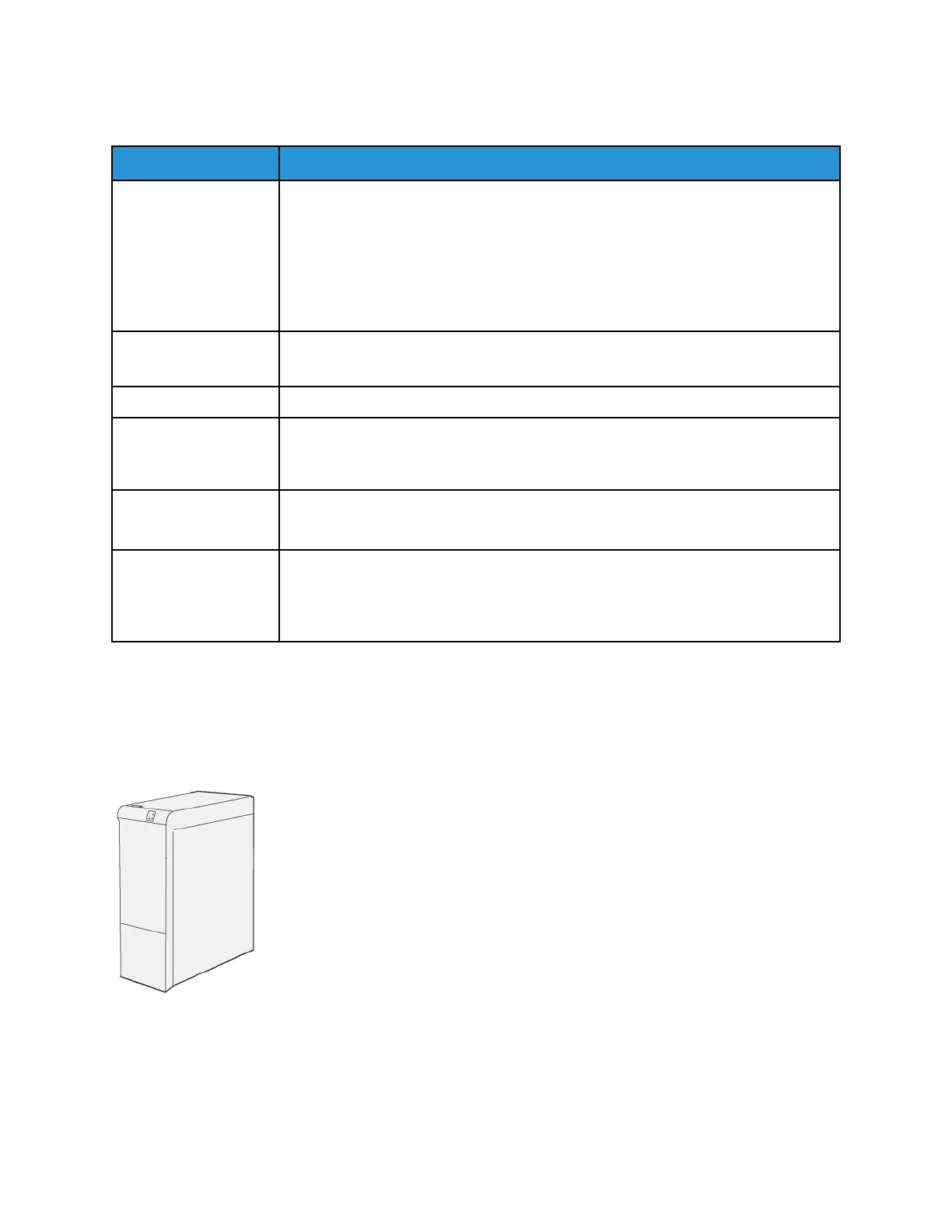BR Finisher with Booklet Maker
Item
Specification
Tray Capacity
• Offset (Top) Tray: 500 sheets of 8.5 x 11 in., A4 unstapled
• Stacking or Stapling Tray:
– 1500 sheets of 8.5 x 11 in., A4, 11 x 17 in., A3, SRA3 unstapled
– 200 stapled sets of 8.5 x 11 in., A4 (single-position stapling, or dual or 4-
position stapling)
– 100 stapled sets of 11 x 17 in., A3, SRA3
Sizes
• Stacking: A6–SRA3, 4 x 6–12 x 19 in.
• Stapling: B5–A3, 7.25 x 10.5–11 x 17 in.
Paper Weight 52–400 g/m
2
uncoated and coated paper, for Top Tray and Stack Tray
Stapling Single and multi-position stapling
• Auto stapling, 50 sheets maximum, 90 g/m
2
, 24 lb.
• Letter, Legal, Tabloid, A3, A4, B4, and B5 sizes supported
Hole Punch North America: 2–3 Hole Punch
Europe: 2–4 Hole Punch; 4 Hole Swedish Punch (Optional)
Booklet Maker
• Saddle stitch 2–16 sheets (7 sheets at 106–176 g/m
2
uncoated, or 5 sheets at
177–220 g/m
2
coated)
• Bi-fold up to 5 sheets
• Letter, Legal, Tabloid, A3, A4, 12 x 18 in., SRA3 supported
IInntteerrffaaccee DDeeccuurrlleerr MMoodduullee aanndd IInntteerrffaaccee DDeeccuurrlleerr MMoodduullee wwiitthh
IInnlliinnee SSppeeccttrroopphhoottoommeetteerr ((IILLSS))
The Interface Decurler Modules (IDM) are optional finishing devices that are used in conjunction with
other optional finishing devices.
Two Interface Decurler Modules are available with the Xerox
®
Versant
®
280 Press:
• Interface Decurler Module (IDM)
• Interface Decurler Module (IDM) with Inline Spectrophotometer (ILS)
The Interface Decurler Modules provide the following functions:
132
