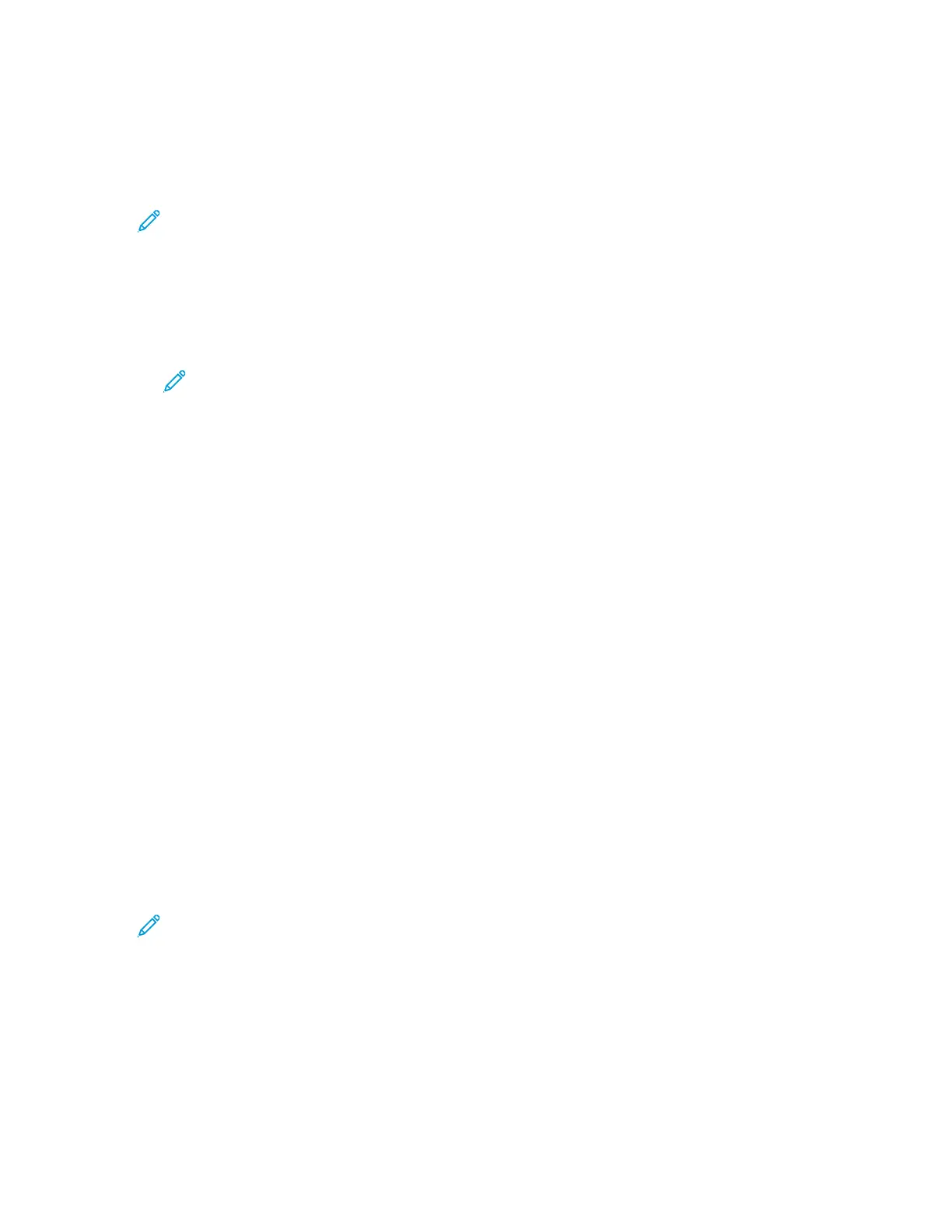• After each incremental adjustment, run test prints and evaluate the output to determine if
additional adjustments are required.
2. If feeding paper from trays 6-9 and if the paper is damp, confirm that the Tray Heater feature is
Enabled (checked).
Note: Tray Heater is available only for trays 6-9.
• Use this feature to Enable (checked) or Disable (unchecked) the tray heater.
• The tray heater warms the air that is blown into the tray by Adjust Air Assist Values and helps
prevent paper jams and multifeeds by loosening contact between sheets.
• The tray heater may partially dry paper and affect print quality. If print quality is affected by
dry paper, disable the tray heater.
Note: Disabling the tray heater may result in an increase of multifeeds.
• This feature is accessed from Machine Status→Tools→Setup & Adjustment→Custom Paper
Settings. Select the desired Custom Paper→Change Settings→Tray Heater→Change
Settings to Enable (check) the box for Tray Heater.
FFoolldd AAddjjuussttmmeenntt
Problem
The fold on the output is not correct or as desired.
Solutions
• The Finisher - Fold Adjust Position is available only when the system configuration includes one
of the following:
– Production Ready (PR) Booklet Maker Finisher (for Bi-Fold or Single-Fold)
– Optional C/Z Folder with one of the following optional finishers:
– PR Finisher
– PR Booklet Maker Finisher
– PR Finisher Plus
• For detailed information about these finishing devices, refer to the C/Z Folder.
• Create or use an existing Finisher - Fold Adjust Position
Note: Before you create a new or use an existing profile or performing any alignment
adjustments, read or review the Fold Adjustment Profile section in the System
Administrator Guide.
• Depending on your system configuration, the following fold adjustments are available:
– Bi-Fold Single Sheet (available only with the PR Booklet Maker Finisher)
– Bi-Fold Multiple Sheets (available only with the PR Booklet Maker Finisher)
– Bi-Fold Multiple Sheets Stapled (available only with the PR Booklet Maker Finisher)
– C-Fold (available with the optional C/Z Folder)
259
