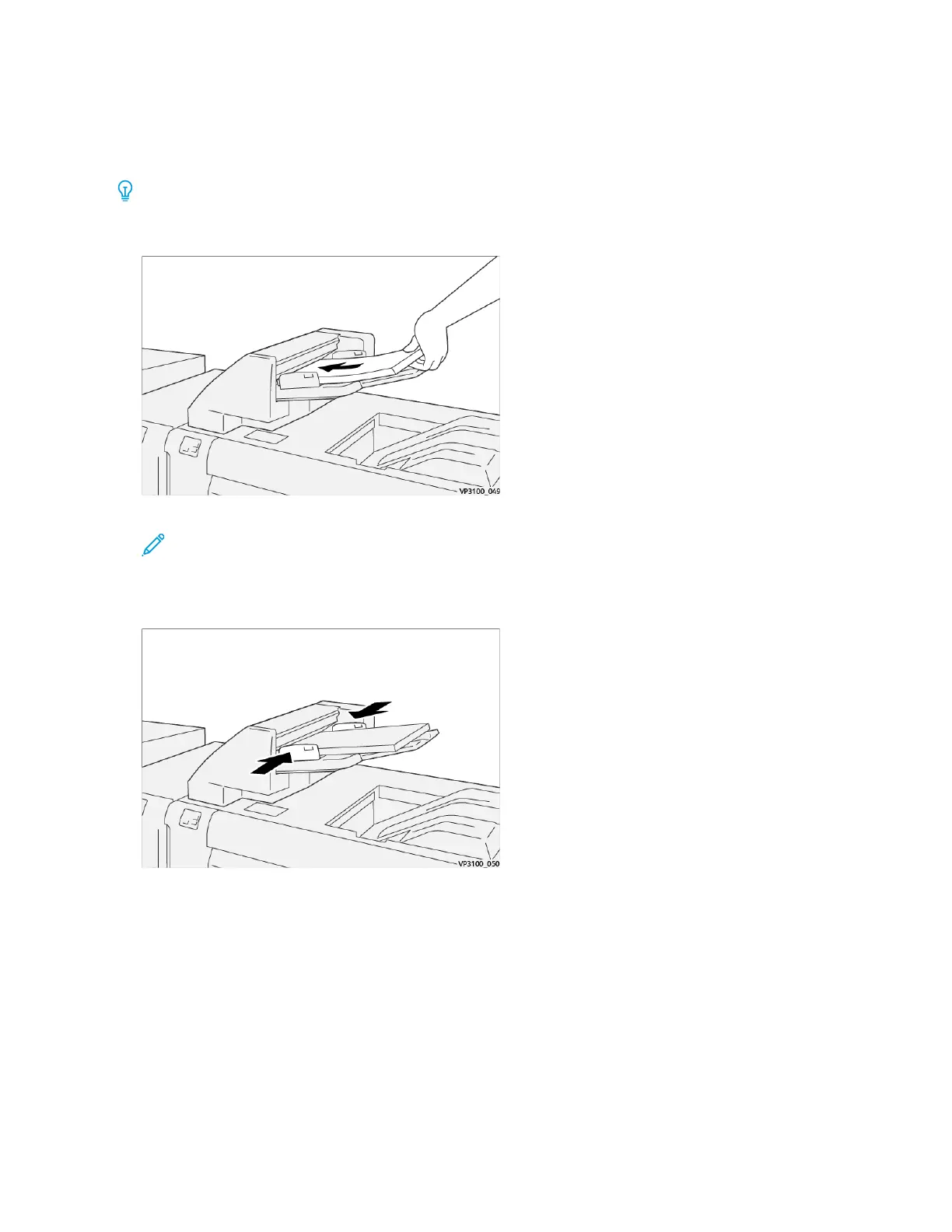To insert separator sheets or cover sheets, such as blank or preprinted sheets, use the Inserter Tray T1.
Paper loaded in tray T1 is inserted into the finished / printed output. A maximum of 250 sheets
(Colotech+90) may be loaded in tray T1.
Tip: Paper fed from the Inserter device is not printed on; however, the paper is placed into the
printed output at selected locations.
1. Load the paper, aligning all edges.
If the paper is preprinted, load the paper with the printed side facing up.
Note: Do not load paper above the maximum fill line. It may cause paper jams or press
malfunctions.
2. Hold the center of the paper guides and gently slide them to the desired paper size so that they
are touching the edges of the paper.
If the distance between the guides is too long or short relative to the paper, paper jams may
occur.
If set by the system administrator, the Tray Properties window displays on press UI.
3. From the Tray Properties window, enter or verify the correct paper information.
4. Select OK to save the information and close the Tray Properties window.
143
