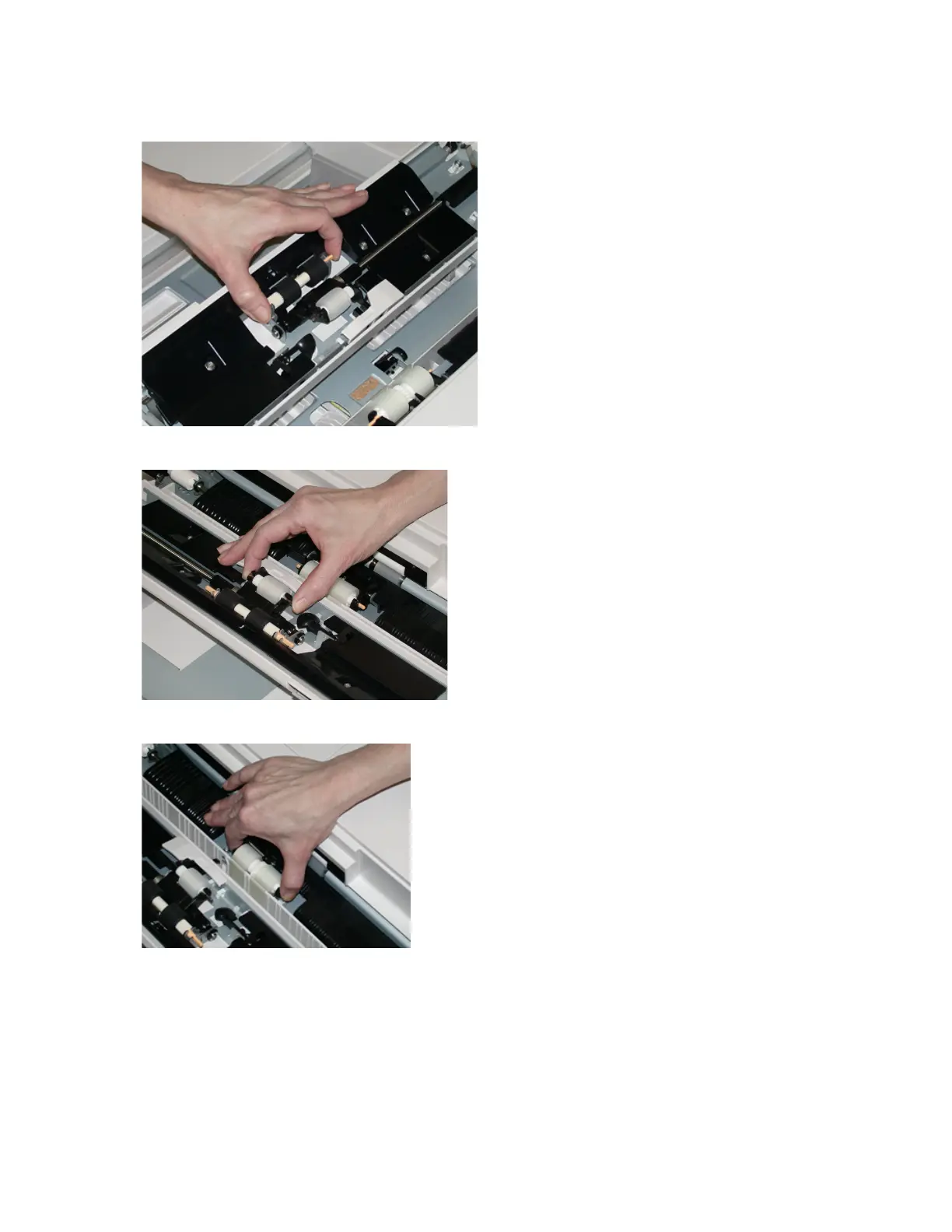3. Remove and replace the feed roll by squeezing the metal shaft and lifting out.
4. Remove and replace the nudger roll using the same technique.
5. Remove and replace the separator roll using the same technique.
6. Close the bypass tray cover.
7. Verify that the tray is operating correctly by feeding paper from the bypass tray.
8. Log in as the administrator or ask the administrator to perform the following steps to reset the
HFSI count to zero (0):
a. At the UI press the Machine Status button.
b. Select the Tools tab.
201
