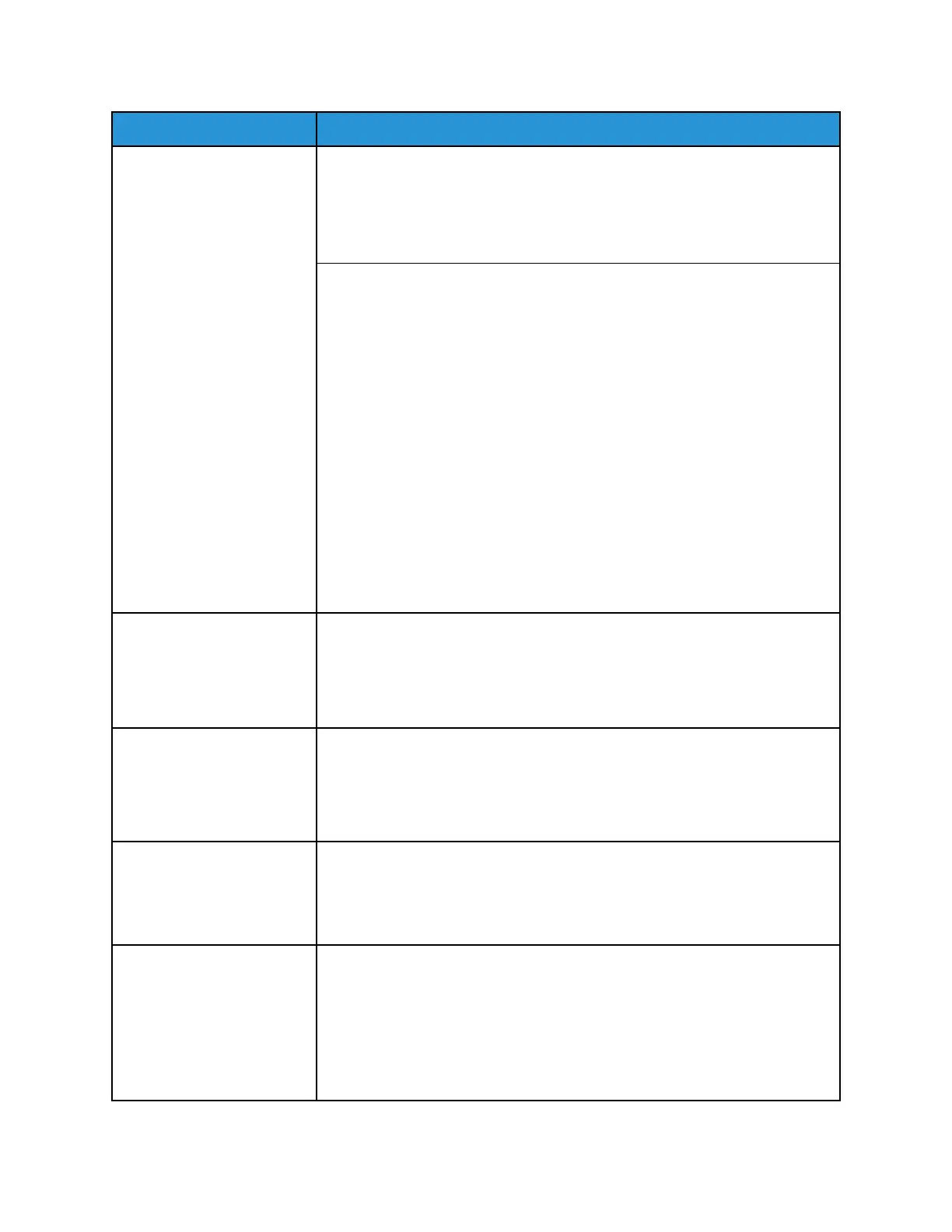Item
Specification
Minimum: A5, 5.75 x 8.25 in. (Postcard for Tray 5 (Bypass))
Image loss:
• Leading edge and trailing edge: 4 mm (0.157 in.) or less
• Front and back: 4 mm (0.157 in.) or less.
Paper Trays 1–3
A5, A4 LEF, A4 SEF, A3, B5, B4
8.5 x 11 in. LEF, 8.5 x 11 in. SEF, 8.5 x 13 in., 8.5 x 14 in., 11 x 17 in., 12.6 x
19.2 in. (320 x 488 mm)
8K, 16K, tab paper (8.5 x 11 in., A4)
Non-standard size: X direction from 140–330 mm (5.5–13 in.), Y direction
from 182–488 mm (7–19 in.)
Tray 5 (Bypass)
A6, A5, A4 LEF, A4 SEF, B4
8.5 x 11 in. LEF, 8.5 x 11 in. SEF, 8.5 x 13 in., 8.5 x 14 in., 11 x 17 in., 12 x 18
in., 12.6 x 19.2 in. (320 x 488 mm), 13 x 19 in. (330 x 483 mm)
8K, 16K
Non-standard size: X direction from 148–488 mm (5.8–19 in.), Y direction
from 100–330 mm (4–13 in.)
Copy Paper Trays 1–3: 52–256 g/m
2
Tray 5 (Bypass): 52–400 g/m
2
Trays 6, 7 (optional Advanced OHCF): 52–400 g/m
2
Use Xerox recommended papers for best results.
First Copy Output Time
Values can differ depending
on press configuration.
Trays 1–3:
• Black and white: 5.2 seconds or less
• Full color: 9 seconds or less
These times apply when 100% Reduction/Enlargement and 8.5 x 11 in. or A4
are used.
Copy Reduction and
Enlargement Ratio
100%: 1:1 ± 0.7%
Preset%: 1:0.500,1:0.707,1:0.816,1:0.866, 1:1.154,1:1.225,1:1.414,1:1.632,
1:2.000
Variable%: 1:0.25–1:4.00, in 1% increments
Continuous Copy Speed
The speed may be reduced
in order to adjust image
quality.
The performance may be
reduced depending on the
paper type.
A4 LEF or Letter LEF:
• 1-sided to 1-sided, full color: 80 ppm
• 1-sided to 1-sided, black and white: 80 ppm
• 2-sided to 2-sided, full color: 80 ppm
• 2-sided to 2-sided, black and white: 80 ppm
21
