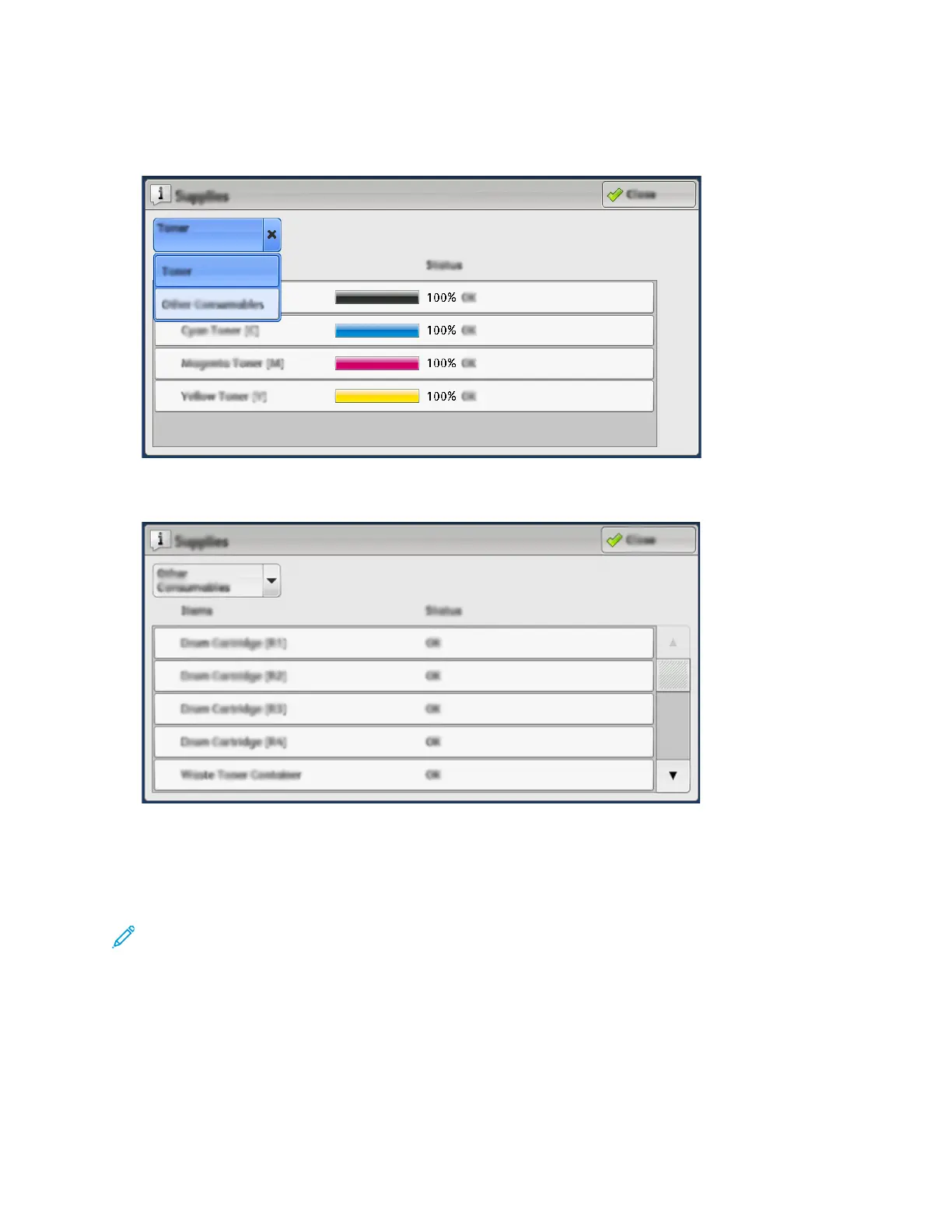3. From the menu, select Other Consumables to view the status of other consumables, such as the
drum cartridges the Dry Ink/Toner Waste Bottle, and any applicable optional devices, such as the
OHCF feed rolls.
The Other Consumables window appears and provides information about the percentage of
remaining life for each consumable.
4. Use the up and down arrows to see additional consumables, such as the finisher staples, the
staple waste container, and other consumables for any additional optional devices that are
configured with the press.
Replacing the Basic Staple Cartridge for Side Stitching
Note: Ensure that the press is not running before performing this procedure.
219
