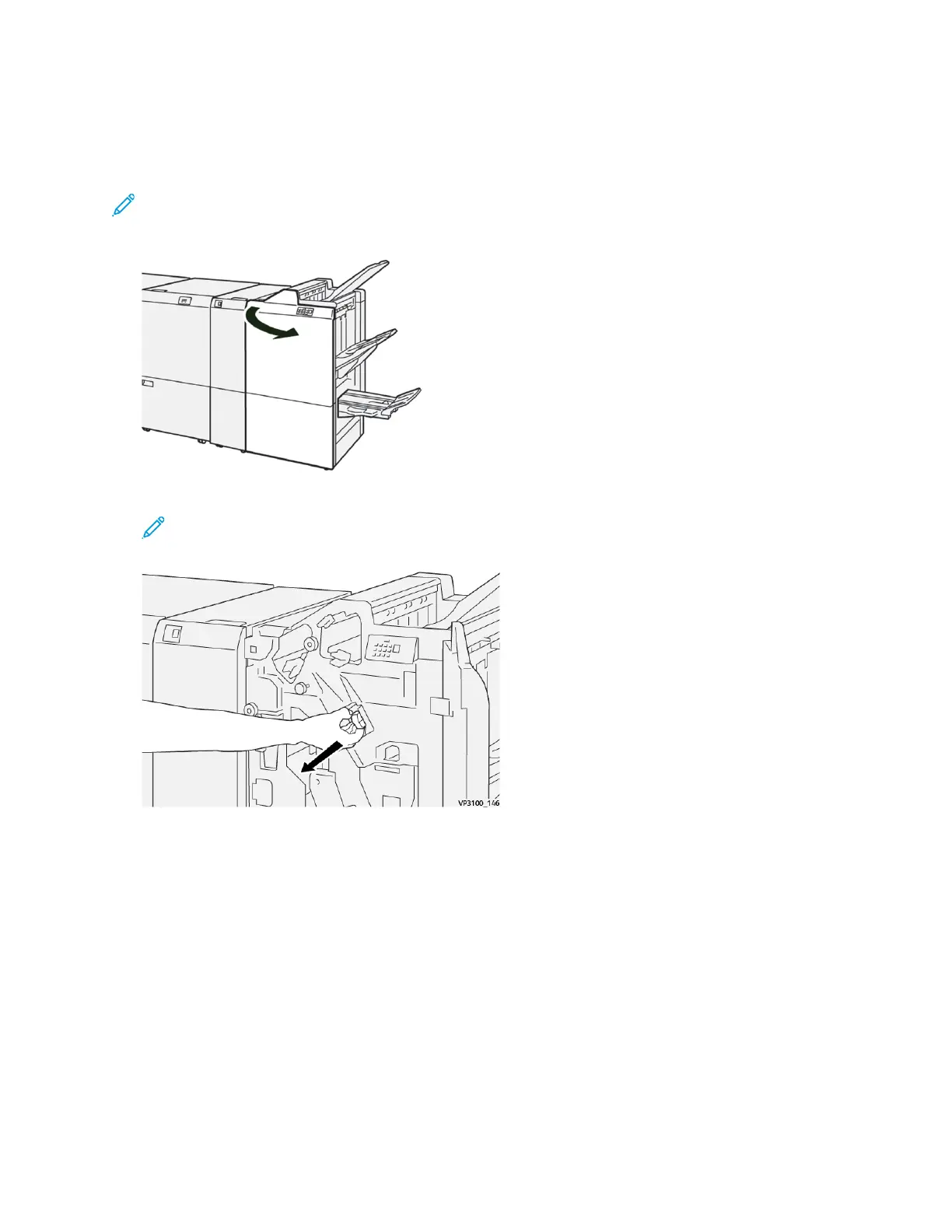Clearing Staple Jams in the Basic Stapler
If the staple cartridge accidentally detaches from its holder, refer to Reinserting the Basic Staple
Cartridge.
Note: Ensure that the press is not running before performing this procedure.
1. Open the finisher front cover.
2. Pull out R1.
Note: After removing the staple cartridge, check the inside of the finisher for any
remaining staples.
359
