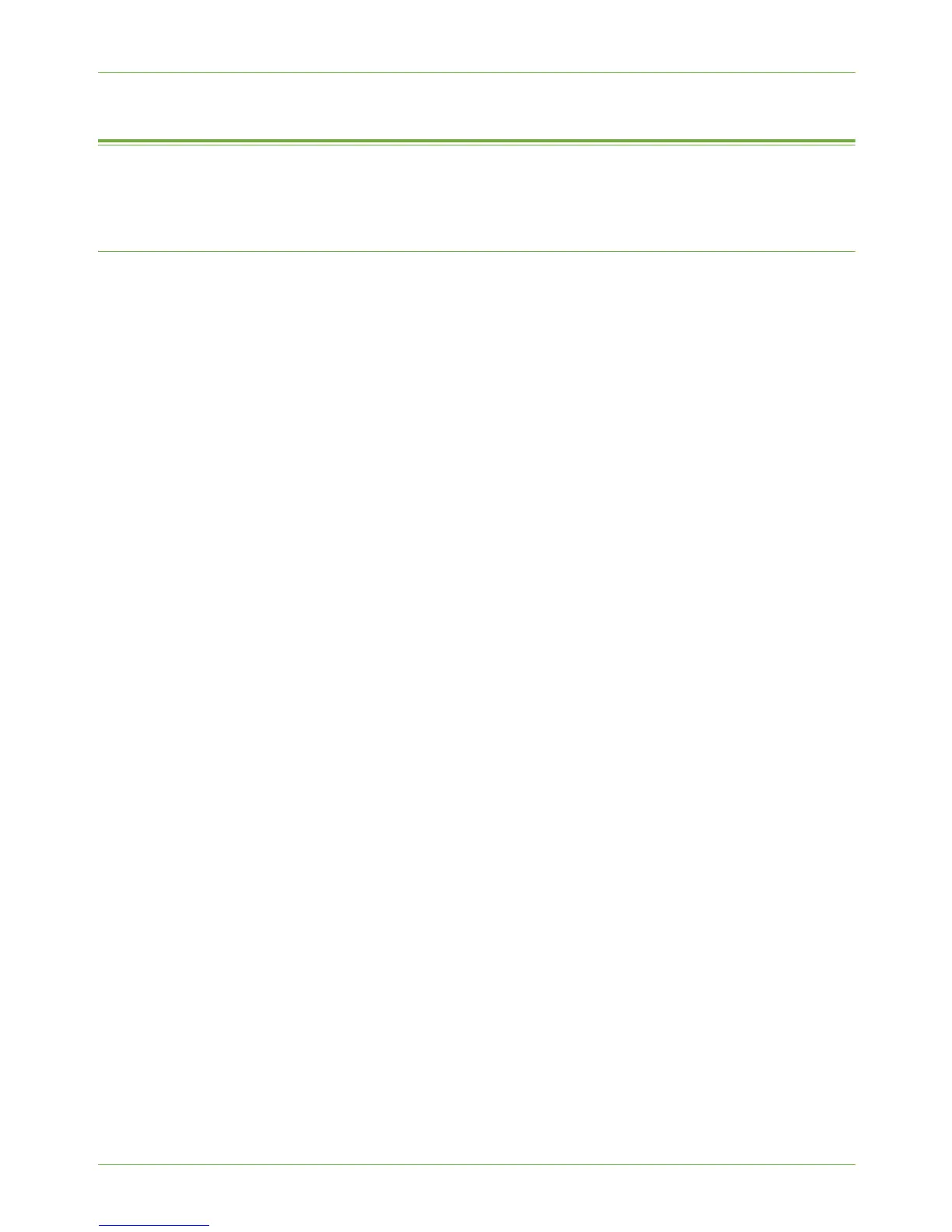8 LDAP Configuration and Address Books
90 Xerox WorkCentre 4260 Series System Administration Guide
Create a Group Address Book
A list of addresses can be compiled into a Group Address Book.
Procedure
1. In the [E-mail Settings] area, click on the [Group Address Book] link.
2. Click on the [Add New Group] button.
3. Enter a name to describe the group.
4. Click on the [Save] button.
Add an Address from the Local Address Book
1. Click on [Add New Address from Local Address Book].
2. Select the addresses that you want to appear in the Group Address Book.
3. Click on the [Apply] button to accept the changes.
If prompted, enter the Administrator’s User ID [admin] and Password [1111], and
click on [Login].
4. Click on the [Return] button to return to the [Group Address Book] screen.
Create a New Address
1. Click on [Add New Custom Address].
2. Enter the required name and e-mail address.
3. Click on the [Apply] button to accept the changes.
If prompted, enter the Administrator’s User ID [admin] and Password [1111], and
click on [Login].
4. Click the [Return] button. The new group will appear in the Group Address Book list.
Test the Group Address Book
1. At the Machine, touch [E-mail]. You may need to press the <Services Home> button
first.
2. Touc h the [Address Book...] button.
3. Touch th e [Search Public Address Book...] button.
4. Ensure that [Public] is selected as your default Address Book
5. Enter the Name of the Group you wish to e-mail.
6. Touch th e [Search] button. The person or people in the group will be added to the
Recipients List.
7. The machine will return matches.
8. Touch the persons name in the list and select [Add (To:)].
