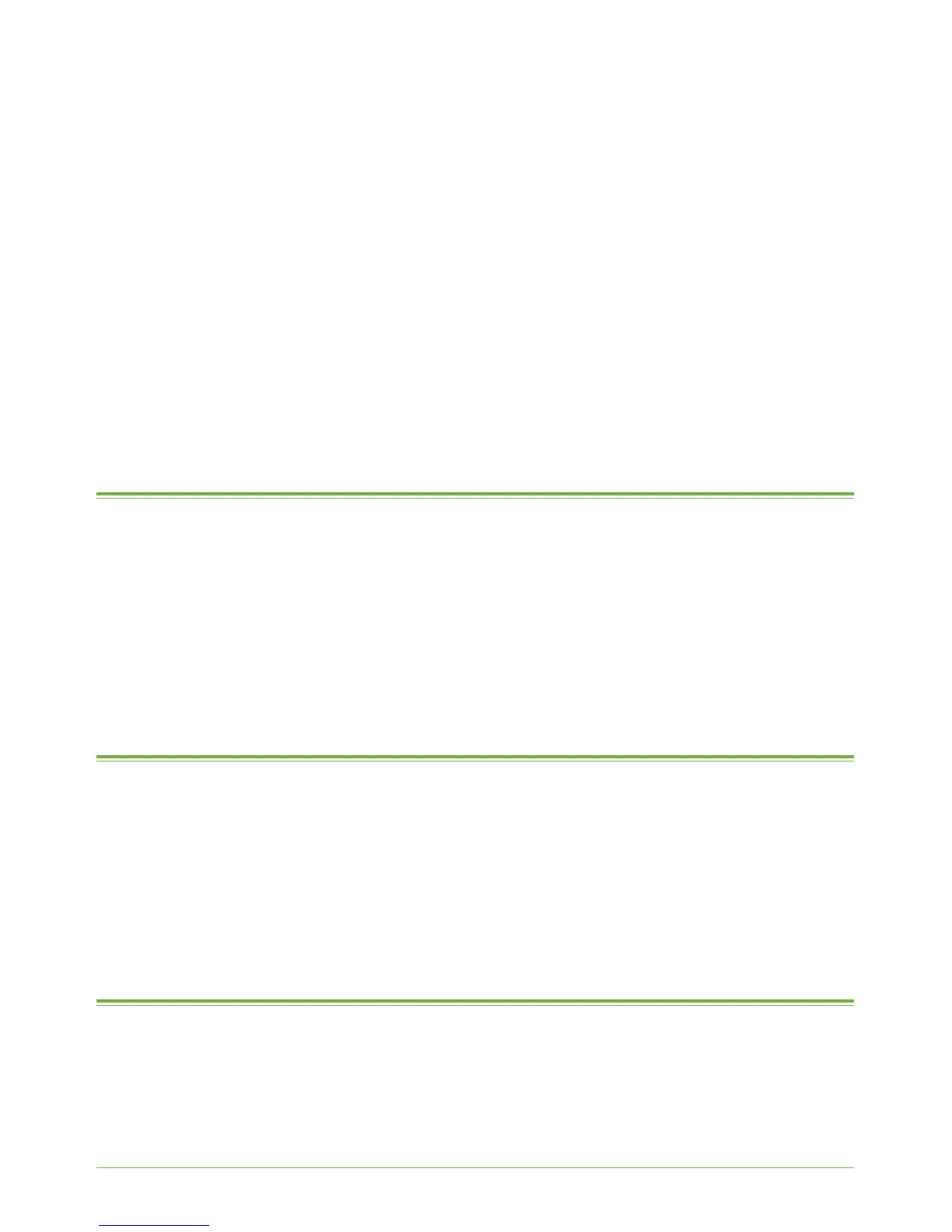Xerox WorkCentre 4260 Series System Administration Guide 75
6Store Files
This chapter explains how to setup the optional Store Files feature, which allows users to
store documents into folders on the machine’s internal drive or a USB flash drive.
This is the procedure to follow to install and setup this feature:
1. Overview on page 75
2. Information Checklist on page 75
3. Use the Feature on page 75
4. Further Information on page 78
Overview
Jobs can be saved on the machine in the following ways:
• Using the Xerox WorkCentre 4260 printer driver.
• Using the Copy Service on the machine.
NOTE: For instructions on how to use the Store Files feature, refer to the User Guide
delivered with your machine.
Stored jobs can only be printed from Print Files service.
Information Checklist
Before starting the Installation procedure, please ensure that the following items are
available and/or the tasks have been performed:
1. Ensure that the machine is fully functioning in its existing configuration.
2. Optional - To save jobs from your printer driver, the machine must be configured over
the network and the Xerox WorkCentre 4260 printer driver must be installed on your
Workstation.
Use the Feature
You can either save a job at the machine or from your print driver.
