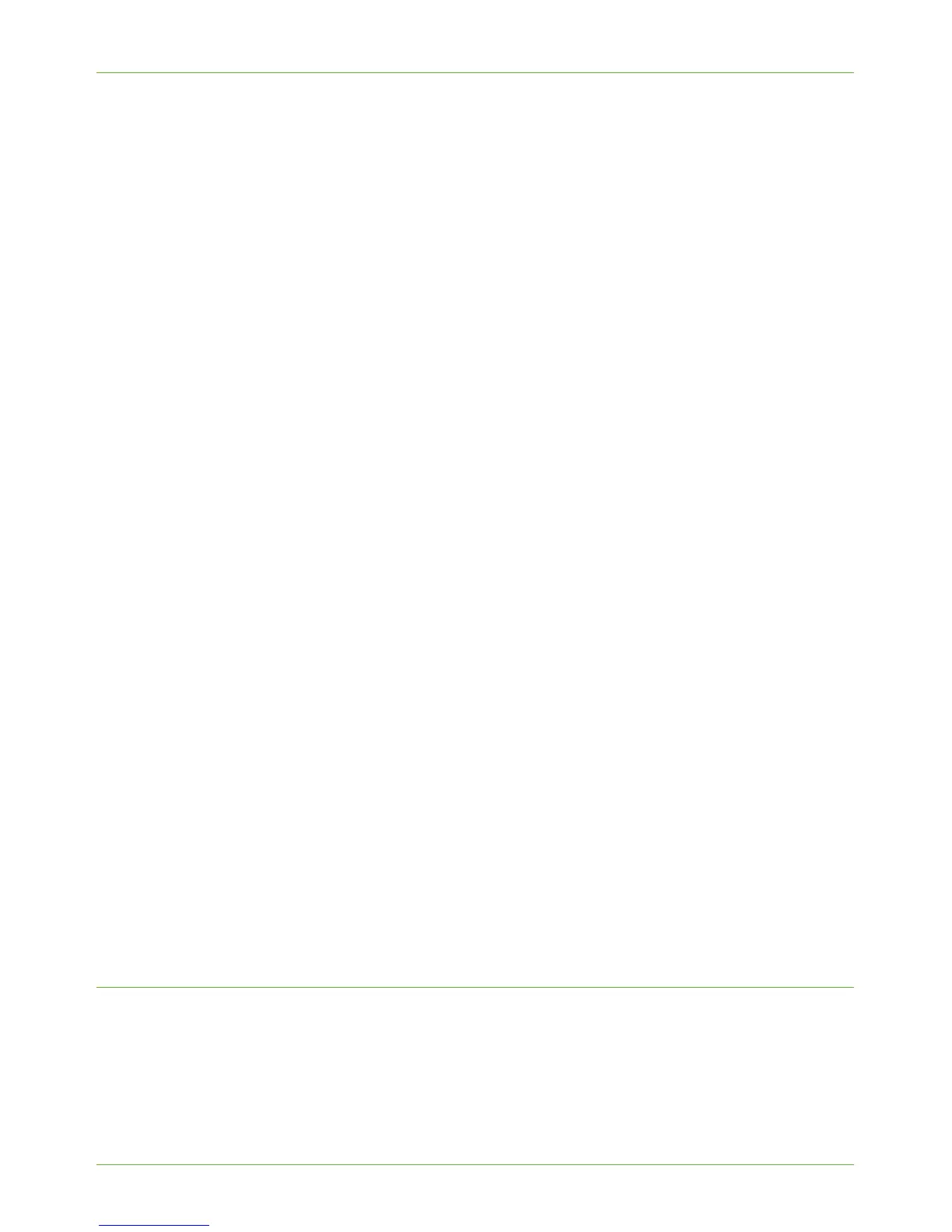Connection Ports
Xerox WorkCentre 4260 Series System Administration Guide 7
Left Side
Ext Port
This port is used to allow a handset to be connected to the machine.
Fax Line Port
This port is used to connect the machine directly to the fax line.
Foreign Device Interface (FDI) Port
This port allows a third party FDI device to be attached to the machine. FDIs are access and
accounting devices, such as counters, card readers or coin-operated devices.
Card Reader Slot for Feature Enablement Key
The Feature Enablement Key allows certain features or services to be fully installed.
A Type and B Type USB Port
These port is used to allow direct printing and for Diagnostic purposes by the Service
Engineer.
Ethernet Port - 10 Mbps/100 Mbps
The machine is compatible with SMB, LPD, AppleTalk, NetWare, IPP, HTTP, DHCP, LDAP,
SNMP, DDNS and Port 9100. It supports an Ethernet connector as a standard feature.
There are five Ethernet interface options available:
1) Auto
2) 10 Mbps Full-Duplex
3) 100 Mbps Full-Duplex
4) 10 Mbps Half-Duplex
5) 100 Mbps Half-Duplex
When [Auto] is selected, the machine detects the communication speed automatically and
adjusts its settings accordingly.
AppleTalk, NetWare and TCP/IP protocols ethernet can be switched automatically
according to the applied ethernet transmission protocol.
Finisher Connection Port
This port is used to allow the finisher to be connected to the machine.
Initial Connection
Follow these steps to physically connect your machine to the network:
1. Connect the Power Cable
Ensure that the machine is connected to a suitable power supply and that the power
cord is fully plugged into the electrical outlet.
