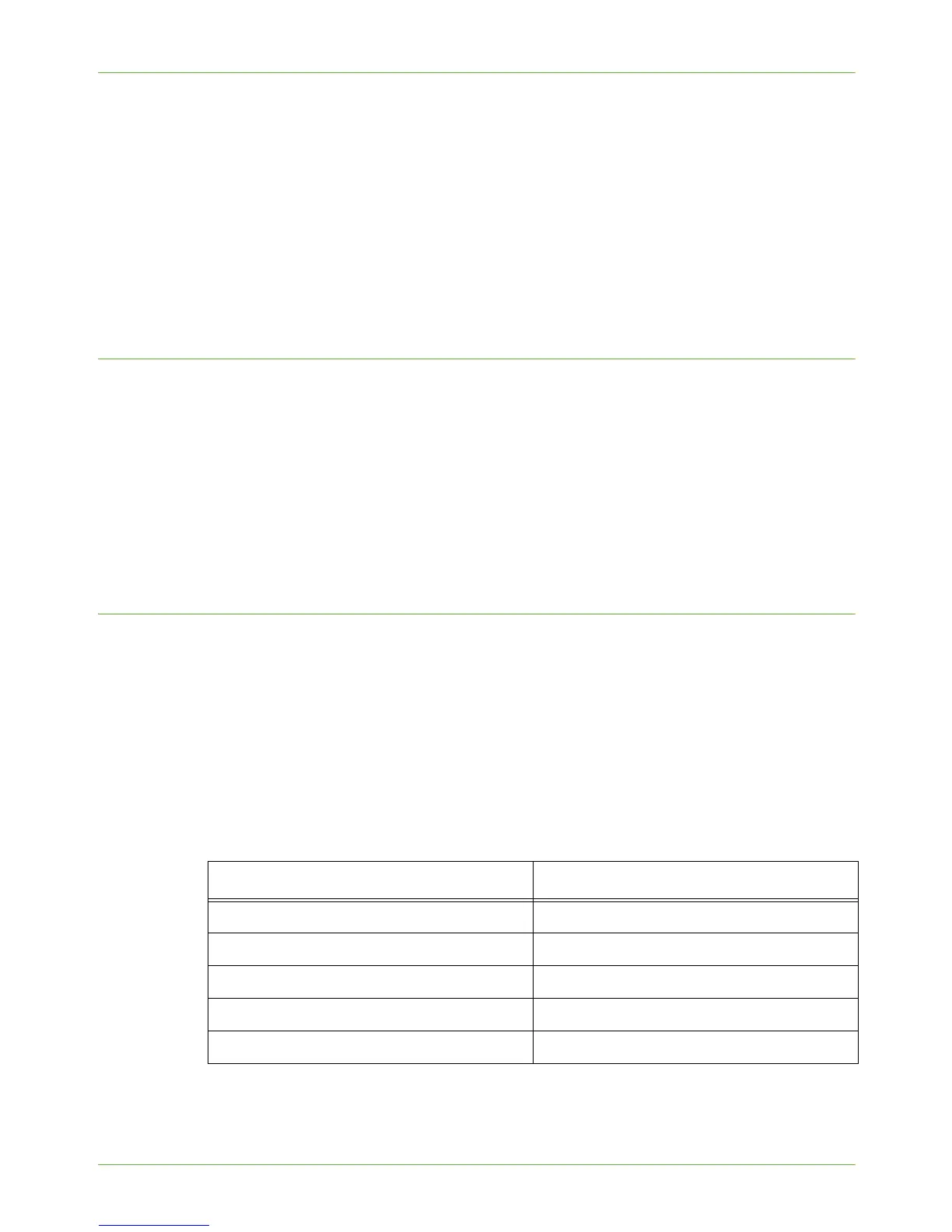2Machine Connection
8 Xerox WorkCentre 4260 Series System Administration Guide
2. Connect the Ethernet Cable
Connect a 10/100 BaseT Ethernet cable to the Ethernet port on the left side of the
machine and the other end of the cable to your network port.
3. Power on the machine
The Power On button is located on the left side of the machine, to the left as you face
the machine.
4. Complete the Steps shown by the Installation Wizard
If this is the first time the machine has been powered on, the Installation Wizard will
run.
Administrator Access
The <Log In/Out> button provides access to the Administrator Tools area. Administrator
access is required to change settings such as network information on the device.
1. Press the <Log In/Out> button on the Control Panel.
2. Enter the Administrator’s Password. The default is 1111.
3. Touc h [Enter].
4. Press the <Machine Status> button.
5. Touch th e [Tools] tab.
Configure Ethernet Settings
The Ethernet interface will automatically detect the speed of your network. The machine
supports hub/switch speeds of:
• Auto
• 10 Mbps Full-Duplex
• 100 Mbps Full-Duplex
• 10 Mbps Half-Duplex
• 100 Mbps Half-Duplex
Set the Ethernet speed on the Xerox machine to match the speed set on your hub or switch:
Speed Machine Setting
10HD (Half-Duplex) 10HD or Auto
100HD 100HD or Auto
10FD (Full-Duplex) 10FD
100FD 100FD
Auto Auto
