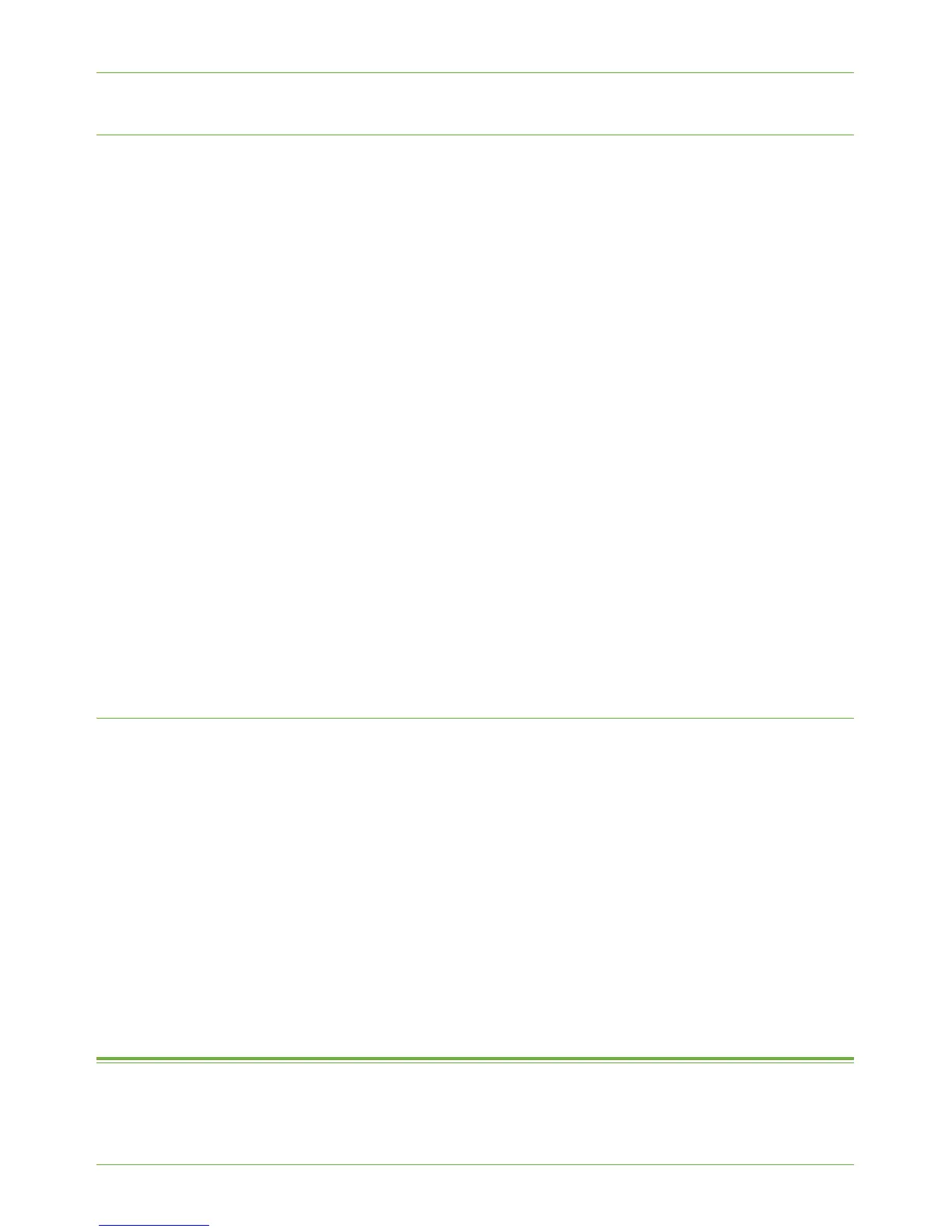Active Jobs
Xerox WorkCentre 4260 Series System Administration Guide 161
Billing and Counters
The Internet Services Billing Information page displays the total number of impressions
copied, printed, scanned or faxed by the device. The usage Counters page shows you the
number of impressions and images sent by the machine.
The Billing and Usage Counter may also be viewed via the LUI (Machine Status button).
Billing Information
The Billing Information page provides current and previous readings of the entire set of
machine counters.
1. At your Workstation, open the web browser, enter the TCP/IP Address of the machine
in the Address bar.
2. Press [Enter].
3. Click on [Properties] tab.
4. Click on the [General Setup] link.
5. Click on the [Billing & Counters] link.
6. Click on the [Billing Information] link.
7. Click on the [Refresh] button to view the current billing information in the Total
Impressions area.
Billing Meter
The Billing Meter area shows the date and number of impressions that were notified to the
Xerox Communication Server.
Usage Counters
The Usage Counters page shows you the number of impressions produced and images sent
by the machine.
1. At your Workstation, open the web browser, enter the TCP/IP Address of the machine
in the Address bar.
2. Press [Enter].
3. Click on [Properties] tab.
4. Click on the [General Setup] link.
5. Click on the [Billing & Counters] link.
6. Click on the [Usage Counters] link.
7. Click on the [Refresh] button to view the current usage in the Usage Counters area.
Active Jobs
The Active Jobs page displays information about the active job list on the machine.
