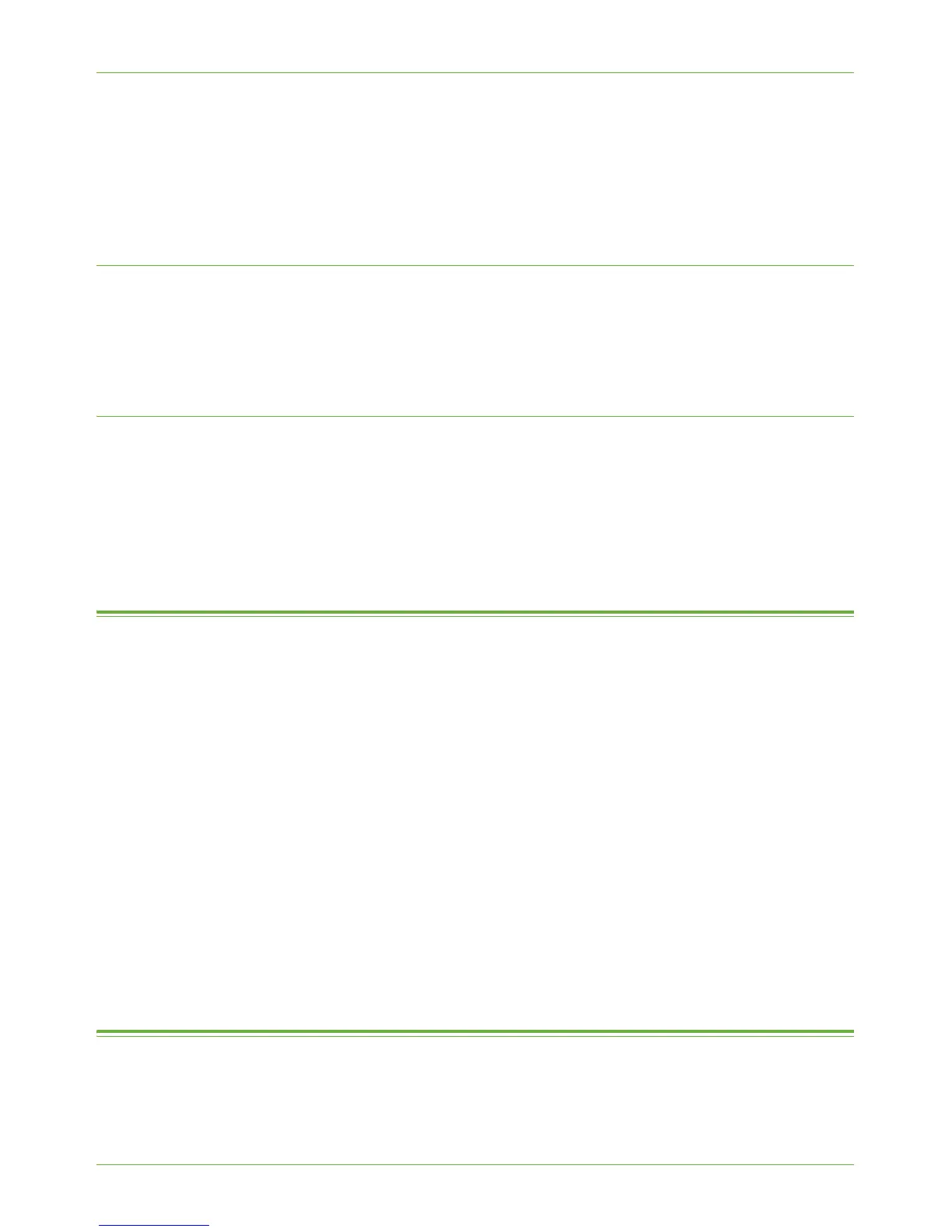Optional Step: Print a Usage Report
Xerox WorkCentre 4260 Series System Administration Guide 125
2. Press [Enter].
3. Click on the [Properties] tab.
4. Click on the [General Setup] link.
5. Click on the [Xerox Standard Accounting] link.
For a User
1. Select the [Manage Accounting] link.
2. Click on the [Limit Access] button next to the required User.
3. Click on the [Reset] button next to the particular limit that you want to reset.
For All Accounts
CAUTION: The following step will remove the usage data from the accounts!
1. Select the [Manage Accounting] link.
2. Select the [Report and Reset] link.
3. Click on the [Reset Usage Data] button.
Optional Step: Print a Usage Report
1. At your Workstation, open the web browser, enter the TCP/IP Address of the machine
in the Address bar.
2. Press [Enter].
3. Click on the [Properties] tab.
4. Click on the [General Setup] link.
5. Click on the [Xerox Standard Accounting] link.
6. Click on the [Report and Reset] link.
7. Click on the [Generate Report] link.
8. Right-click on the [Right-click to download] link.
9. Click on [Save Target As].
10. Save the file to your desktop.
11. View the report in an application that supports .CSV (comma separated values) files.
Optional Step: Backup and Clone Settings to Another Machine
The Cloning feature enables you to copy machine settings, including XSA settings and
account information, to a file on your workstation or server. You can then use this file to
