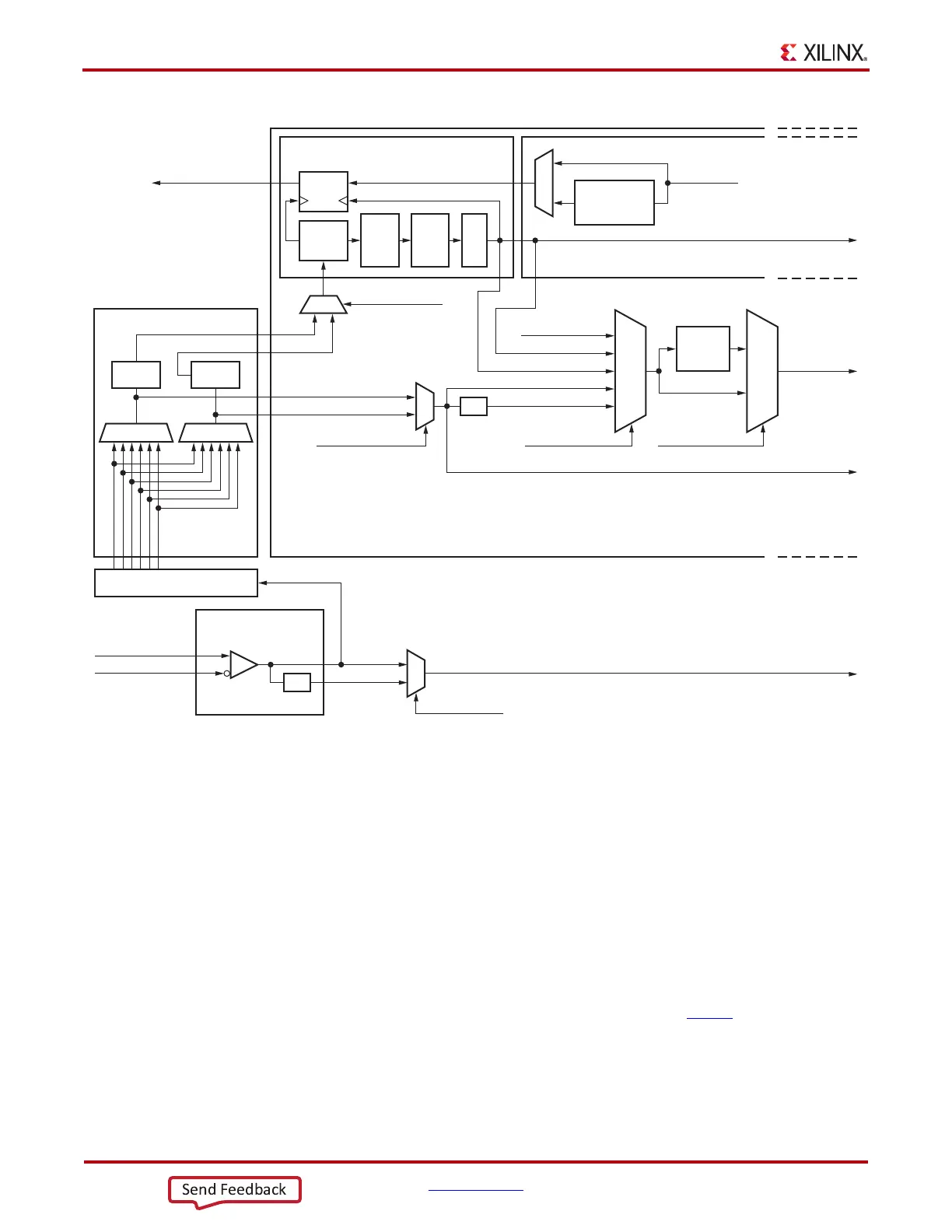108 www.xilinx.com 7 Series FPGAs GTP Transceivers User Guide
UG482 (v1.9) December 19, 2016
Chapter 3: Transmitter
Notes relevant to Figure 3-20:
1. TXOUTCLKPCS and TXOUTCLKFABRIC are redundant outputs. Use TXOUTCLK for new
designs.
2. The REFCLK_CTRL option is controlled automatically by software and is not user selectable.
The user can only route one of the IBUFDS_GTE2’s O or ODIV2 outputs to the FPGA logic.
3. IBUFDS_GTE2 is a redundant output for additional clocking scheme flexibility.
4. The selection of the /4 or /5 divider block is controlled by the TX_DATA_WIDTH attribute
from the GTPE2_CHANNEL primitive. /4 is selected when TX_DATA_WIDTH = 16 or 32. /
5 is selected when TX_DATA_WIDTH = 20 or 40.
5. For details about placement constraints and restrictions on clocking resources (MMCME2,
PLLE2, BUFGCTRL, IBUFDS_GTE2, BUFG, etc.), refer to the UG47
2, 7Series FPGAs
Clocking Resources User Guide.
X-Ref Target - Figure 3-20
Figure 3-20: TX Serial and Parallel Clock Divider
UG482_C3_19_021113
PLL0
REFCLK Sel REFCLK Sel
GTPE2_
COMMON
GTPE2_CHANNEL (GTP Transceiver Primitive)
IBUFDS_GTE2
TX PMA
TX PCS
REFCLK Distribution
PLL1
Phase
Interp
/D
{1,2,
4,8}
PISO
/2
/2
Delay
Aligner
PLL1OUTCLK
‘1’
TXOUTCLKPCS
TXOUTCLKPMA
PLL0REFCLK
PLL1REFCLK
O
ODIV2
TXOUTCLK
TXOUTCLKPCS
1
T X DATA From
Upstream
PCS Blocks
TXPLLREFCLK_DIV1
TXPLLREFCLK_DIV2
TXOUTCLKFABRIC
1
IBUFDS_GTE2 Output to Logic
3
TXOUTCLKSELTXSYSCLKSEL[1]
REFCLK_CTRL
2
TXSYSCLKSEL[0]
TXDLYBYPASS
000
001
0
1
010
011
100
PLL0OUTCLK
1
0
1
0
1
0
/4 or
/5
/2
TXP/N TXDATA
TX Polarity
Control
MGTREFCLK[0/1]P
MGTREFCLK[0/1]N
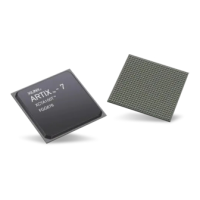