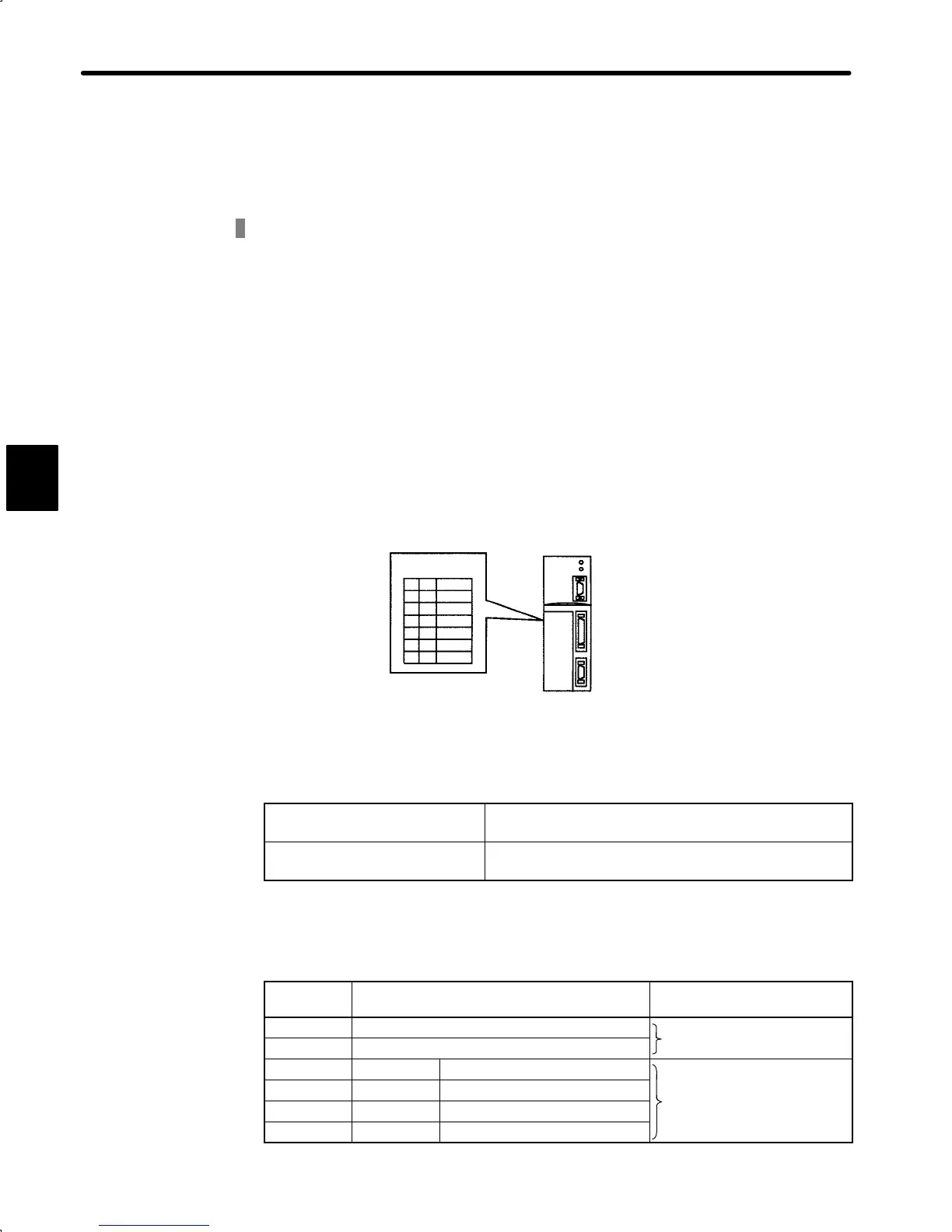APPLICATIONS OF Σ-SERIES PRODUCTS
3.3.1 Setting User Constants
100
3.3 Setting Up the Σ Servopack
This section describes how to set user constants to operate the SGDA Servopack.
3.3.1 Setting User Constants 100...........................................
3.3.2 Setting the Jog Speed 101............................................
3.3.3 Setting the Number of Encoder Pulses 102.............................
3.3.4 Setting the Motor Type 103...........................................
3.3.1 Setting User Constants
1) Σ-series Servopacks provide many functions, and have parameters called “user
constants” to allow the user to specify each function and perform fine adjustment.
User constants
Servopack
Digital Operator is used to set
user constants.
2) User constants are divided into the following two types.
1) Memory switch
Cn-01, Cn-02
Each bit of this switch is turned ON or OFF to specify a
function.
2) User constant setting
Cn-03 and later
A numerical value such as a torque limit value or speed
loop gain is set in this constant.
• For Speed/Torque Control:
User
Constant
Name and Code Remarks
Cn-01 Memory switch
Each bit number has a
Cn-02 Memory switch
switch (ON/OFF).
Cn-03 VREFGN Speed reference gain
Cn-.. ... ...
Cn-.. ... ...
User constant setting
Cn-29 AXISNO Axis address
3
