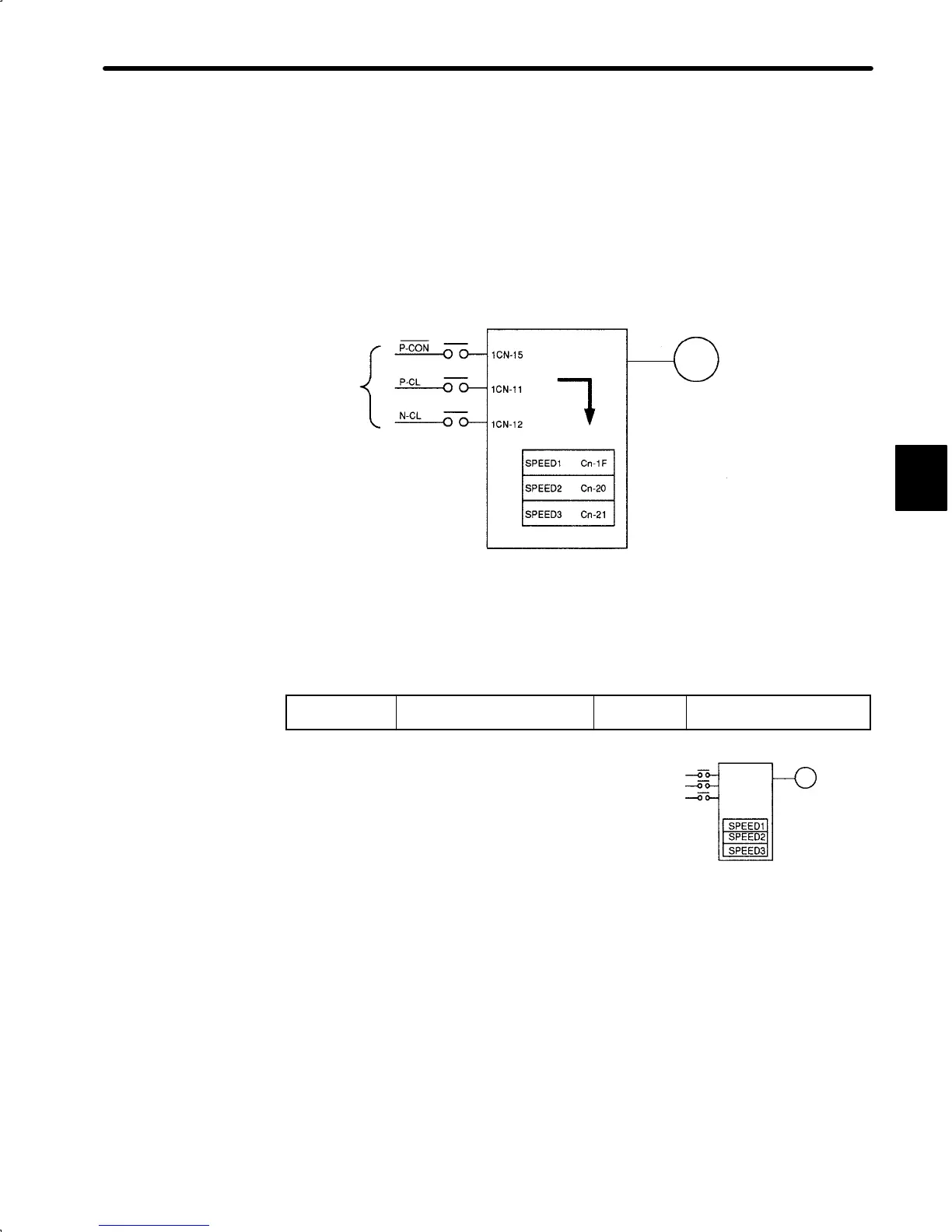3.2Setting User Constants According to Host Controller
83
3.2.6 Using Contact Input Speed Control
1) The contact input speed control function provides easy-to-use speed control. It allows
the user to initially set three different motor speeds in user constants, select one of the
speeds externally by contact input and run the motor.
This function can be used for both speed/torque control (SGDA-jjjS) and position
control (SGDA-jjjP).
Contact
input
Servopack
Servomotor
Speed selection
User constants
No external speed setting
device or pulse generator is
required.
The motor is operated at the
speed set in the user constant.
2) To use the contact input speed control function, perform Steps a) to c).
a) Set the following memory switch to 1.
Cn-02 Bit 2
Contact Input Speed Control
Selection
Factory
Setting: 0
For Speed/Torque Control
and Position Control
Enables the contact input speed control function.
If the contact input speed control function is
used, the contents of the input signals shown be-
low will change.
When this memory switch is reset, the meanings of the following signals will
also change:
Monitor mode (Un-05) bit 7 and bit 8
3
Servopack
Run the
motor at
internally
set
speed
Contact input
Servomotor
