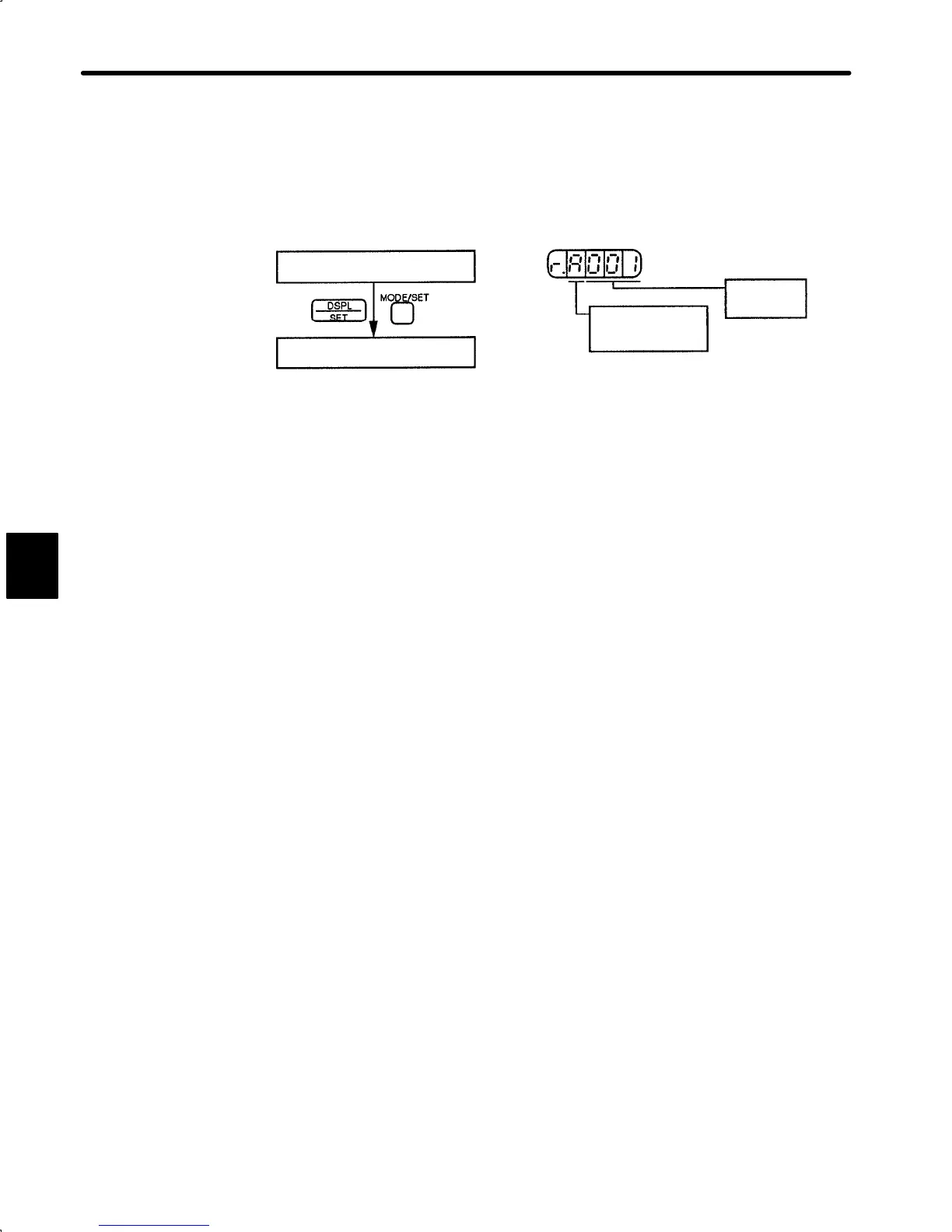USING THE DIGITAL OPERATOR
4.2.8 Checking Software Version
204
4.2.8 Checking Software Version
1) Set Cn-00 to 00-06 to select the software-version check mode.
This mode is used for maintenance and is not normally used by the customer.
Operation
Set Cn-00 to 00-06
Software version displayed
Software Version Display
Type
A: Speed/torque control
d: Position control
Software
Version
4
