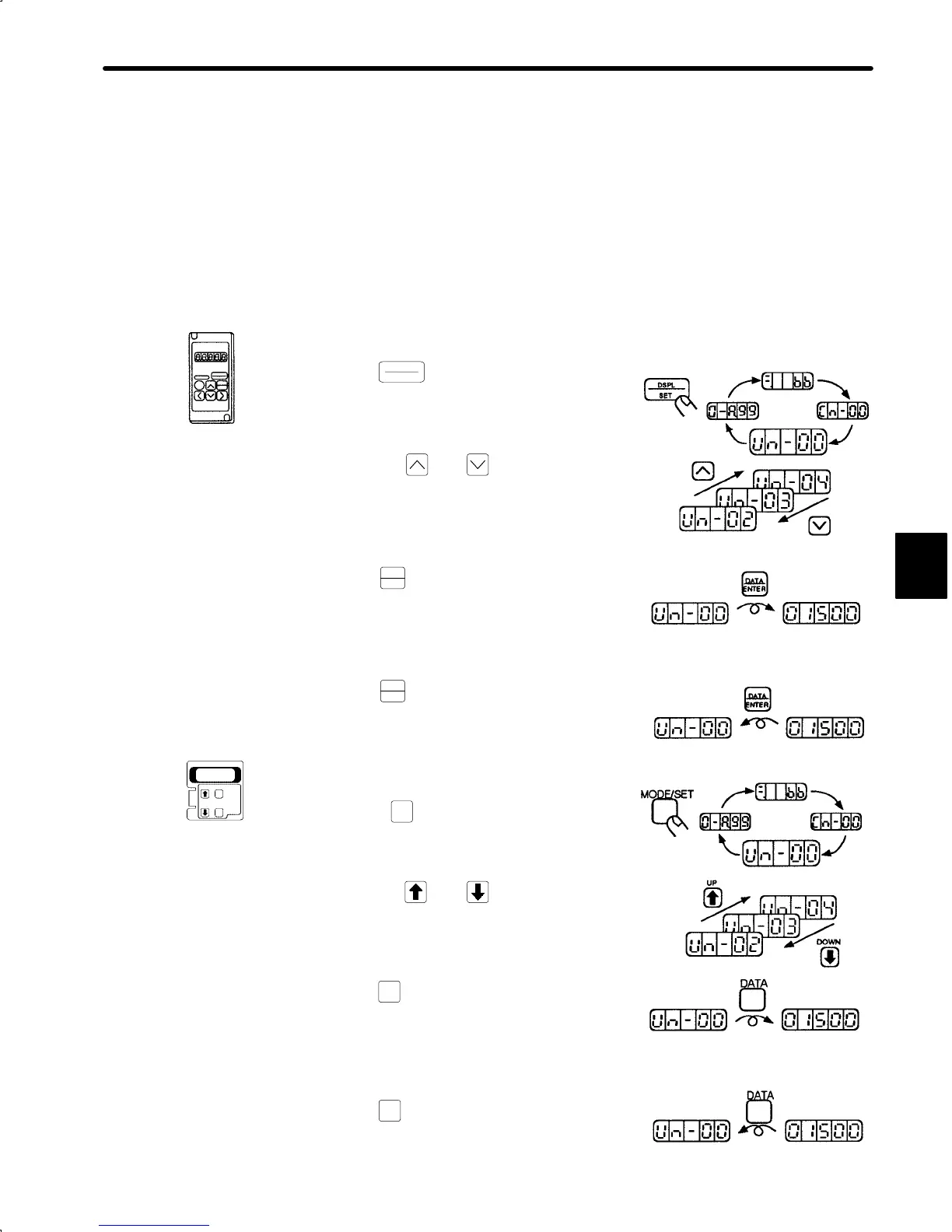4.1Basic Operations
179
4.1.6 Operation in Monitor Mode
1) The monitor mode allows the reference values input into the Servopack, I/O signal status,
and Servopack internal status to be monitored.
The monitor mode can be set during motor operation.
2) Using the Monitor Mode
The example below shows how to display 1500, the contents of monitor number Un-00.
For JUSP-OP02A-1
1) Press
DSPL
SET
to select the monitor mode
2) Press the
and keys to select the
monitor number to display.
3) Press
DATA
ENTER
to display the data for the mon-
itor number selected at step 2.
4) Press
DATA
ENTER
once more to display the moni-
tor number again.
For JUSP-OP03A
1) Press
MODE/SET
to select the monitor mode.
2) Press the
UP
and
DOWN
keys to select the
monitor number to display.
3) Press
DATA
to display the data for the moni-
tor number selected at step 2.
4) Press
DATA
once more to display the moni-
tor number again.
4
JUSP-OP02A-1
Monitor
Mode
Monitor
Number
Data
Monitor
Number
Data
JUSP-OP03A
Monitor
Mode
Monitor
Number
Data
Monitor
Number
Data
