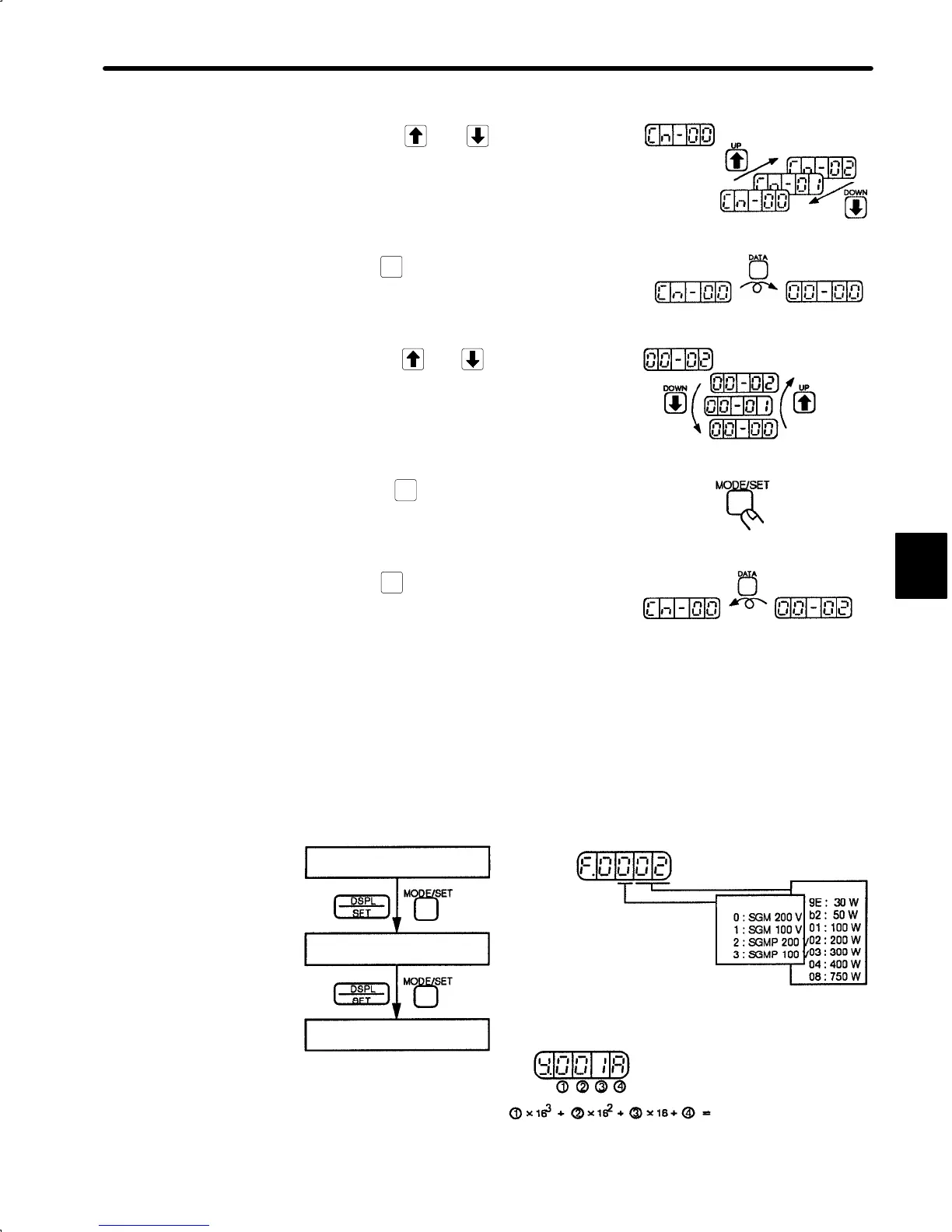4.2 Using the Functions
203
2) Press the
UP
and
DOWN
keys to select the
user constant number Cn-00.
(User constant Cn-00 is selected when the
power is turned ON.)
3) Press
DATA
to display the current data for
the user constant Cn-00.
4) Press the
UP
and
DOWN
keys to change the
data to 02.
5) Press
MODE/SET
to clear the alarm trace-
back data.
6) Press
DATA
to return to the user constant
data display.
4.2.7 Checking Motor Type
Set Cn-00 to 00-04 to select the motor-type check mode.
This mode is used for maintenance and is not normally used by the customer.
Operation
Set Cn-00 to 00-04
Motor type displayed
Modification Index
(Modification No.) displayed
Motor Type Display
Motor Type
Motor Capacity
Modification Index (Modification No.) Display
Hexadecimal Display
Modification index
(Modification No.)
4
Select Cn-00.
User Constant Number Data
Set to 00-02.
Value changes
rapidly when
key held down.
Clear the alarm trace-back data.
User Constant Number Data
