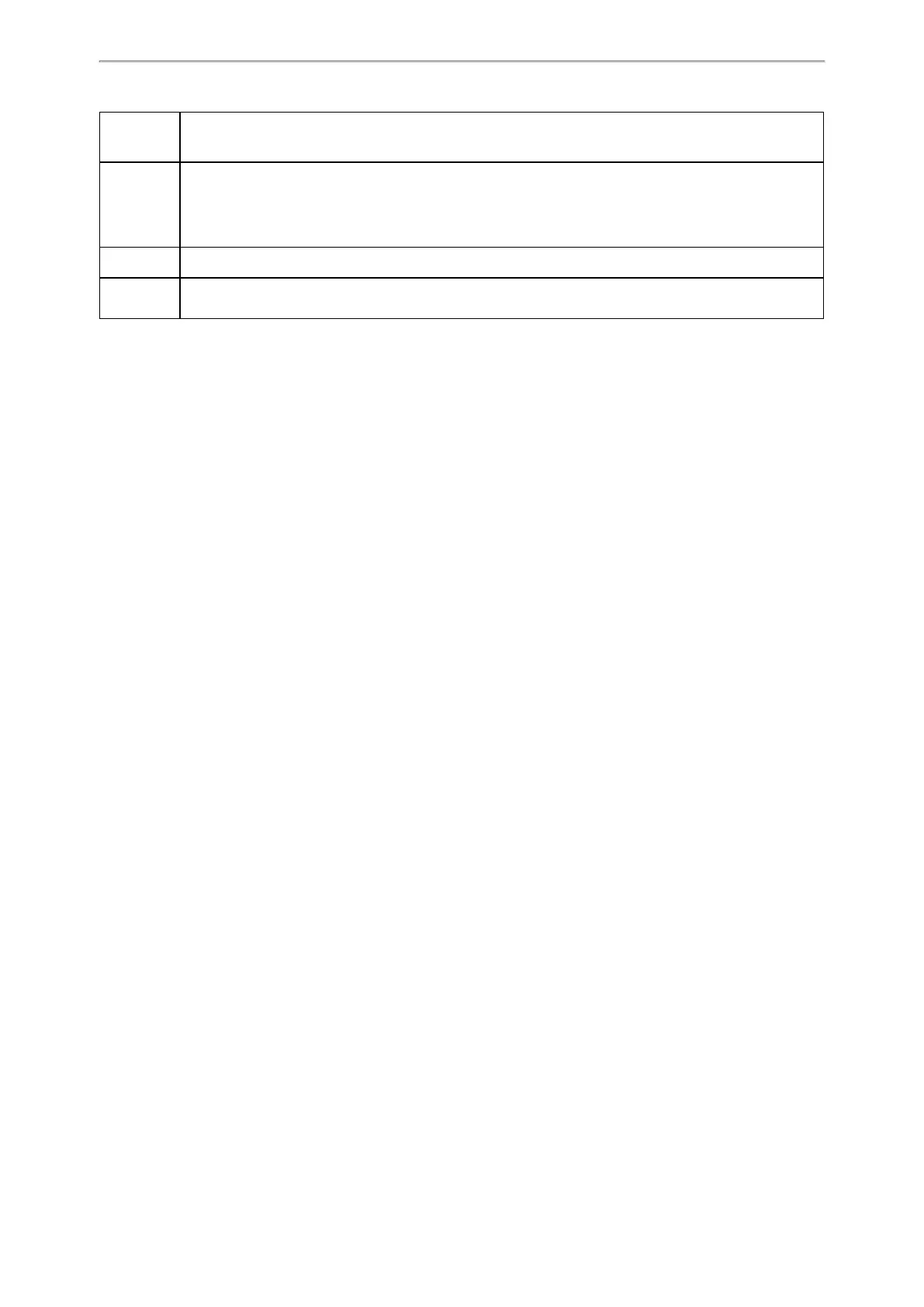Audio Features
160
over that configured by this parameter.
Permitted
Values
0-Disabled
1-Enabled, if the headset's volume level for the current call is adjusted to level 12/13/14/15, the
volume level automatically resets to 11 after the call. That is, the initial volume level is 11 for the next
call.
Default
1
Supported
Devices
All phones except T48G, T46G, T42G, T41P, T29G and CP920
[1]
If you change this parameter, the phone will reboot to make the change take effect.
Tones
When receiving a message, the phone will play a warning tone. You can customize tones or select specialized tone
sets (vary from country to country) to indicate different conditions of the IP phone.
Topics
Supported Tones
Tones Configuration
Supported Tones
The default tones used on the phones are the US tone sets. Available tone sets for phones:
l Australia
l Austria
l Brazil
l Belgium
l China
l Czech
l Denmark
l Finland
l France
l Germany
l Great Britain
l Greece
l Hungary
l Lithuania
l India
l Italy
l Japan
l Mexico
l New Zealand
l Netherlands
l Norway
l Portugal
l Spain
l Switzerland
l Sweden
l Russia