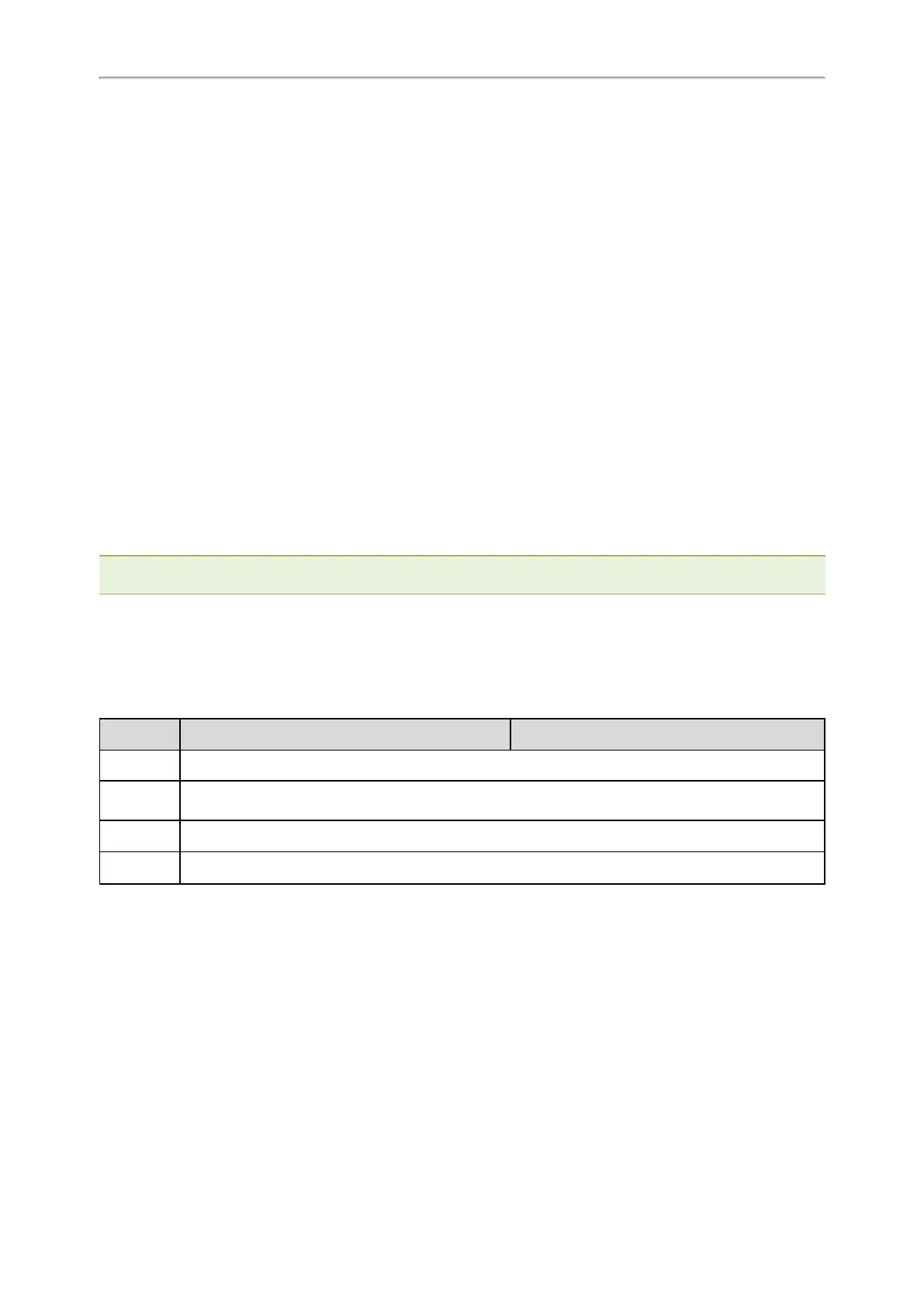Administrator’s Guide for SIP-T2 /T3 /T4 /T5 /CP920 IP Phones
175
Acoustic Clarity Technology
To optimize the audio quality in your network, Yealink phones support the acoustic clarity technology: Acoustic
Echo Cancellation (AEC), Background Noise Suppression (BNS), Automatic Gain Control (AGC), Voice Activity
Detection (VAD), Comfort Noise Generation (CNG) and jitter buffer.
Topics
Acoustic Echo Cancellation (AEC)
Noise Suppression
Background Noise Suppression (BNS)
Automatic Gain Control (AGC)
Voice Activity Detection (VAD)
Comfort Noise Generation (CNG)
Jitter Buffer
Smart Noise Block
Acoustic Shield
Smart Noise Filtering
Acoustic Echo Cancellation (AEC)
Yealink phones employ advanced AEC for hands-free operation. You can configure the AEC feature to remove the
echo of the local loudspeaker from the local microphone without removing the near-end speech.
AEC is not normally required for calls via the handset. In some cases, where echo is experienced by the remote
party, AEC may be used to reduce/avoid echo when you use the handset.
Note: Utilizing acoustic echo cancellation will introduce a small increase of delay into an audio path which might cause a
lower voice quality.
Topic
AEC Configuration
AEC Configuration
The following table lists the parameter you can use to configure AEC.
Parameter
voice.echo_cancellation <y0000000000xx>.cfg
Description
It enables or disables the AEC (Acoustic Echo Canceller) feature.
Permitted
Values
0-Disabled
1-Enabled
Default
1
Web UI
Settings > Voice > Echo Cancellation > ECHO
Noise Suppression
The impact noise in the room is picked-up, including paper rustling, coffee mugs, coughing, typing, and silverware
striking plates. These noises, when transmitted to remote participants, can be very distracting.
You can enable the Noise Suppression feature to suppress these noises.
It is only applicable to CP920 phones.
Topic
Noise Suppression Configuration
Noise Suppression Configuration
The following table lists the parameter you can use to configure noise suppression.