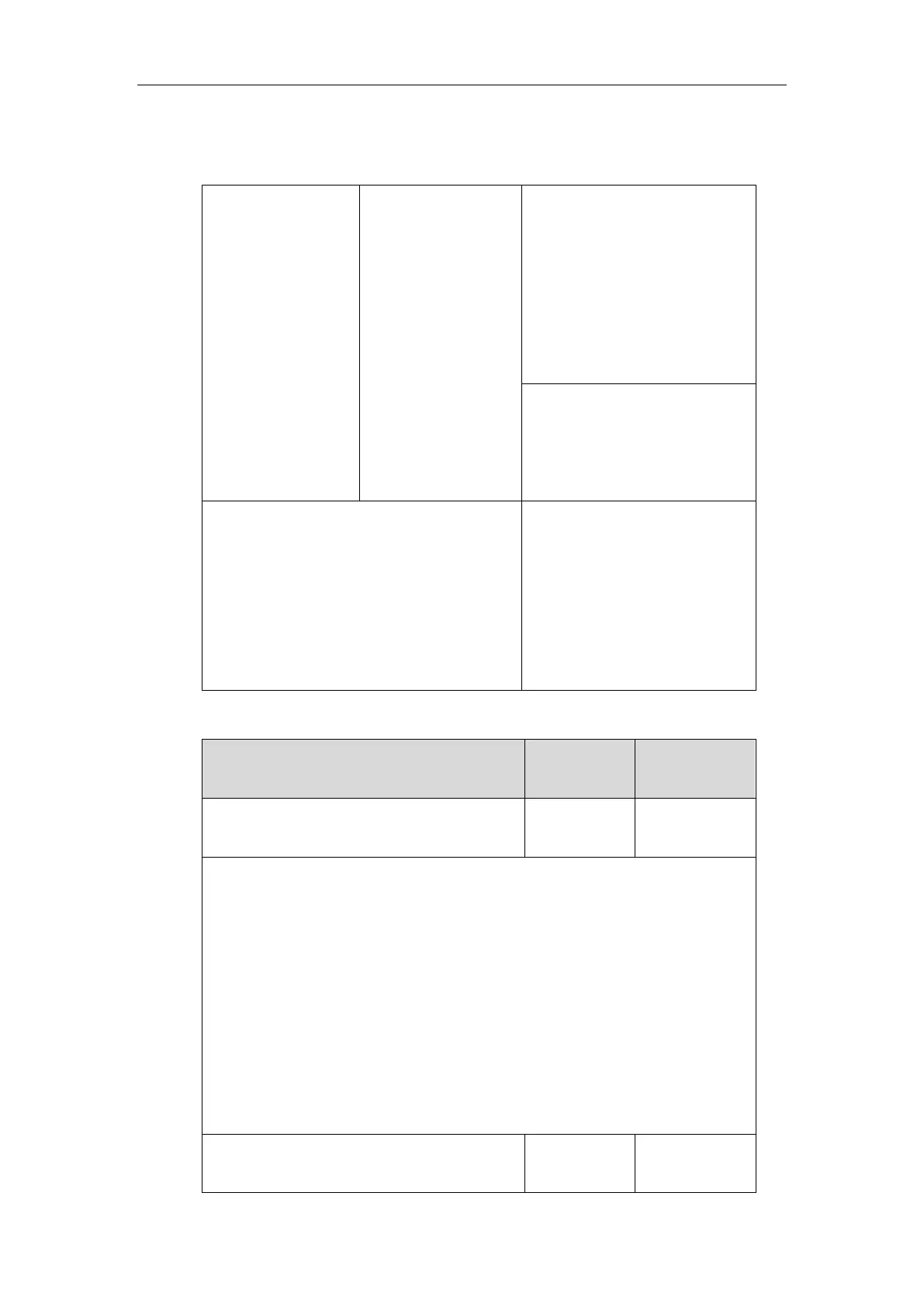Setting Up Your System
91
Procedure
QoS can be configured using the following methods.
Central Provisioning
(Configuration File)
Configure the DSCPs for voice
packets, SIP packets and video
packets.
Parameters:
static.network.qos.audiotos
static.network.qos.signaltos
static.network.qos.videotos
Configure the WMM feature in the
wireless network.
Parameters:
static.wifi.802_11e.enable
Configure the DSCPs for voice
packets, SIP packets and video
packets.
Navigate to:
http://<phoneIPAddress>/servlet?
m=mod_data&p=network-adv&q
=load
Details of Configuration Parameters:
static.network.qos.signaltos
Description:
Configures the DSCP (Differentiated Services Code Point) for SIP packets.
The default DSCP value for SIP packets is 26 (Assured Forwarding).
Note: If you change this parameter, the IP phone will reboot to make the change take
effect.
Web User Interface:
Network->Advanced->Voice QoS->SIP QoS (0~63)
Phone User Interface:
None
static.network.qos.audiotos