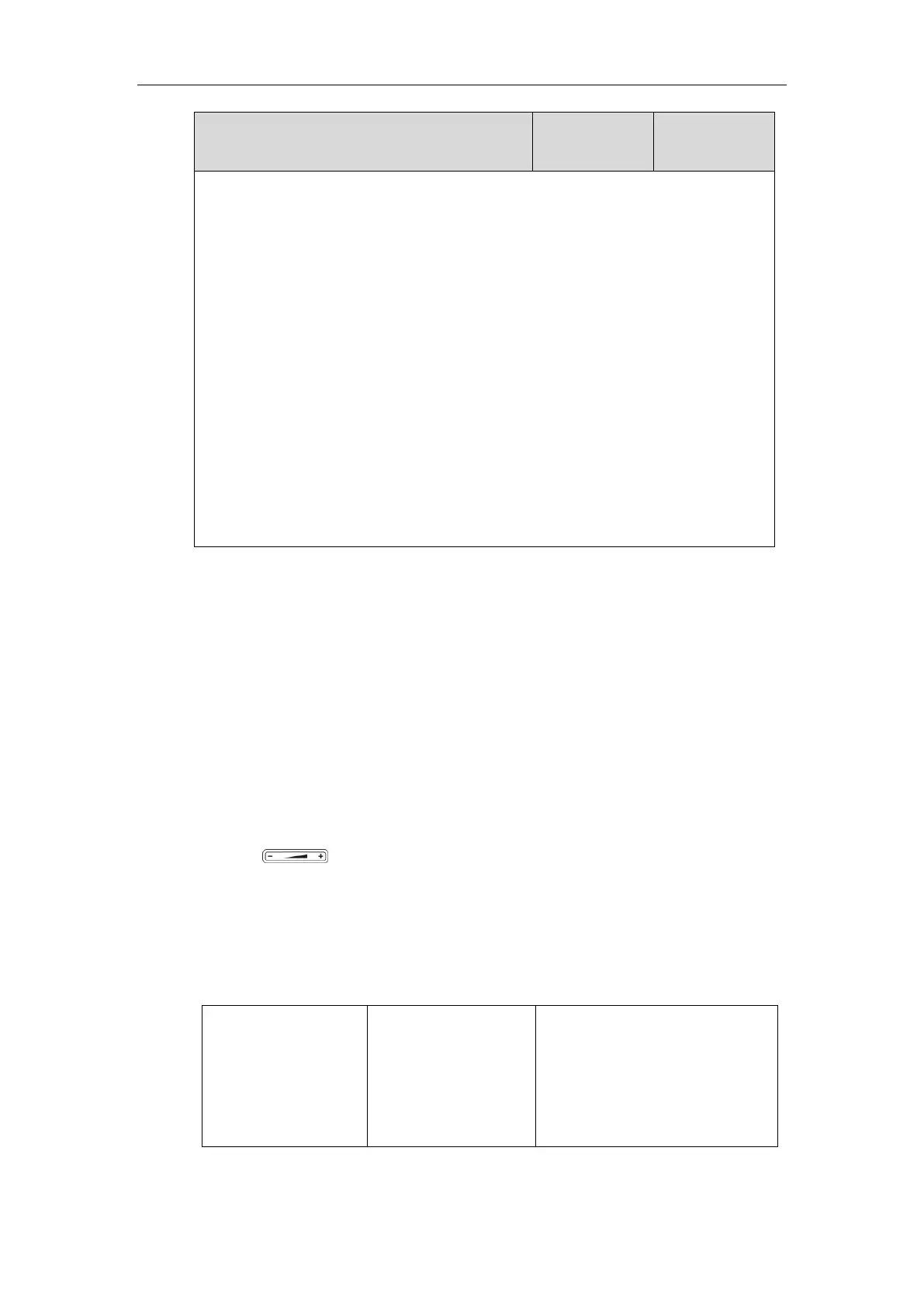Configuring Advanced Features
429
Description:
Enables or disables the call recording feature for the IP phone.
0-Disabled
1-Enabled
If it is set to 1 (Enabled), you can record the audio or video call by tapping the Record soft
key during a call, and the recorded files will be saved according to the priority: USB flash
drive>Internal SD card.
Note: To save the recorded files to the USB flash drive, make sure the USB flash drive has
been connected to the IP phone in advance.
Web User Interface:
None
Phone User Interface:
None
Silent Mode
You can use silent mode feature to block the incoming call/message from producing ring
tone/notification tone from phone's speaker. It is helpful for users not to be disturbed by the
tone.
Yealink IP phones support the following three methods to enable the silent mode feature:
- Tap the On radio box in the Silent Mode field via phone user interface at the path:
Settings->Basic->Sound.
- Swipe down from the top of the screen to enter the control center, tap Silent.
- Press to adjust the ringer volume to the minimum.
You can configure whether the users have permissions to enable/disable the silent mode feature.
By default, the using permission of silent mode feature is enabled.
Procedure
The using permission of silent mode can be configured using the following method.
Central Provisioning
(Configuration File)
Configure the using permission of
silent mode feature.
Parameter:
phone_setting.permit_silent_mode.e
nable