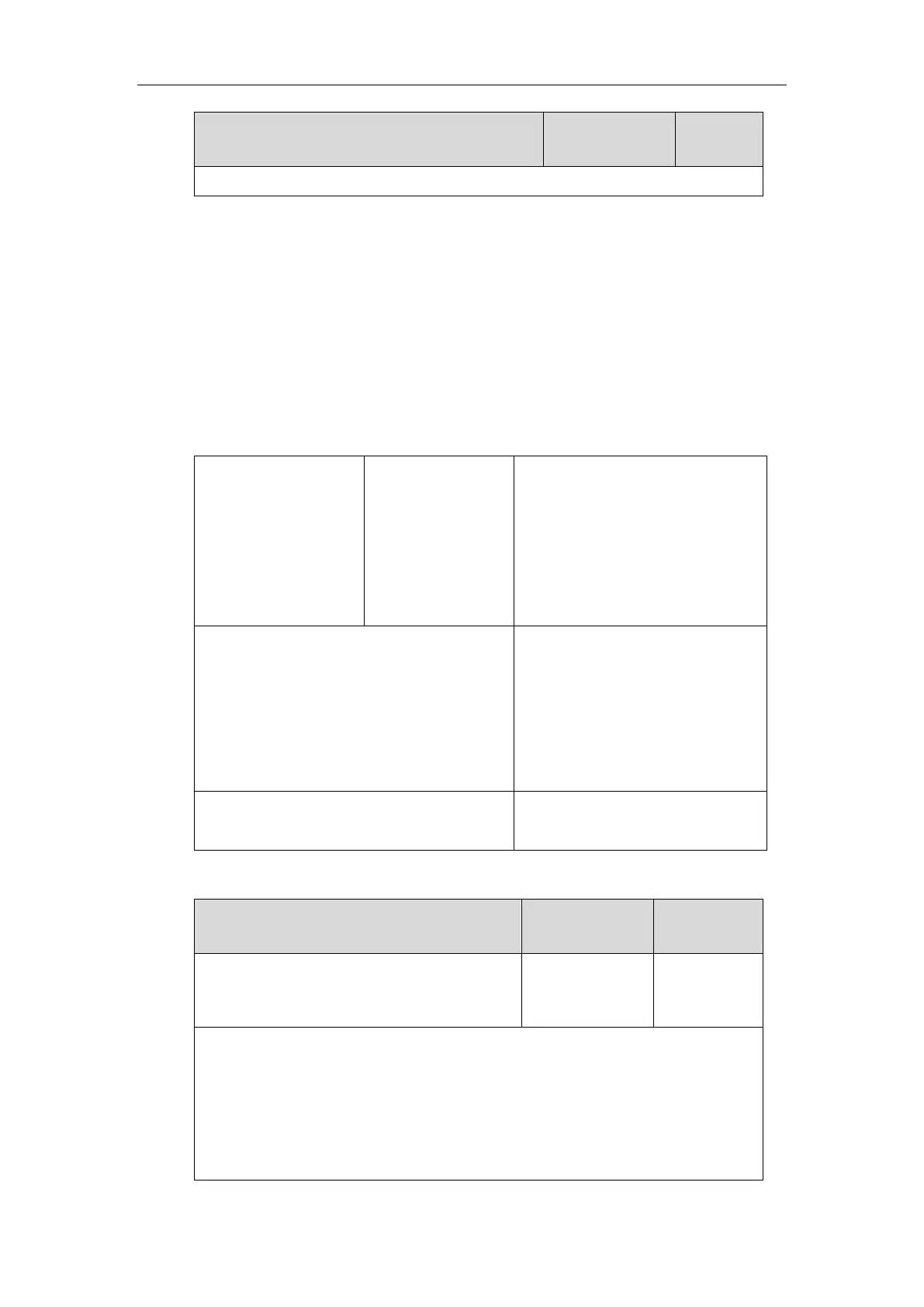Configuring Advanced Features
205
Specifying the Language to Use
The default language used on the phone user interface is English. If the language of your web
browser is not supported by the IP phone, the web user interface will use English by default. You
can specify the languages for the phone user interface and web user interface respectively.
Procedure
Specify the language for the phone user interface or the web user interface using the following
methods.
Central Provisioning
(Configuration File)
Specify the languages for the phone
user interface and the web user
interface.
Parameters:
static.lang.gui
static.lang.wui
Specify the language for the web user
interface.
Navigate to:
http://<phoneIPAddress>/servlet?m=
mod_data&p=settings-preference&q
=load
Specify the language for the phone
user interface.
Details of Configuration Parameters:
Refer to the
following
content
Description:
Configures the language used on the phone user interface.
Permitted Values:
English, Chinese_S, Chinese_T, French, German, Italian, Polish, Portuguese, Spanish,
Turkish, Russian or the custom language name.