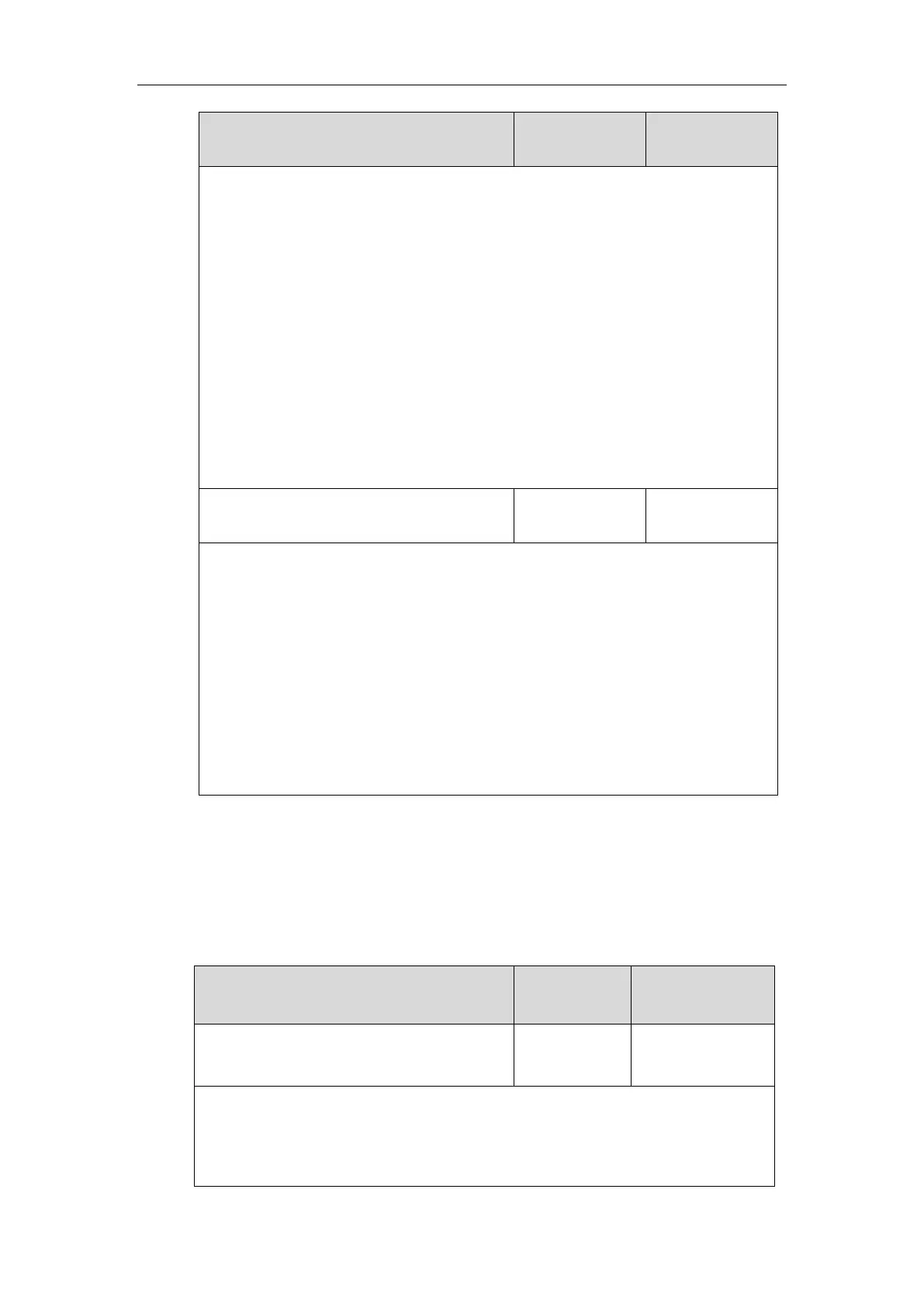Administrator’s Guide for SIP-T5 Series Smart Media Phones
404
Description:
Enables or disables the IP phone to display different intercom key LED status when the
status of monitored user changes.
0-Disabled
1-Enabled
Note: It works only if the value of the parameter “features.intercom.subscribe.enable” is set
to 1 (Enabled).
Web User Interface:
None
Phone User Interface:
None
features.intercom.subscribe.enable
Description:
Enables or disables intercom subscription for the IP phone.
0-Disabled
1-Enabled
Web User Interface:
None
Phone User Interface:
None
Intercom Key
For more information on how to configure the DSS Key, refer to Appendix D: Configuring DSS
Key on page 750.
Details of Configuration Parameters:
linekey.X.type/
expansion_module.X.key.Y.type
Refer to the
following content
Description:
Configures a DSS key as an intercom key.
The digit 14 stands for the key type Intercom.